Kako samodejno zabeležiti datum in uro, ko se celica spremeni?
Z lahkoto lahko ročno vstavimo statični datum in uro ali pa s formulo vstavimo dinamični datum, ki se spreminja s sistemskim časom. Če želite samodejno zabeležiti datum in uro, ko spremenite ali vnesete vrednosti, je ta težava morda nekoliko drugačna. Toda v tem članku lahko to nalogo rešite z naslednjimi koraki.
Samodejno zapišite datum in čas, ko se celica spremeni s kodo VBA
 Samodejno zapišite datum in čas, ko se celica spremeni s kodo VBA
Samodejno zapišite datum in čas, ko se celica spremeni s kodo VBA
Na primer, imam vrsto vrednosti in zdaj, ko spremenim ali vtipkam nove vrednosti v stolpec B, želim, da bodo samodejno zabeležili trenutni datum in čas v stolpec C, kot je prikazano na sliki spodaj:

To nalogo lahko zaključite z naslednjo kodo VBA. Naredite to:
1. Držite tipko ALT + F11 tipke za odpiranje Okno Microsoft Visual Basic for Applications.
2. Nato na levi izberite uporabljeni delovni list Raziskovalec projektov, dvokliknite, da odprete Moduliin nato v prazen modul kopirajte in prilepite naslednjo kodo VBA:
Koda VBA: samodejno zabeleži datum in čas, ko se celica spremeni
Private Sub Worksheet_Change(ByVal Target As Range)
'Update 20140722
Dim WorkRng As Range
Dim Rng As Range
Dim xOffsetColumn As Integer
Set WorkRng = Intersect(Application.ActiveSheet.Range("B:B"), Target)
xOffsetColumn = 1
If Not WorkRng Is Nothing Then
Application.EnableEvents = False
For Each Rng In WorkRng
If Not VBA.IsEmpty(Rng.Value) Then
Rng.Offset(0, xOffsetColumn).Value = Now
Rng.Offset(0, xOffsetColumn).NumberFormat = "dd-mm-yyyy, hh:mm:ss"
Else
Rng.Offset(0, xOffsetColumn).ClearContents
End If
Next
Application.EnableEvents = True
End If
End Sub
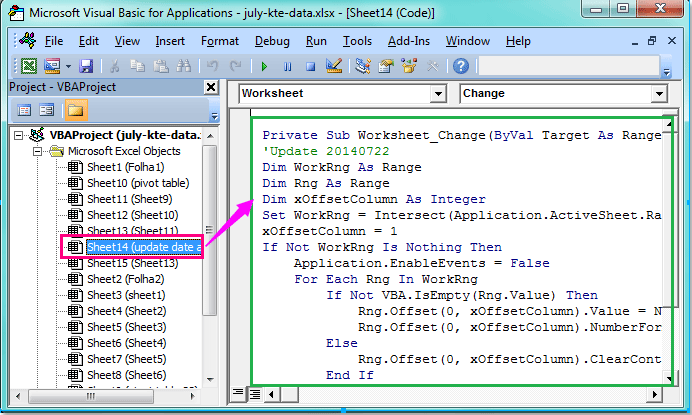
3. Nato shranite in zaprite to kodo, da se vrnete na delovni list. Ko spremenite vrednost celice ali vnesete nove podatke v stolpec B, se datum in čas samodejno zapišeta v stolpec C.
Opombe:
1. V zgornji kodi lahko spremenite »B: B«V kateri koli drug stolpec, v katerem želite spremeniti vrednosti celic v tem skriptu: Nastavite WorkRng = Intersect (Application.ActiveSheet.Range ("B: B"), Target).
2. S tem xOffsetColumn = 1 lahko vstavite in posodobite datum in čas v prvi stolpec poleg stolpca s spreminjajočo se vrednostjo, številko 1 lahko spremenite v druge številke, na primer 2,3,4,5… to pomeni, da bo datum vstavljen drugi, tretji, četrti ali peti stolpec poleg stolpca s spremenjenimi vrednostmi.
3. Ko izbrišete vrednost v spremenjenem stolpcu, bosta odstranjena tudi datum in čas.
Najboljša pisarniška orodja za produktivnost
Napolnite svoje Excelove spretnosti s Kutools za Excel in izkusite učinkovitost kot še nikoli prej. Kutools za Excel ponuja več kot 300 naprednih funkcij za povečanje produktivnosti in prihranek časa. Kliknite tukaj, če želite pridobiti funkcijo, ki jo najbolj potrebujete...

Kartica Office prinaša vmesnik z zavihki v Office in poenostavi vaše delo
- Omogočite urejanje in branje z zavihki v Wordu, Excelu, PowerPointu, Publisher, Access, Visio in Project.
- Odprite in ustvarite več dokumentov v novih zavihkih istega okna in ne v novih oknih.
- Poveča vašo produktivnost za 50%in vsak dan zmanjša na stotine klikov miške za vas!

