Kako primerjati, če je v Excelu več celic enakih?
Kot vsi vemo, lahko za primerjavo, če sta dve celici enaki, uporabimo formulo A1 = B1. Če pa želite preveriti, ali ima več celic enako vrednost, ta formula ne bo delovala. Danes bom govoril o nekaterih formulah za primerjavo, če je v Excelu več celic enako.
Primerjaj, če je več celic enakih s formulami
 Primerjaj, če je več celic enakih s formulami
Primerjaj, če je več celic enakih s formulami
Če imam naslednji obseg podatkov, zdaj moram vedeti, ali so vrednosti v A1: D1 enake, za rešitev te naloge vam bodo v pomoč naslednje formule.
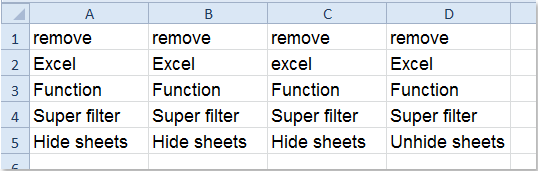
1. V prazno celico poleg svojih podatkov vnesite še to formulo: = IN (TOČNO (A1: D1, A1))(A1: D1 označuje celice, ki jih želite primerjati, in A1 je prva vrednost v vašem obsegu podatkov) glej posnetek zaslona:

2. Nato pritisnite Ctrl + Shift + Enter tipke skupaj, da dobite rezultat, če so vrednosti celic enake, se prikaže TRUEv nasprotnem primeru se prikaže FALSE, glej posnetek zaslona:
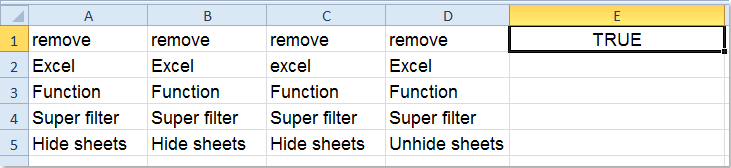
3. In izberite celico, nato povlecite ročico za polnjenje v obseg, za katerega želite uporabiti to formulo, dobili boste rezultat, kot sledi:

Opombe:
1. Zgornja formula razlikuje med velikimi in malimi črkami.
2. Če morate primerjati vrednosti brez razlikovanja med velikimi in malimi črkami, lahko uporabite to formulo: = COUNTIF (A1: D1, A1) = 4(A1: D1 označuje celice, ki jih želite primerjati, A1 je prva vrednost v vašem obsegu podatkov in številka 4 se nanaša na število celic, ki jih želite preveriti, če), nato pritisnite Vnesite tipko in dobili boste naslednji rezultat:
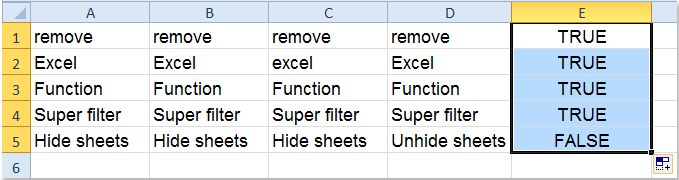
Primerjajte dva obsega in ugotovite, ali so celice enake ali ne
z Kutools za ExcelJe Primerjaj celice Pripomoček lahko hitro najdete enake ali različne vrednosti med dvema celicama. Kliknite za prenos Kutools za Excel!
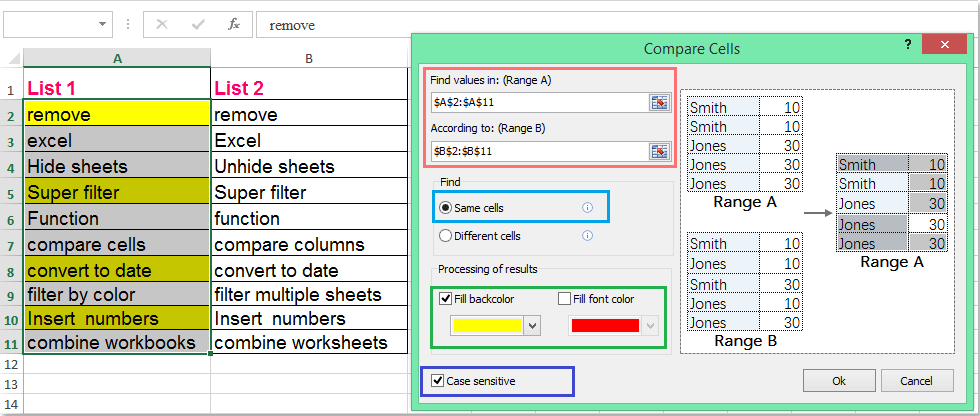
Kutools za Excel: z več kot 300 priročnimi dodatki za Excel, brezplačno preizkusite brez omejitev v 30 dneh. Prenesite in brezplačno preskusite zdaj!
Povezani članek:
Kako preveriti, ali je število v Excelu celo število?
Najboljša pisarniška orodja za produktivnost
Napolnite svoje Excelove spretnosti s Kutools za Excel in izkusite učinkovitost kot še nikoli prej. Kutools za Excel ponuja več kot 300 naprednih funkcij za povečanje produktivnosti in prihranek časa. Kliknite tukaj, če želite pridobiti funkcijo, ki jo najbolj potrebujete...

Kartica Office prinaša vmesnik z zavihki v Office in poenostavi vaše delo
- Omogočite urejanje in branje z zavihki v Wordu, Excelu, PowerPointu, Publisher, Access, Visio in Project.
- Odprite in ustvarite več dokumentov v novih zavihkih istega okna in ne v novih oknih.
- Poveča vašo produktivnost za 50%in vsak dan zmanjša na stotine klikov miške za vas!
