Kako VLOOKUP in v Excelu vodoravno vrniti več ustreznih vrednosti vodoravno?
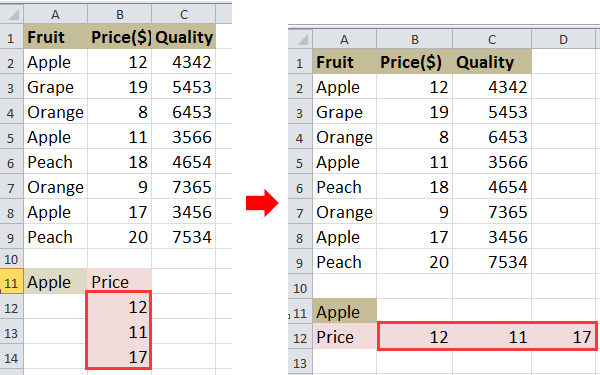
VLOOKUP in vodoravno vrni več vrednosti
 VLOOKUP in vodoravno vrni več vrednosti
VLOOKUP in vodoravno vrni več vrednosti
Na primer, imate na voljo vrsto podatkov, kot je prikazano na spodnji sliki zaslona, in želite PREGLEDATI cene Apple.
1. Izberite celico in vnesite to formulo =INDEX($B$2:$B$9, SMALL(IF($A$11=$A$2:$A$9, ROW($A$2:$A$9)-ROW($A$2)+1), COLUMN(A1))) , nato pritisnite Shift + Ctrl + Enter in povlecite ročico za samodejno izpolnjevanje v desno, da uporabite to formulo do #ŠT.! se prikaže. Oglejte si posnetek zaslona:
2. Nato izbrišite # ŠTEV !. Oglejte si posnetek zaslona:
Nasvet: V zgornji formuli je B2: B9 obseg stolpcev, v katerem želite vrniti vrednosti, A2: A9 je obseg stolpcev, v katerem je iskalna vrednost, A11 je vrednost iskanja, A1 je prva celica vašega obsega podatkov , A2 je prva celica obsega stolpcev, v kateri je iskalna vrednost.
Če želite vrniti več vrednosti navpično, lahko preberete ta članek Kako iskanje vrednosti vrne več ustreznih vrednosti v Excelu?
Preprosto združite več listov / delovni zvezek v en sam list ali delovni zvezek
|
| Združevanje več listov ali delovnih zvezkov v en list ali delovni zvezek je lahko v Excelu resnično, vendar z Združite funkcijo v Kutools za Excel, lahko združite ducate listov / delovnih zvezkov v en list ali delovni zvezek, liste pa lahko združite v enega samo z več kliki. Kliknite za 30-dnevno brezplačno preskusno različico vseh funkcij! |
 |
| Kutools za Excel: z več kot 300 priročnimi dodatki za Excel lahko brezplačno preizkusite brez omejitev v 30 dneh. |
Najboljša pisarniška orodja za produktivnost
Napolnite svoje Excelove spretnosti s Kutools za Excel in izkusite učinkovitost kot še nikoli prej. Kutools za Excel ponuja več kot 300 naprednih funkcij za povečanje produktivnosti in prihranek časa. Kliknite tukaj, če želite pridobiti funkcijo, ki jo najbolj potrebujete...

Kartica Office prinaša vmesnik z zavihki v Office in poenostavi vaše delo
- Omogočite urejanje in branje z zavihki v Wordu, Excelu, PowerPointu, Publisher, Access, Visio in Project.
- Odprite in ustvarite več dokumentov v novih zavihkih istega okna in ne v novih oknih.
- Poveča vašo produktivnost za 50%in vsak dan zmanjša na stotine klikov miške za vas!
