Kako zaokrožiti datum na prejšnji ali naslednji delovni dan v Excelu?
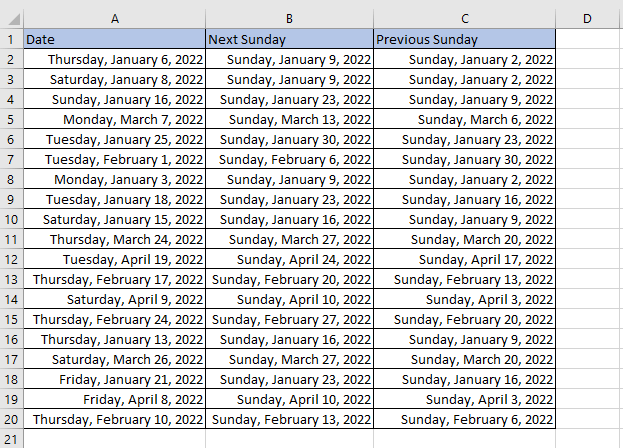
Zaokrožen datum na naslednji določen delovni dan
Zaokrožen datum na prejšnji dan v tednu
 Okrogli datum na naslednji določen delovni dan
Okrogli datum na naslednji določen delovni dan
Tukaj na primer, da dobite naslednjo nedeljo datumov v stolpcu A
1. Izberite celico, v katero želite postaviti naslednji nedeljski datum, nato prilepite ali vnesite spodnjo formulo:
=IF(MOD(A2-1,7)>7,A2+7-MOD(A2-1,7)+7,A2+7-MOD(A2-1,7))
2. Nato pritisnite Vnesite tipko, da dobite prvo naslednjo nedeljo, ki je prikazana kot 5-mestna številka, nato povlecite samodejno izpolnjevanje navzdol, da dobite vse rezultate.

3. Nato pustite celice formule izbrane in pritisnite Ctrl + 1 tipke za prikaz Oblikuj celice pogovorno okno, nato pod Število jeziček, izberite Datum in izberite eno vrsto datuma na desnem seznamu, kot jo potrebujete. Kliknite OK.

Zdaj so rezultati formule prikazani v obliki datuma.

Za naslednji dan v tednu uporabite spodnje formule:
| Delovni dan | Formula |
| Nedelja | =IF(MOD(A2-1,7)>7,A2+7-MOD(A2-1,7)+7,A2+7-MOD(A2-1,7)) |
| Sobota | =IF(MOD(A2-1,7)>6,A2+6-MOD(A2-1,7)+7,A2+6-MOD(A2-1,7)) |
| Petek | =IF(MOD(A2-1,7)>5,A2+5-MOD(A2-1,7)+7,A2+5-MOD(A2-1,7)) |
| Četrtek | =IF(MOD(A2-1,7)>4,A2+4-MOD(A2-1,7)+7,A2+4-MOD(A2-1,7)) |
| Sreda | =IF(MOD(A1-1,7)>3,A1+3-MOD(A1-1,7)+7,A1+3-MOD(A1-1,7)) |
| ; torek | =IF(MOD(A1-1,7)>2,A1+2-MOD(A1-1,7)+7,A1+2-MOD(A1-1,7)) |
| Ponedeljek | =IF(MOD(A1-1,7)>1,A1+1-MOD(A1-1,7)+7,A1+1-MOD(A1-1,7)) |
 Okrogel datum na prejšnji določen dan v tednu
Okrogel datum na prejšnji določen dan v tednu
Tukaj na primer dobite prejšnjo nedeljo datumov v stolpcu A
1. Izberite celico, v katero želite postaviti naslednji nedeljski datum, nato prilepite ali vnesite spodnjo formulo:
=A2-TEDNIK (A2,2)
2. Nato pritisnite Vnesite tipko, da dobite prvo naslednjo nedeljo, nato povlecite samodejno izpolnjevanje navzdol, da dobite vse rezultate.

Če želite spremeniti obliko datuma, pustite celice formule izbrane, pritisnite Ctrl + 1 tipke za prikaz Oblikuj celice pogovorno okno, nato pod Število jeziček, izberite Datum in izberite eno vrsto datuma na desnem seznamu, kot jo potrebujete. Kliknite OK.

Zdaj so rezultati formule prikazani v obliki datuma.

Za pridobitev prejšnjega drugega dne v tednu uporabite spodnje formule:
| Delovni dan | Formula |
| Nedelja | =A2-TEDNIK (A2,2) |
| Sobota | =IF(WEEKDAY(A2,2)>6,A2-WEEKDAY(A2,1),A2-WEEKDAY(A2,2)-1) |
| Petek | =IF(WEEKDAY(A2,2)>5,A2-WEEKDAY(A2,2)+5,A2-WEEKDAY(A2,2)-2) |
| Četrtek | =IF(WEEKDAY(A2,2)>4,A2-WEEKDAY(A2,2)+4,A2-WEEKDAY(A2,2)-3) |
| Sreda | =IF(WEEKDAY(A2,2)>3,A2-WEEKDAY(A2,2)+3,A2-WEEKDAY(A2,2)-4) |
| ; torek | =IF(WEEKDAY(A2,2)>2,A2-WEEKDAY(A2,2)+2,A2-WEEKDAY(A2,2)-5) |
| Ponedeljek | =IF(WEEKDAY(A2,2)>1,A2-WEEKDAY(A2,2)+1,A2-WEEKDAY(A2,2)-6) |
Zmogljiv pomočnik za datum in čas
|
| O Pomočnik za datum in čas značilnost Kutools za Excel, podpira enostavno seštevanje/odštevanje datuma in čas, izračunavanje razlike med dvema datumoma in izračun starosti glede na rojstni dan. Kliknite za brezplačno preskusno različico! |
 |
| Kutools za Excel: z več kot 200 priročnimi dodatki za Excel, ki jih lahko brezplačno poskusite brez omejitev. |
Najboljša pisarniška orodja za produktivnost
Napolnite svoje Excelove spretnosti s Kutools za Excel in izkusite učinkovitost kot še nikoli prej. Kutools za Excel ponuja več kot 300 naprednih funkcij za povečanje produktivnosti in prihranek časa. Kliknite tukaj, če želite pridobiti funkcijo, ki jo najbolj potrebujete...

Kartica Office prinaša vmesnik z zavihki v Office in poenostavi vaše delo
- Omogočite urejanje in branje z zavihki v Wordu, Excelu, PowerPointu, Publisher, Access, Visio in Project.
- Odprite in ustvarite več dokumentov v novih zavihkih istega okna in ne v novih oknih.
- Poveča vašo produktivnost za 50%in vsak dan zmanjša na stotine klikov miške za vas!
