Kako vlookup najti prvo, drugo ali nto vrednost ujemanja v Excelu?
Recimo, da imate dva stolpca z izdelki in količinami, kot je prikazano spodaj. Kaj bi storili, če želite hitro ugotoviti količine prve ali druge banane?
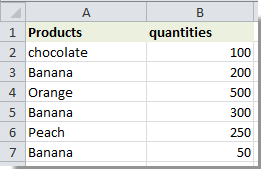
Tu vam lahko funkcija vlookup pomaga pri reševanju te težave. V tem članku vam bomo pokazali, kako vlookup poišče prvo, drugo ali nto vrednost ujemanja s funkcijo Vlookup v Excelu.
Vlookup poišče prvo, drugo ali nto vrednost ujemanja v Excelu s formulo
Preprosto poiščite prvo vrednost ujemanja v Excelu s Kutools za Excel
Vlookup poišče prvo, drugo ali nto vrednost ujemanja v Excelu
Naredite naslednje, da poiščete prvo, drugo ali nto vrednost ujemanja v Excelu.
1. V celico D1 vnesite merila, ki jih želite pregledati, tu vnesem Banana.
2. Tu bomo našli prvo ujemajočo se vrednost banane. Izberite prazno celico, na primer E2, kopirajte in prilepite formulo =INDEX($B$2:$B$6,MATCH(TRUE,EXACT($D$1,$A$2:$A$6),0)) v vrstico formule in pritisnite Ctrl + Shift + Vnesite tipke hkrati.
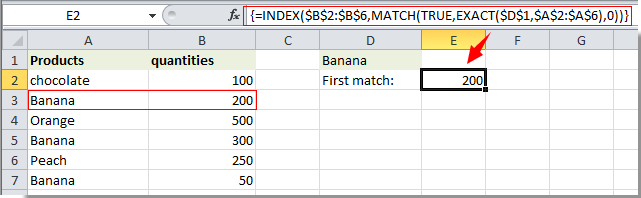
Opombe: V tej formuli je $ B $ 2: $ B $ 6 obseg ustreznih vrednosti; $ A $ 2: $ A $ 6 je obseg z vsemi merili za vlookup; $ D $ 1 je celica, ki vsebuje navedena merila za raziskovanje.
Potem boste dobili prvo ujemanje vrednosti banane v celici E2. S to formulo lahko dobite samo prvo ustrezno vrednost, ki temelji na vaših merilih.
Če želite dobiti katere koli n-je relativne vrednosti, lahko uporabite naslednjo formulo: =INDEX($B$2:$B$6,SMALL(IF($D$1=$A$2:$A$6,ROW($A$2:$A$6)-ROW($A$2)+1),1)) + Ctrl + Shift + Vnesite tipk skupaj, bo ta formula vrnila prvo usklajeno vrednost.
Opombe:
1. Če želite najti drugo vrednost ujemanja, spremenite zgornjo formulo v =INDEX($B$2:$B$6,SMALL(IF($D$1=$A$2:$A$6,ROW($A$2:$A$6)-ROW($A$2)+1),2)), nato pritisnite Ctrl + Shift + Vnesite tipke hkrati. Oglejte si posnetek zaslona:
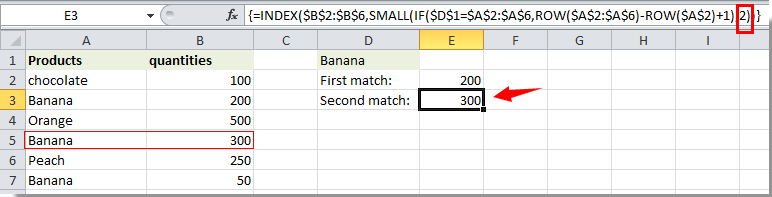
2. Zadnja številka v zgornji formuli pomeni n-to vrednost ujemanja meril vlookup. Če ga spremenite na 3, bo dobil tretjo vrednost ujemanja in se spremeni v n, ugotovila bo n-to vrednost ujemanja.
Vlookup poišče prvo vrednost ujemanja v Excelu z Kutools za Excel
Ylahko preprosto najdete prvo vrednost ujemanja v Excelu, ne da bi si zapomnili formule z Poiščite vrednost na seznamu formula formula za Kutools za Excel.
Pred vložitvijo vloge Kutools za ExcelProsim najprej ga prenesite in namestite.
1. Izberite celico za iskanje prve ujemajoče se vrednosti (pravi celica E2) in kliknite Kutools > Pomočnik za formulo > Pomočnik za formulo. Oglejte si posnetek zaslona:
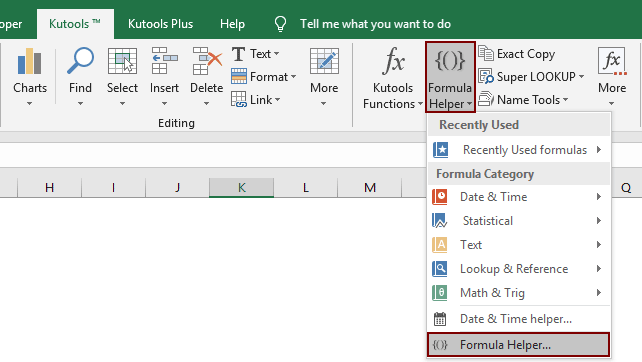
3. V Ljubljani Pomočnik za formulo pogovorno okno, nastavite na naslednji način:
- 3.1 V Izberite formulo poiščite in izberite Poiščite vrednost na seznamu;
nasveti: Lahko preverite filter v polje za besedilo vnesite določeno besedo, da hitro filtrirate formulo. - 3.2 V Tabela_ matrika izberite polje tabela, ki vsebuje prve vrednosti vrednosti, ki se ujemajo.;
- 3.2 V Iskalna_vrednost izberite celico, ki vsebuje Merila vrnili boste prvo vrednost na podlagi;
- 3.3 V Stolpec v stolpcu določite stolpec, iz katerega boste vrnili ujemajočo se vrednost. Ali pa lahko v polje za besedilo vnesete številko stolpca neposredno, kot jo potrebujete.
- 3.4 Kliknite na OK . Oglejte si posnetek zaslona:

Zdaj bo ustrezna vrednost celice samodejno vnesena v celico C10 na podlagi izbire spustnega seznama.
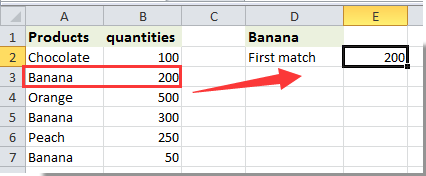
Če želite imeti brezplačno (30-dnevno) preskusno različico tega pripomočka, kliknite, če ga želite prenestiin nato nadaljujte z uporabo postopka v skladu z zgornjimi koraki.
Najboljša pisarniška orodja za produktivnost
Napolnite svoje Excelove spretnosti s Kutools za Excel in izkusite učinkovitost kot še nikoli prej. Kutools za Excel ponuja več kot 300 naprednih funkcij za povečanje produktivnosti in prihranek časa. Kliknite tukaj, če želite pridobiti funkcijo, ki jo najbolj potrebujete...

Kartica Office prinaša vmesnik z zavihki v Office in poenostavi vaše delo
- Omogočite urejanje in branje z zavihki v Wordu, Excelu, PowerPointu, Publisher, Access, Visio in Project.
- Odprite in ustvarite več dokumentov v novih zavihkih istega okna in ne v novih oknih.
- Poveča vašo produktivnost za 50%in vsak dan zmanjša na stotine klikov miške za vas!
