Kako izvleči edinstvene vrednosti na podlagi meril v Excelu?
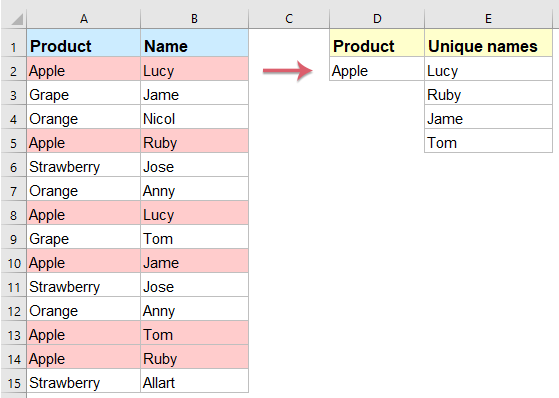
Recimo, da imate levi obseg podatkov, za katerega želite navesti samo enolična imena stolpca B na podlagi določenega merila stolpca A, da dobite rezultat, kot je prikazano spodaj. Kako bi se lahko hitro in enostavno spopadli s to nalogo v Excelu?
Izvlecite edinstvene vrednosti na podlagi meril s formulo matrike
Izvlecite edinstvene vrednosti na podlagi več meril s formulo matrike
Izvlecite edinstvene vrednosti s seznama celic s koristno funkcijo
Izvlecite edinstvene vrednosti na podlagi meril s formulo matrike
Če želite rešiti to nalogo, lahko uporabite kompleksno formulo matrike, naredite naslednje:
1. Vnesite spodnjo formulo v prazno celico, kjer želite navesti rezultat ekstrakcije, v tem primeru jo bom postavil v celico E2 in nato pritisnil Shift + Ctrl + Enter tipke, da dobite prvo unikatno vrednost.
2. Nato povlecite ročico za polnjenje navzdol do celic, dokler se ne prikažejo prazne celice, in zdaj so navedene vse edinstvene vrednosti na podlagi določenega merila, glejte posnetek zaslona:

Izvlecite edinstvene vrednosti na podlagi več meril s formulo matrike
Če želite izvleči edinstvene vrednosti na podlagi dveh pogojev, je tu še ena formula matrike, ki vam lahko stori uslugo, storite tako:
1. Vnesite spodnjo formulo v prazno celico, kjer želite navesti edinstvene vrednosti, v tem primeru jo bom postavil v celico G2 in nato pritisnil Shift + Ctrl + Enter tipke, da dobite prvo unikatno vrednost.
2. Nato povlecite ročico za polnjenje navzdol do celic, dokler se ne prikažejo prazne celice, in zdaj so navedene vse edinstvene vrednosti, ki temeljijo na določenih dveh pogojih, glejte sliko zaslona:

Izvlecite edinstvene vrednosti s seznama celic s koristno funkcijo
Včasih želite samo izvleči edinstvene vrednosti s seznama celic, tukaj bom priporočil koristno orodje -Kutools za Excel, Z njegovim Izvleči celice z edinstvenimi vrednostmi (vključi prvi dvojnik) pripomoček, lahko hitro izvlečete edinstvene vrednosti.
Po namestitvi Kutools za Excel, naredite tako:
1. Kliknite celico, v katero želite izpisati rezultat. (Opombe: Ne kliknite celice v prvi vrstici.)
2. Nato kliknite Kutools > Pomočnik za formulo > Pomočnik za formulo, glej posnetek zaslona:

3. v Pomočnik za formule pogovorno okno, naredite naslednje:
- Izberite Besedilo možnost iz Formula tip spustni seznam;
- Potem izberite Izvleči celice z edinstvenimi vrednostmi (vključi prvi dvojnik) Iz Izberite fromula polje s seznamom;
- Na desni Vnos argumentov v razdelku izberite seznam celic, za katere želite izvleči edinstvene vrednosti.

4. Nato kliknite Ok gumb, se prvi rezultat prikaže v celici, nato izberite celico in povlecite ročico za polnjenje do celic, v katere želite našteti vse edinstvene vrednosti, dokler niso prikazane prazne celice, glejte sliko zaslona:

Brezplačno prenesite Kutools za Excel zdaj!
Več relativnih člankov:
- Štejte na seznamu število edinstvenih in ločenih vrednot
- Recimo, da imate dolg seznam vrednosti z nekaj podvojenimi elementi, zdaj želite prešteti število unikatnih vrednosti (vrednosti, ki so na seznamu samo enkrat) ali ločenih vrednosti (vse različne vrednosti na seznamu pomenijo unikatne vrednosti + 1. podvojene vrednosti) v stolpcu, kot je prikazano na levi sliki zaslona. V tem članku bom govoril o tem, kako ravnati s tem delom v Excelu.
- Vsota edinstvenih vrednosti na podlagi meril v Excelu
- Na primer, zdaj imam nabor podatkov, ki vsebujejo stolpca Ime in Naročilo, da v stolpcu Naročilo seštejem samo enolične vrednosti na podlagi stolpca Ime, kot je prikazano na sliki spodaj. Kako hitro in enostavno rešiti to nalogo v Excelu?
- Prenesite celice v en stolpec na podlagi edinstvenih vrednosti v drug stolpec
- Recimo, da imate obseg podatkov, ki vsebuje dva stolpca, zdaj želite prenesti celice v enem stolpcu v vodoravne vrstice na podlagi edinstvenih vrednosti v drugem stolpcu, da dobite naslednji rezultat. Ali imate kakšno dobro idejo za rešitev te težave v Excelu?
- Združi edinstvene vrednosti v Excelu
- Če imam dolg seznam vrednosti, ki je zapolnjen z nekaj podvojenimi podatki, želim zdaj najti samo edinstvene vrednosti in jih nato združiti v eno celico. Kako sem se lahko hitro in enostavno spopadel s to težavo v Excelu?
Najboljša pisarniška orodja za produktivnost
Napolnite svoje Excelove spretnosti s Kutools za Excel in izkusite učinkovitost kot še nikoli prej. Kutools za Excel ponuja več kot 300 naprednih funkcij za povečanje produktivnosti in prihranek časa. Kliknite tukaj, če želite pridobiti funkcijo, ki jo najbolj potrebujete...

Kartica Office prinaša vmesnik z zavihki v Office in poenostavi vaše delo
- Omogočite urejanje in branje z zavihki v Wordu, Excelu, PowerPointu, Publisher, Access, Visio in Project.
- Odprite in ustvarite več dokumentov v novih zavihkih istega okna in ne v novih oknih.
- Poveča vašo produktivnost za 50%in vsak dan zmanjša na stotine klikov miške za vas!
