Kako dodati število delovnih / delovnih dni ali ur na datum v Excelu?
Morda boste morali datumu dodati nekaj delovnih dni ali ur, da boste vedeli natančen čas, ko boste opravili nalogo med delovnim časom. V tem članku vam bomo prikazali načine dodajanja števila delovnih / delovnih dni ali ur na datum v Excelu.
Datumu dodajte število delovnih dni s formulo
Na datum dodajte število delovnih ur s formulo
Datumu dodajte število delovnih dni s formulo
Recimo, da se datum 2016/1/5 nahaja v celici A2, če želite vanj dodati samo 12 dni, vključno z delovnimi dnevi, brez vikenda, storite naslednje.
1. Izberite prazno celico, vnesite formulo = DELAVNIK (A2,12) v Formula Barin nato pritisnite Vnesite tipko. Oglejte si posnetek zaslona:

Nato boste dobili datum po dodajanju 12 delovnih dni.
Opombe:
1. V formuli je A2 celica, ki vsebuje datum, ki mu želite dodati delovne dni, 12 je število delovnih dni, ki jih boste dodali datumu. Prosimo, spremenite jih po potrebi.
2. Z zgornjo formulo boste dobili rezultat brez vikenda. Lahko pa vključuje nekaj počitnic po izračunu. Če želite izključiti vikende in praznike, uporabite to formulo = DELAVNIK (A2, B2, C2).

V tej formuli A2 vsebuje datum, na katerega boste dodali delovne dni, B2 vsebuje število delovnih dni, C2 pa datum počitnic.
3. Če dobite petmestno številko po uporabi formul, pretvorite obliko celice v obliko datuma.
Na datum dodajte število delovnih ur s formulo
Recimo, da imate začetni datum in čas, število delovnih ur, ki jih je treba dodati, začetni in končni delovni čas ter praznik, ki ga želite izključiti, kot je prikazano spodaj. Če želite datumu dodati število delovnih ur, storite naslednje.
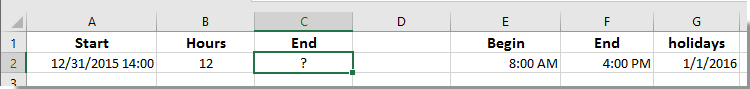
1. Izberite prazno celico (pravi celica C2), vnesite naslednjo formulo v vrstico s formulami in pritisnite na Vnesite ključ.
| =WORKDAY(A2,INT(B2/8)+IF(TIME(HOUR(A2),MINUTE(A2),SECOND(A2))+TIME(MOD(B2,8),MOD(MOD(B2,8),1)*60,0)> $F$2,1,0),$G$2:$G$2)+IF(TIME(HOUR(A2),MINUTE(A2),SECOND(A2))+TIME(MOD(B2,8),MOD(MOD(B2,8),1)*60,0)>$F$2,$E$2 +TIME(HOUR(A2),MINUTE(A2),SECOND(A2))+TIME(MOD(B2,8),MOD(MOD(B2,8),1)*60,0)-$F$2,TIME(HOUR(A2),MINUTE(A2),SECOND(A2)) + ČAS (MOD (B2,8), MOD (MOD (B2,8), 1) * 60,0)) |
Nato lahko vidite rezultat, kot je prikazano na spodnji sliki zaslona.

Opombe:
1. V formuli je A2 celica z datumom, B2 vsebuje delovni čas, ki ga boste dodali na datum, E2 in F2 sta čas začetka in konca vašega delovnega časa, $ G $ 2 pa določen datum počitnic. Lahko jih spremenite glede na vaše potrebe.
2. Če po uporabi te formule dobite številko, spremenite obliko celice na obliko datuma in časa.
Najboljša pisarniška orodja za produktivnost
Napolnite svoje Excelove spretnosti s Kutools za Excel in izkusite učinkovitost kot še nikoli prej. Kutools za Excel ponuja več kot 300 naprednih funkcij za povečanje produktivnosti in prihranek časa. Kliknite tukaj, če želite pridobiti funkcijo, ki jo najbolj potrebujete...

Kartica Office prinaša vmesnik z zavihki v Office in poenostavi vaše delo
- Omogočite urejanje in branje z zavihki v Wordu, Excelu, PowerPointu, Publisher, Access, Visio in Project.
- Odprite in ustvarite več dokumentov v novih zavihkih istega okna in ne v novih oknih.
- Poveča vašo produktivnost za 50%in vsak dan zmanjša na stotine klikov miške za vas!

