Kako izračunati ure med urami po polnoči v Excelu?
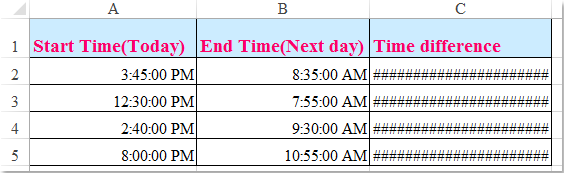
Recimo, da imate časovni razpored za beleženje delovnega časa, je čas v stolpcu A začetek danes, čas v stolpcu B pa čas konca naslednjega dne. Če izračunate časovno razliko med obema časoma z neposrednim minusom "= B2-A2", običajno ne bo prikazal pravilnega rezultata, kot je prikazano na levi sliki zaslona. Kako bi lahko pravilno izračunali ure med dvakrat po polnoči v Excelu?
 Izračunajte ure med dvakrat po polnoči s formulo
Izračunajte ure med dvakrat po polnoči s formulo
Če želite pravilno izračunani rezultat dobiti dvakrat čez polnoč, lahko uporabite naslednjo formulo:
1. Vnesite to formulo: =(B2-A2+(B2<A2))*24 (A2 je zgodnejši čas, B2 je poznejši čas, jih lahko po potrebi spremenite) v prazno celico, ki poleg vaših časovnih podatkov, si oglejte sliko zaslona:
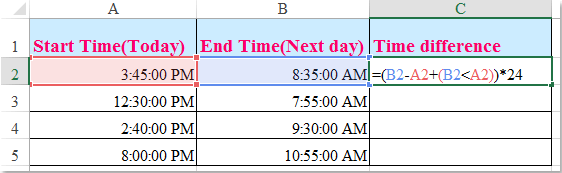
2. Nato povlecite ročico za polnjenje do celic, v katere želite izpolniti to formulo, in časovne razlike med dvakrat po polnoči so bile izračunane hkrati, glejte posnetek zaslona:
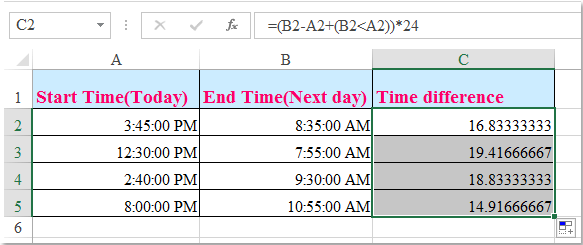
Najboljša pisarniška orodja za produktivnost
Napolnite svoje Excelove spretnosti s Kutools za Excel in izkusite učinkovitost kot še nikoli prej. Kutools za Excel ponuja več kot 300 naprednih funkcij za povečanje produktivnosti in prihranek časa. Kliknite tukaj, če želite pridobiti funkcijo, ki jo najbolj potrebujete...

Kartica Office prinaša vmesnik z zavihki v Office in poenostavi vaše delo
- Omogočite urejanje in branje z zavihki v Wordu, Excelu, PowerPointu, Publisher, Access, Visio in Project.
- Odprite in ustvarite več dokumentov v novih zavihkih istega okna in ne v novih oknih.
- Poveča vašo produktivnost za 50%in vsak dan zmanjša na stotine klikov miške za vas!
