Kako samodejno izpolniti datum v celici, ko se v Excelu posodobi sosednja celica?
Včasih boste pri posodobitvi celice v določenem stolpcu morda želeli označiti zadnji datum posodobitve. Ta članek bo priporočil metodo VBA za rešitev te težave. Ko bo celica posodobljena, bo sosednja celica takoj samodejno izpolnjena s trenutnim datumom.
Samodejno izpolni trenutni datum v celici, ko je sosednja celica posodobljena s kodo VBA
Samodejno izpolni trenutni datum v celici, ko je sosednja celica posodobljena s kodo VBA
Recimo, da se podatki, ki jih morate posodobiti, poiščejo v stolpcu B in ko se celica v stolpcu B posodobi, se trenutni datum zapolni v sosednji celici stolpca A. Oglejte si posnetek zaslona:
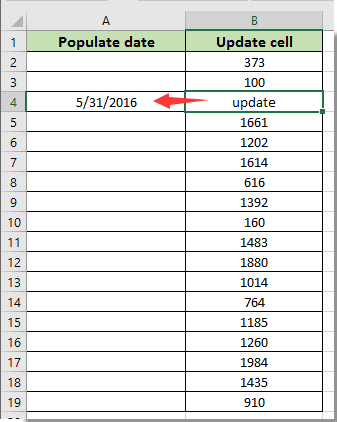
Za rešitev te težave lahko zaženete naslednjo kodo VBA.
1. Z desno miškino tipko kliknite zavihek lista, ki ga želite samodejno izpolniti na podlagi sosednje posodobljene celice, in nato kliknite Ogled kode v meniju z desnim klikom.

2. V okno Microsoft Visual Basic for Applications kopirajte in prilepite spodnjo kodo VBA v okno Code.
Koda VBA: samodejno zapolni trenutni datum v celici, ko se posodobi sosednja celica
Private Sub Worksheet_Change(ByVal Target As Excel.Range)
'Updated by Extendoffice 2017/10/12
Dim xRg As Range, xCell As Range
On Error Resume Next
If (Target.Count = 1) Then
If (Not Application.Intersect(Target, Me.Range("B:B")) Is Nothing) Then _
Target.Offset(0, -1) = Date
Application.EnableEvents = False
Set xRg = Application.Intersect(Target.Dependents, Me.Range("B:B"))
If (Not xRg Is Nothing) Then
For Each xCell In xRg
xCell.Offset(0, -1) = Date
Next
End If
Application.EnableEvents = True
End If
End SubOpombe:
3. Pritisnite druga + Q tipke hkrati, da zaprete Microsoft Visual Basic za aplikacije okno.
Od zdaj naprej bo pri posodabljanju celic v stolpcu B sosednja celica v stolpcu A takoj izpolnjena s trenutnim datumom. Oglejte si posnetek zaslona:

Sorodni članki:
- Kako samodejno zapolniti druge celice pri izbiri vrednosti v spustnem seznamu Excel?
- Kako samodokončati pri vnašanju spustnega seznama v Excelu?
Najboljša pisarniška orodja za produktivnost
Napolnite svoje Excelove spretnosti s Kutools za Excel in izkusite učinkovitost kot še nikoli prej. Kutools za Excel ponuja več kot 300 naprednih funkcij za povečanje produktivnosti in prihranek časa. Kliknite tukaj, če želite pridobiti funkcijo, ki jo najbolj potrebujete...

Kartica Office prinaša vmesnik z zavihki v Office in poenostavi vaše delo
- Omogočite urejanje in branje z zavihki v Wordu, Excelu, PowerPointu, Publisher, Access, Visio in Project.
- Odprite in ustvarite več dokumentov v novih zavihkih istega okna in ne v novih oknih.
- Poveča vašo produktivnost za 50%in vsak dan zmanjša na stotine klikov miške za vas!
