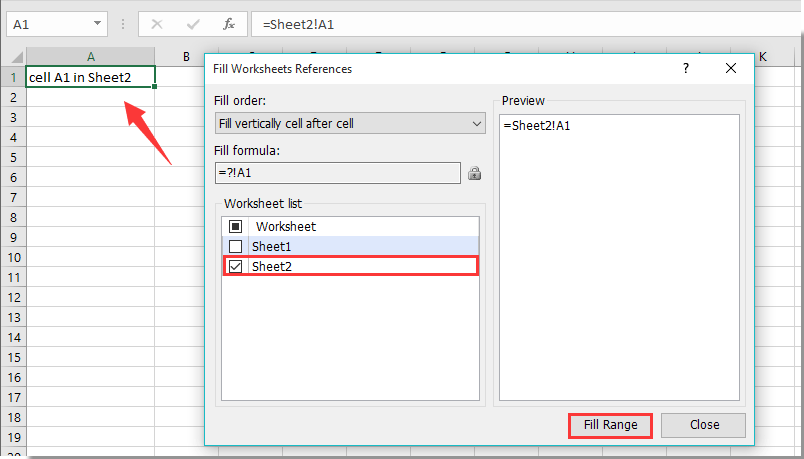Kako uporabiti / referenčno vrednost s prejšnjega delovnega lista v Excelu?
Kako se pri ustvarjanju kopije v Excelu sklicevati na določeno vrednost celice s prejšnjega delovnega lista? Na primer, ko ustvarjate kopijo Sheet2, boste morda želeli samodejno sklicevati na celico A1 Sheet2 v novi kopirani delovni list (pravi Sheet3). Kako to doseči? Ta članek vam bo pomagal.
Uporaba / referenčna vrednost s prejšnjega delovnega lista z uporabniško določeno funkcijo
Uporabite / referenčno vrednost iz prejšnjega delovnega lista s programom Kutools za Excel
Uporaba / referenčna vrednost s prejšnjega delovnega lista z uporabniško določeno funkcijo
Če sem iskren, se nobena metoda ne more samodejno sklicevati na določeno vrednost celice pri ustvarjanju kopije delovnega lista. Pravzaprav lahko ustvarite nov list in se nato sklicujete na vrednost celice s prejšnjega delovnega lista z naslednjo uporabniško določeno funkcijo.
1. Ko ustvarite nov prazen delovni list (pravi Sheet3), pritisnite druga + F11 tipke hkrati, da odprete Microsoft Visual Basic za aplikacije okno.
2. V Ljubljani Microsoft Visual Basic za aplikacije okno, kliknite Vstavi > Moduli. Nato kopirajte in prilepite naslednjo kodo VBA v okno Code.
VBA: Uporabite / referenčno vrednost iz prejšnjega delovnega lista v Excelu
Function PrevSheet(RCell As Range)
Dim xIndex As Long
Application.Volatile
xIndex = RCell.Worksheet.Index
If xIndex > 1 Then _
PrevSheet = Worksheets(xIndex - 1).Range(RCell.Address)
End Function3. Pritisnite druga + Q tipke hkrati, da zaprete tipko Microsoft Visual Basic za aplikacije okno.
4. Izberite prazno celico Sheet3 (pravi A1), vnesite formulo = PrevSheet (A1) v Formula Bar in nato pritisnite Vnesite ključ.
Zdaj boste v trenutnem delovnem listu dobili vrednost celice A1 prejšnjega delovnega lista (Sheet2).

Opombe: Koda bo samodejno prepoznala delovni list, ki pripada prejšnjemu trenutnemu delovnemu listu.
Uporabite / referenčno vrednost iz prejšnjega delovnega lista s programom Kutools za Excel
Z Dinamično glej delovne liste uporabnost Kutools za Excel, lahko preprosto uporabite referenčno vrednost iz prejšnjega delovnega lista v Excelu.
Pred vložitvijo vloge Kutools za ExcelProsim najprej ga prenesite in namestite.
1. Če želite sklicevati na vrednost celice A1 s prejšnjega delovnega lista na trenutni delovni list, izberite celico A1 na trenutnem delovnem listu in kliknite Kutools > Več > Dinamično glej delovne liste. Oglejte si posnetek zaslona:

2. V Ljubljani Izpolnite sklice na delovne liste v pogovornem oknu preverite samo ime prejšnjega delovnega lista v Seznam delovnih listov in nato kliknite Polni obseg gumb.
Potem lahko vidite vrednost celice A1 v prejšnjem delovnem listu, na katero se sklicuje trenutni delovni list.
Opombe: S tem pripomočkom lahko isto vrednost celice z različnih delovnih listov hkrati navedete v trenutnem delovnem listu.
Če želite imeti brezplačno (30-dnevno) preskusno različico tega pripomočka, kliknite, če ga želite prenestiin nato nadaljujte z uporabo postopka v skladu z zgornjimi koraki.
Uporabite / referenčno vrednost iz prejšnjega delovnega lista s programom Kutools za Excel
Najboljša pisarniška orodja za produktivnost
Napolnite svoje Excelove spretnosti s Kutools za Excel in izkusite učinkovitost kot še nikoli prej. Kutools za Excel ponuja več kot 300 naprednih funkcij za povečanje produktivnosti in prihranek časa. Kliknite tukaj, če želite pridobiti funkcijo, ki jo najbolj potrebujete...

Kartica Office prinaša vmesnik z zavihki v Office in poenostavi vaše delo
- Omogočite urejanje in branje z zavihki v Wordu, Excelu, PowerPointu, Publisher, Access, Visio in Project.
- Odprite in ustvarite več dokumentov v novih zavihkih istega okna in ne v novih oknih.
- Poveča vašo produktivnost za 50%in vsak dan zmanjša na stotine klikov miške za vas!