Kako uporabiti barvni gradient v več celicah?
V Excelu lahko enostavno zapolnimo barvo ozadja v celico ali več celic, včasih pa moramo barvo zapolniti z gradientom, kot je prikazano na spodnji sliki zaslona, kako lahko dobimo barvni gradient v celici ali v več celicah v Excelu?
| Preliv barve na eno celico | Preliv barv v več celicah |
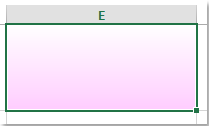 |
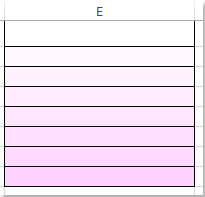 |
Uporabite gradient barvo na eno celico s funkcijo Format Cells
Uporabite barvo preliva v več celicah s kodo VBA
 Uporabite gradient barvo na eno celico s funkcijo Format Cells
Uporabite gradient barvo na eno celico s funkcijo Format Cells
V Excelu vam funkcija Format Cells pomaga pri zapolnitvi barvnega gradienta v eni celici, naredite naslednje:
1. Izberite celico ali več celic, ki jih želite zapolniti z barvnim gradientom vsake celice, in nato z desno miškino tipko izberite Oblikuj celice iz kontekstnega menija v Oblikuj celice v pogovornem oknu pod Izpolnite kliknite zavihek Učinki polnjenja gumb, glej posnetek zaslona:

2. v Učinki polnjenja v dveh pogovornih oknih izberite dve barvi, ki jih želite uporabiti Barve in nato izberite želene sloge senčenja, na primer vodoravno, navpično itd. Oglejte si posnetek zaslona:

3. Nato kliknite OK > OK , da zaprete pogovorna okna, za vsako celico pa je napolnjena barva preliva, kot je prikazano na sliki spodaj:

 Uporabite barvo preliva v več celicah s kodo VBA
Uporabite barvo preliva v več celicah s kodo VBA
Zgornja metoda nam lahko pomaga pri barvnem prelivu znotraj posamezne celice, če želite zasenčiti barvni preliv v več celicah, morate za njegovo rešitev uporabiti kodo VBA.
1. Najprej v vrsto celic napolnite določeno barvo ozadja.
2. Držite tipko ALT + F11 tipke za odpiranje Microsoft Visual Basic za aplikacije okno.
3. Kliknite Vstavi > Moduliin prilepite naslednjo kodo v Moduli Okno.
Koda VBA: Uporabi prelivno barvo v več celicah:
Sub colorgradientmultiplecells()
'Updateby Extendoffcie
Dim xRg As Range
Dim xTxt As String
Dim xCell As Range
Dim xColor As Long
Dim I As Long
Dim K As Long
Dim xCount As Long
On Error Resume Next
If ActiveWindow.RangeSelection.Count > 1 Then
xTxt = ActiveWindow.RangeSelection.AddressLocal
Else
xTxt = ActiveSheet.UsedRange.AddressLocal
End If
LInput:
Set xRg = Application.InputBox("please select the cells range:", "Kutools for Excel", xTxt, , , , , 8)
If xRg Is Nothing Then Exit Sub
If xRg.Areas.Count > 1 Then
MsgBox "does not support multiple selections", vbInformation, "Kutools for Excel"
GoTo LInput
End If
On Error Resume Next
Application.ScreenUpdating = False
xCount = xRg.Rows.Count
For K = 1 To xRg.Columns.Count
xColor = xRg.Cells(1, K).Interior.Color
For I = xCount To 1 Step -1
xRg.Cells(I, K).Interior.Color = xColor
xRg.Cells(I, K).Interior.TintAndShade = (xCount - (I - 1)) / xCount
Next
Next
End Sub
4. Nato pritisnite F5 tipko za zagon te kode in pojavilo se bo pozivno polje, ki vas bo opozorilo na izbiro barvnih celic, ki jih želite zapolniti z gradientom, glejte sliko zaslona:

5. In nato kliknite OK gumb, barva v več celicah je prikazana kot prelivna barva, glejte posnetek zaslona:

Najboljša pisarniška orodja za produktivnost
Napolnite svoje Excelove spretnosti s Kutools za Excel in izkusite učinkovitost kot še nikoli prej. Kutools za Excel ponuja več kot 300 naprednih funkcij za povečanje produktivnosti in prihranek časa. Kliknite tukaj, če želite pridobiti funkcijo, ki jo najbolj potrebujete...

Kartica Office prinaša vmesnik z zavihki v Office in poenostavi vaše delo
- Omogočite urejanje in branje z zavihki v Wordu, Excelu, PowerPointu, Publisher, Access, Visio in Project.
- Odprite in ustvarite več dokumentov v novih zavihkih istega okna in ne v novih oknih.
- Poveča vašo produktivnost za 50%in vsak dan zmanjša na stotine klikov miške za vas!
