Kako hitro razvrstiti vrstice tako, da se ujemajo z drugim stolpcem v Excelu?

Razvrsti vrstice tako, da se ujemajo z drugim stolpcem
 Razvrsti vrstice tako, da se ujemajo z drugim stolpcem
Razvrsti vrstice tako, da se ujemajo z drugim stolpcem
Če želite vrstice razvrstiti po drugem stolpcu, vam lahko pomaga formula.
1. Izberite prazno celico poleg stolpca, ki ga želite uporabiti, na primer B1, in nato vnesite to formulo = UTEK (A1, C: C, FALSE)in povlecite ročico za samodejno izpolnjevanje navzdol, da uporabite to formulo. Oglejte si posnetek zaslona: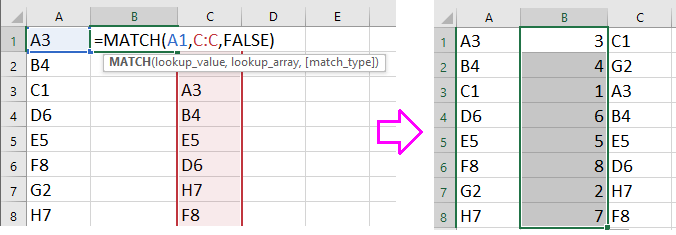
Nasvet: C: C je stolpec, na katerem želite poseči, A1 pa je prva celica stolpca, ki ga želite razvrstiti.
2. In nato se v celicah formule prikaže seznam števil. Izberite seznam, ki ga želite uporabiti, in seznam številk in kliknite datum > Razvrščanje. Oglejte si posnetek zaslona: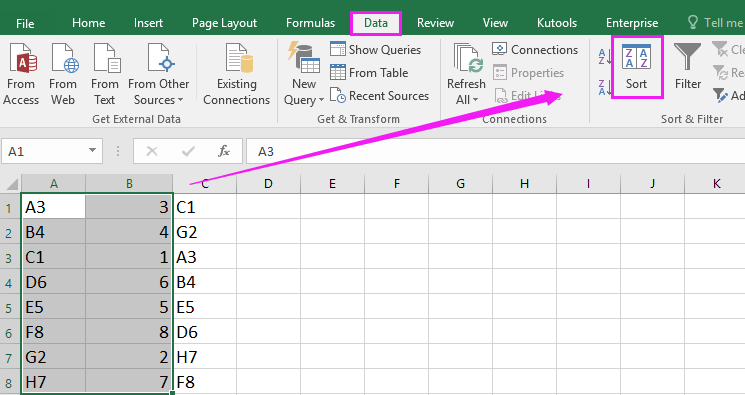
3. In v Razvrščanje v stolpcu izberite stolpec, ki vsebuje formule Stolpec spustnega seznama in izberite Vrednote in Najmanjša do največja Iz Razvrsti naprej in Naročilo spustni seznami posebej. Oglejte si posnetek zaslona:
4. klik OK. In stolpec A je razvrščen tako, da ustreza stolpcu C.
Nasvet: Stolpec s formulo lahko po razvrščanju izbrišete, če ga ne potrebujete več.
Hitro naključno razvrstite ali izberite celice / vrstice / stolpce iz izbora v Excelu
|
| Kutools za Excelov nabor razvrščanja naključno lahko hitro razvrsti ali izbere podatke naključno po celicah ali stolpcih ali vrsticah. Kliknite za 30-dnevno brezplačno preskusno različico vseh funkcij! |
 |
 |
| Kutools za Excel: z več kot 300 priročnimi dodatki za Excel lahko brezplačno preizkusite brez omejitev v 30 dneh. |
Najboljša pisarniška orodja za produktivnost
Napolnite svoje Excelove spretnosti s Kutools za Excel in izkusite učinkovitost kot še nikoli prej. Kutools za Excel ponuja več kot 300 naprednih funkcij za povečanje produktivnosti in prihranek časa. Kliknite tukaj, če želite pridobiti funkcijo, ki jo najbolj potrebujete...

Kartica Office prinaša vmesnik z zavihki v Office in poenostavi vaše delo
- Omogočite urejanje in branje z zavihki v Wordu, Excelu, PowerPointu, Publisher, Access, Visio in Project.
- Odprite in ustvarite več dokumentov v novih zavihkih istega okna in ne v novih oknih.
- Poveča vašo produktivnost za 50%in vsak dan zmanjša na stotine klikov miške za vas!
