Kako posodobiti formulo pri vstavljanju vrstic v Excelu?
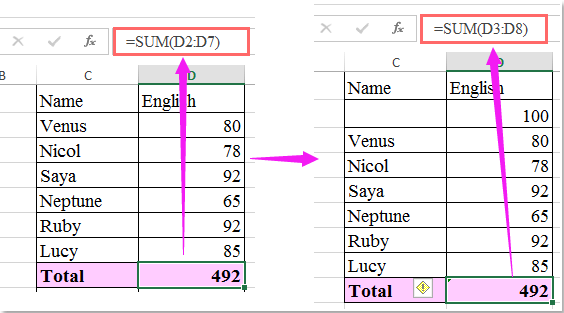
Na primer, v celici D2 imam formulo = vsota (D7: D8), zdaj, ko v drugo vrstico vstavim vrstico in vnesem novo številko, se formula samodejno spremeni v = vsota (D3: D8), kar izključi celico D2, kot je prikazano na sliki spodaj. V tem primeru moram vsakič, ko vstavim vrstice, spremeniti sklic na celico v formuli. Kako lahko pri vstavljanju vrstic v Excelu vedno seštevam številke, ki se začnejo od celice D2?
Posodobi formulo pri samodejnem vstavljanju vrstic s formulo
 Posodobi formulo pri samodejnem vstavljanju vrstic s formulo
Posodobi formulo pri samodejnem vstavljanju vrstic s formulo
Naslednja preprosta formula vam lahko pomaga samodejno posodobiti formulo, ne da bi pri vstavljanju novih vrstic ročno spreminjali sklic na celico, naredite naslednje:
1. Vnesite to formulo: = VSEBINA (POSREDNO ("D2: D" in RED () - 1)) (D2 je prva celica na seznamu, ki jo želite sešteti) na koncu celic, v katere želite sešteti seznam številk, in pritisnite Vnesite ključ.
2. In zdaj, ko kamor koli med seznam števil vstavite vrstice, se formula samodejno posodobi, glejte posnetek zaslona:
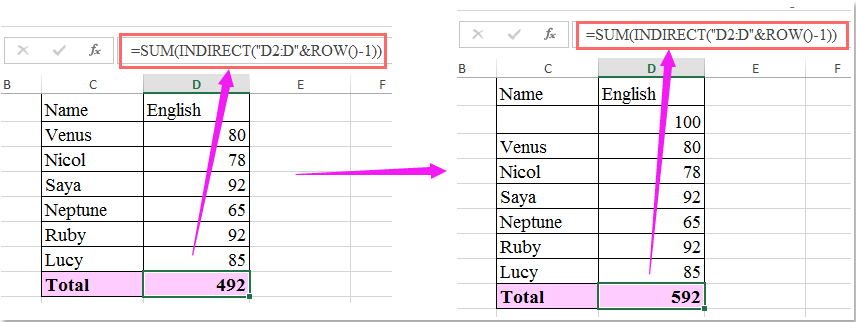
nasveti: Formula deluje pravilno le, če jo postavite na konec seznama podatkov.
Najboljša pisarniška orodja za produktivnost
Napolnite svoje Excelove spretnosti s Kutools za Excel in izkusite učinkovitost kot še nikoli prej. Kutools za Excel ponuja več kot 300 naprednih funkcij za povečanje produktivnosti in prihranek časa. Kliknite tukaj, če želite pridobiti funkcijo, ki jo najbolj potrebujete...

Kartica Office prinaša vmesnik z zavihki v Office in poenostavi vaše delo
- Omogočite urejanje in branje z zavihki v Wordu, Excelu, PowerPointu, Publisher, Access, Visio in Project.
- Odprite in ustvarite več dokumentov v novih zavihkih istega okna in ne v novih oknih.
- Poveča vašo produktivnost za 50%in vsak dan zmanjša na stotine klikov miške za vas!
