Kako slediti spremembam brez skupne rabe delovnega zvezka?
Ko v Excelu uporabite funkcijo Track Changes (Običajne spremembe sprememb), bo delovni zvezek hkrati v skupni rabi, kar bo moteče, ker bodo nekatere funkcije v Excelu onemogočene. Kako lahko sledite spremembam, ne da bi si delili delovni zvezek? Tu vam priporočam kodo VBA.
Sledite spremembam, ne da bi deljeni zvezek delili s kodo VBA
 Pretvorite besedilo v tabelo v Outlooku
Pretvorite besedilo v tabelo v Outlooku
Te težave ne morete rešiti neposredno, vendar lahko za njeno uporabo uporabite prilagodljivo kodo VBA, naredite naslednje:
1. Z desno miškino tipko kliknite zavihek lista, ki mu želite slediti spremenjenim celicam, in izberite Ogled kode iz kontekstnega menija v izpuščenem Microsoft Visual Basic za aplikacije okno, kopirajte in prilepite naslednjo kodo v prazno Moduli:
Koda VBA: Sledite spremembam brez skupne rabe delovnega zvezka:
Private Sub Worksheet_Change(ByVal Target As Range)
'Updateby Extendoffice
Const xRg As String = "A1:Z1000"
Dim strOld As String
Dim strNew As String
Dim strCmt As String
Dim xLen As Long
With Target(1)
If Intersect(.Cells, Range(xRg)) Is Nothing Then Exit Sub
strNew = .Text
Application.EnableEvents = False
Application.Undo
strOld = .Text
.Value = strNew
Application.EnableEvents = True
strCmt = "Edit: " & Format$(Now, "dd Mmm YYYY hh:nn:ss") & " by " & _
Application.UserName & Chr(10) & "Previous Text :- " & strOld
If Target(1).Comment Is Nothing Then
.AddComment
Else
xLen = Len(.Comment.Shape.TextFrame.Characters.Text)
End If
With .Comment.Shape.TextFrame
.AutoSize = True
.Characters(Start:=xLen + 1).Insert IIf(xLen, vbLf, "") & strCmt
End With
End With
End Sub
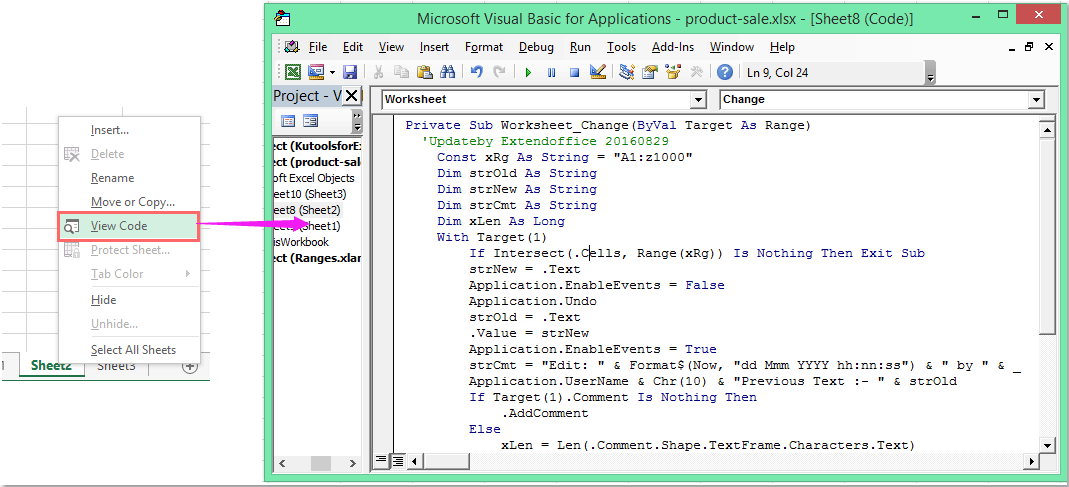
Opombe: V zgornji kodi, A1: Z1000 je obseg podatkov, ki mu želite slediti spremembam.
2. Nato shranite in zaprite to okno kode. Ko spremenite vrednosti v poljubnih celicah znotraj določenega obsega, ki ste ga nastavili v kodi, bodo celice sledile in delovni zvezek ni v skupni rabi. Oglejte si posnetek zaslona:
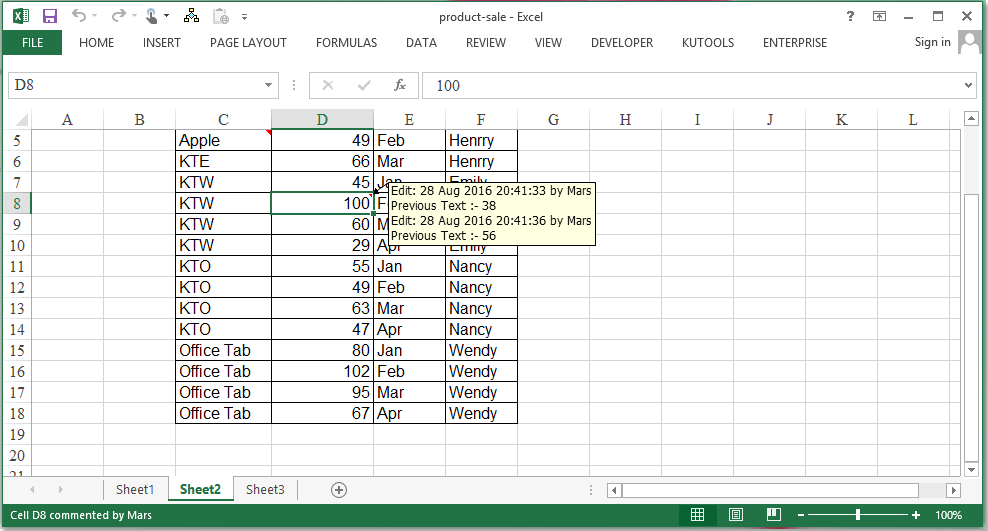
Najboljša pisarniška orodja za produktivnost
Napolnite svoje Excelove spretnosti s Kutools za Excel in izkusite učinkovitost kot še nikoli prej. Kutools za Excel ponuja več kot 300 naprednih funkcij za povečanje produktivnosti in prihranek časa. Kliknite tukaj, če želite pridobiti funkcijo, ki jo najbolj potrebujete...

Kartica Office prinaša vmesnik z zavihki v Office in poenostavi vaše delo
- Omogočite urejanje in branje z zavihki v Wordu, Excelu, PowerPointu, Publisher, Access, Visio in Project.
- Odprite in ustvarite več dokumentov v novih zavihkih istega okna in ne v novih oknih.
- Poveča vašo produktivnost za 50%in vsak dan zmanjša na stotine klikov miške za vas!
