Kako najti n-o neprazno celico v Excelu?
Kako lahko poiščete in vrnete n-o vrednost, ki ni prazna, iz stolpca ali vrstice v Excelu? V tem članku bom govoril o nekaterih uporabnih formulah za reševanje te naloge.
Poiščite in vrnite nto vrednost neprazne celice iz stolpca s formulo
Poiščite in vrnite n-to neprazno vrednost celice iz vrstice s formulo
 Poiščite in vrnite nto vrednost neprazne celice iz stolpca s formulo
Poiščite in vrnite nto vrednost neprazne celice iz stolpca s formulo
Na primer, imam stolpec podatkov, kot je prikazano na spodnjem posnetku zaslona, zdaj bom s tega seznama dobil tretjo vrednost, ki ni prazna.
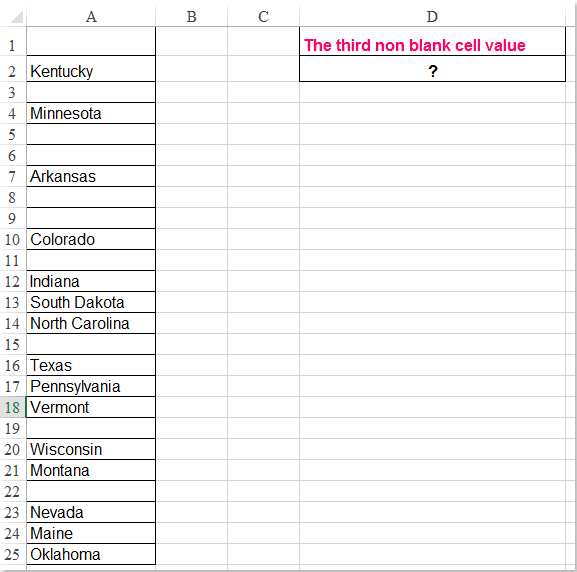
Vnesite to formulo: =INDEX($A$1:$A$25,SMALL(ROW($A$1:$A$25)+(100*($A$1:$A$25="")), 3))&"" v prazno celico, kjer želite izpisati rezultat, na primer D2, in nato pritisnite Ctrl + Shift + Enter da dobite pravilen rezultat, glejte posnetek zaslona:

Opombe: V zgornji formuli, A1: A25 je seznam podatkov, ki ga želite uporabiti, in številka 3 označuje vrednost tretje neprazne celice, ki jo želite vrniti; če želite dobiti drugo neprazno celico, morate le spremeniti številko 3 na 2, kot jo potrebujete.
 Poiščite in vrnite n-to neprazno vrednost celice iz vrstice s formulo
Poiščite in vrnite n-to neprazno vrednost celice iz vrstice s formulo
Če želite najti in vrniti n-to neprazno vrednost celice v vrsti, vam bo morda v pomoč naslednja formula, naredite tako:
Vnesite to formulo: =INDEX($A$1:$M$1,SMALL(IF($A$1:$M$1<>"",COLUMN($A$1:$M$1)-COLUMN($A$1)+1),4)) v prazno celico, kjer želite poiskati rezultat, in pritisnite Ctrl + Shift + Enter da dobite rezultat, glejte posnetek zaslona:
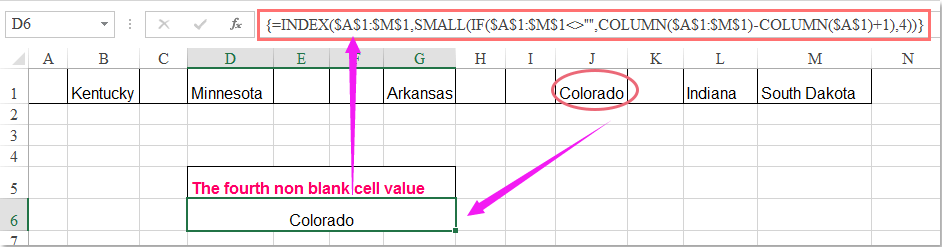
Opomba: V zgornji formuli, A1: M1 je vrednost vrstic, ki jo želite uporabiti, in število 4 je četrta neprazna vrednost celice, ki jo želite vrniti, če želite dobiti drugo neprazno celico, morate le spremeniti številko 4 na 2, kot jo potrebujete.
Najboljša pisarniška orodja za produktivnost
Napolnite svoje Excelove spretnosti s Kutools za Excel in izkusite učinkovitost kot še nikoli prej. Kutools za Excel ponuja več kot 300 naprednih funkcij za povečanje produktivnosti in prihranek časa. Kliknite tukaj, če želite pridobiti funkcijo, ki jo najbolj potrebujete...

Kartica Office prinaša vmesnik z zavihki v Office in poenostavi vaše delo
- Omogočite urejanje in branje z zavihki v Wordu, Excelu, PowerPointu, Publisher, Access, Visio in Project.
- Odprite in ustvarite več dokumentov v novih zavihkih istega okna in ne v novih oknih.
- Poveča vašo produktivnost za 50%in vsak dan zmanjša na stotine klikov miške za vas!
