Kako najti najmanjšo vrednost v obsegu brez vrednosti nič v Excelu?
Običajno naj bi bila nič vrednost najmanjša vrednost med pozitivnimi števili. Toda v nekaterih primerih morate najti najmanjšo vrednost v obsegu, razen vrednosti nič. Ta članek vam bo pokazal način iskanja najmanjše vrednosti, razen nič v Excelu.
Poiščite najmanjšo vrednost brez ničle s formulo
 Poiščite najmanjšo vrednost brez ničle s formulo
Poiščite najmanjšo vrednost brez ničle s formulo
Recimo, da so vaše številčne vrednosti locirane v območju A1: E7, kot je prikazano spodaj. Uporabite naslednjo formulo, da dobite najmanjšo vrednost v tem obsegu, razen nič v Excelu.
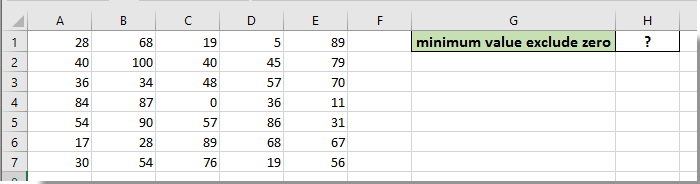
1. Izberite prazno celico (H1) za vnos najmanjše vrednosti, vnesite formulo =SMALL(A1:E7,COUNTIF($A$1:$E$7,0)+1) v vrstico formule in nato pritisnite Vnesite ključ.
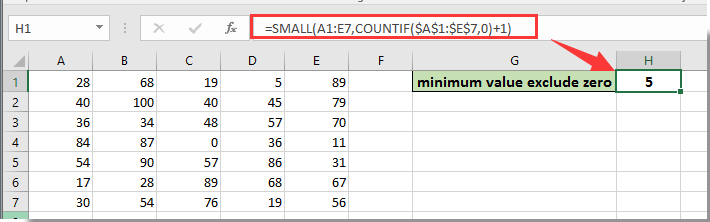
Nato se v izbrano celico vnese najmanjša vrednost določenega obsega brez nič, kot je prikazano zgoraj.
Opombe: Uporabite lahko tudi formulo matrike =MIN(IF($A$1:$E$7 <>0,$A$1:$E$7)) + Ctrl + Shift + Vnesite tipke, da dobite najmanjšo vrednost obsega brez nič v Excelu.

Najboljša pisarniška orodja za produktivnost
Napolnite svoje Excelove spretnosti s Kutools za Excel in izkusite učinkovitost kot še nikoli prej. Kutools za Excel ponuja več kot 300 naprednih funkcij za povečanje produktivnosti in prihranek časa. Kliknite tukaj, če želite pridobiti funkcijo, ki jo najbolj potrebujete...

Kartica Office prinaša vmesnik z zavihki v Office in poenostavi vaše delo
- Omogočite urejanje in branje z zavihki v Wordu, Excelu, PowerPointu, Publisher, Access, Visio in Project.
- Odprite in ustvarite več dokumentov v novih zavihkih istega okna in ne v novih oknih.
- Poveča vašo produktivnost za 50%in vsak dan zmanjša na stotine klikov miške za vas!
