Kako samodejno povezati barvo celice z drugo v Excelu?
Ali med uporabo programa Microsoft Excel veste, kako samodejno povezati barvo celice z drugo? Ta članek vam bo pokazal način, kako to doseči.
Samodejno povežite barvo celice z drugo s kodo VBA
Samodejno povežite barvo celice z drugo s kodo VBA
Recimo, da želite barvo polnila celice A1 povezati s C1, se bo pri spreminjanju barve polnjenja A1 barva C1 samodejno spremenila v isto. Naredite naslednje.

1. Z desno miškino tipko kliknite jeziček lista, ki ga želite povezati z barvo celice, in nato kliknite Ogled kode v meniju z desnim klikom.
2. Na odprtju Microsoft Visual Basic za aplikacije okno, kopirajte in prilepite spodnjo kodo VBA v Koda okno.
Koda VBA: Samodejno poveži barvo celice z drugo v Excelu
Private Sub Worksheet_SelectionChange(ByVal Target As Range)
Me.Range("C1").Interior.Color = Me.Range("A1").Interior.Color
End SubOpombe: sklic na celice v kodi lahko spremenite po potrebi.
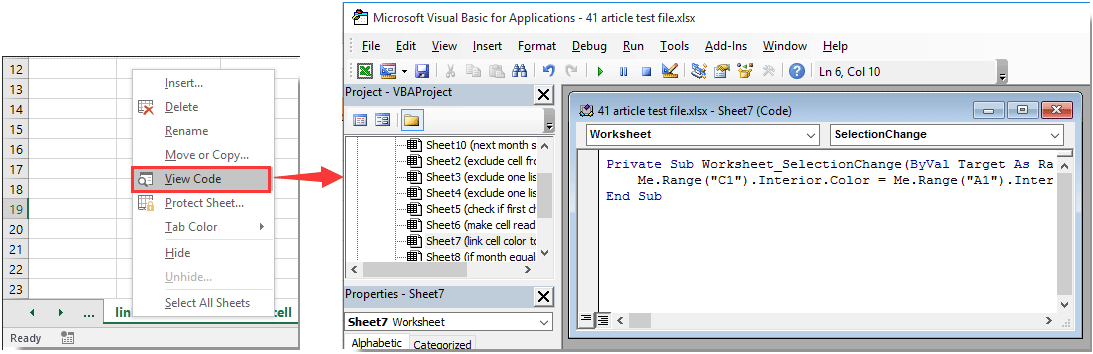
3. Pritisnite tipko druga + Q tipke hkrati, da zaprete Microsoft Visual Basic za aplikacije okno.
Od zdaj naprej se bo pri spreminjanju barve zapolnitve celice A1 barva zapolnitve celice C1 samodejno spremenila v isto barvo.
Najboljša pisarniška orodja za produktivnost
Napolnite svoje Excelove spretnosti s Kutools za Excel in izkusite učinkovitost kot še nikoli prej. Kutools za Excel ponuja več kot 300 naprednih funkcij za povečanje produktivnosti in prihranek časa. Kliknite tukaj, če želite pridobiti funkcijo, ki jo najbolj potrebujete...

Kartica Office prinaša vmesnik z zavihki v Office in poenostavi vaše delo
- Omogočite urejanje in branje z zavihki v Wordu, Excelu, PowerPointu, Publisher, Access, Visio in Project.
- Odprite in ustvarite več dokumentov v novih zavihkih istega okna in ne v novih oknih.
- Poveča vašo produktivnost za 50%in vsak dan zmanjša na stotine klikov miške za vas!
