Kako seštevati na podlagi kriterijev stolpcev in vrstic v Excelu?
Imam vrsto podatkov, ki vsebujejo glave vrstic in stolpcev, zdaj želim vzeti vsoto celic, ki ustrezajo merilom stolpcev in vrstic vrstic. Če želite na primer povzeti celice, katerih merila stolpcev je Tom, in merila vrstic je februar, kot je prikazano na sliki spodaj. V tem članku bom govoril o nekaterih uporabnih formulah za njegovo rešitev.
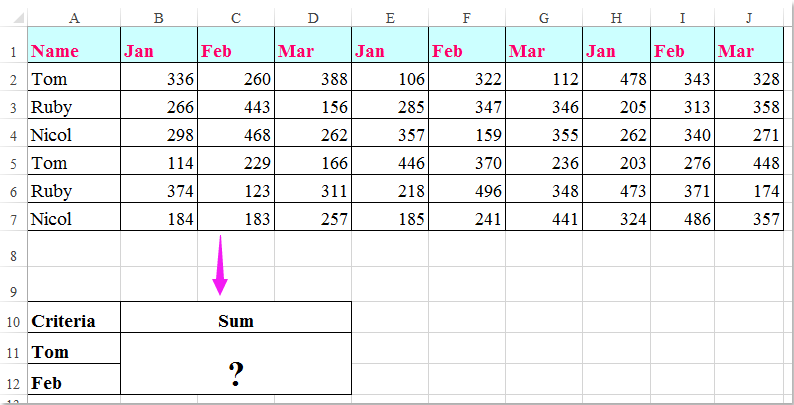
Seštejte celice na podlagi kriterijev stolpcev in vrstic s formulami
 Seštejte celice na podlagi kriterijev stolpcev in vrstic s formulami
Seštejte celice na podlagi kriterijev stolpcev in vrstic s formulami
Tu lahko uporabite naslednje formule za seštevanje celic, ki temeljijo na kriterijih stolpcev in vrstic, naredite tako:
V prazno celico, kjer želite izpisati rezultat, vnesite katero koli od spodnjih formul:
=SUMPRODUCT((A2:A7="Tom")*(B1:J1="Feb")*(B2:J7))
=SUM(IF(B1:J1="Feb",IF(A2:A7="Tom",B2:J7)))
In nato pritisnite Shift + Ctrl + Enter da dobite rezultat, glejte posnetek zaslona:

Opombe: V zgornjih formulah: Tom in februar so merila stolpcev in vrstic, ki temeljijo na, A2: A7, B1: J1 so glave stolpcev in glave vrstic vsebujejo merila, B2: J7 je obseg podatkov, ki ga želite sešteti.
Najboljša pisarniška orodja za produktivnost
Napolnite svoje Excelove spretnosti s Kutools za Excel in izkusite učinkovitost kot še nikoli prej. Kutools za Excel ponuja več kot 300 naprednih funkcij za povečanje produktivnosti in prihranek časa. Kliknite tukaj, če želite pridobiti funkcijo, ki jo najbolj potrebujete...

Kartica Office prinaša vmesnik z zavihki v Office in poenostavi vaše delo
- Omogočite urejanje in branje z zavihki v Wordu, Excelu, PowerPointu, Publisher, Access, Visio in Project.
- Odprite in ustvarite več dokumentov v novih zavihkih istega okna in ne v novih oknih.
- Poveča vašo produktivnost za 50%in vsak dan zmanjša na stotine klikov miške za vas!
