Kako onemogočiti dvoklik na obrobo celice v Excelu?
Običajno dvakrat kliknemo celico, da uredimo vsebino celice, vendar kazalec skoči na dno podatkov delovnega lista, saj lahko po naključju kliknete obrobo celice, kot je prikazano na sliki spodaj. To je lahko moteče, če je več vrstic, pomaknite se navzgor do kliknjene celice. V tem članku bom govoril o tem, kako onemogočiti dvoklik na obrobo celice v Excelu.
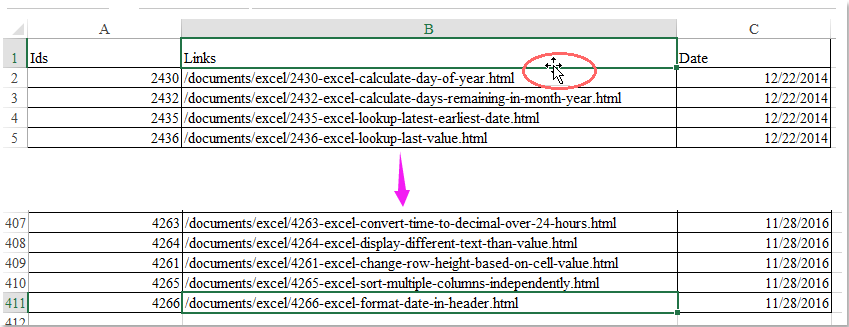
Onemogočite dvoklik na obrobo celice, da skočite na dno
 Onemogočite dvoklik na obrobo celice, da skočite na dno
Onemogočite dvoklik na obrobo celice, da skočite na dno
Če želite onemogočiti funkcijo dvojnega klika na obrobo celice, lahko za nastavitev možnosti odprete Excelove možnosti, naredite to:
1. Kliknite file > možnosti Pojdite na Možnosti programa Excel pogovorno okno.
2. v Možnosti programa Excel pogovorno okno, kliknite Napredno v levem podoknu in nato počistite polje Omogoči ročico za polnjenje in povleci in spusti celico možnost pod Urejanje možnosti, glej posnetek zaslona:
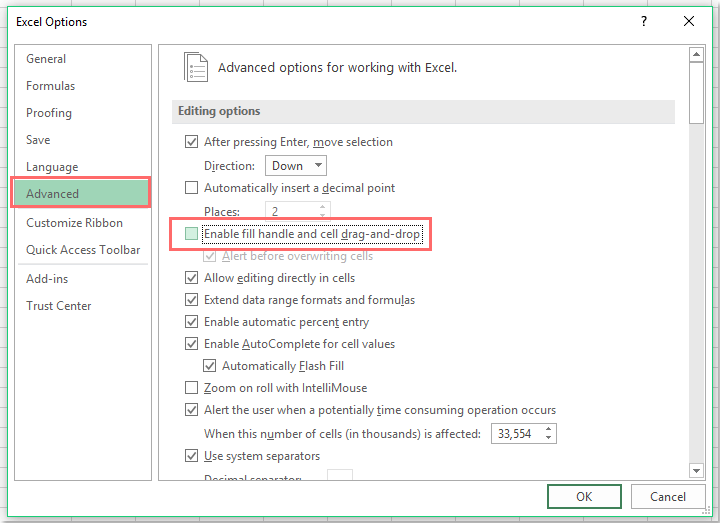
3. Nato kliknite OK da zaprete to pogovorno okno in zdaj je dvoklik na funkcijo obrobe celice naenkrat onemogočen.
Najboljša pisarniška orodja za produktivnost
Napolnite svoje Excelove spretnosti s Kutools za Excel in izkusite učinkovitost kot še nikoli prej. Kutools za Excel ponuja več kot 300 naprednih funkcij za povečanje produktivnosti in prihranek časa. Kliknite tukaj, če želite pridobiti funkcijo, ki jo najbolj potrebujete...

Kartica Office prinaša vmesnik z zavihki v Office in poenostavi vaše delo
- Omogočite urejanje in branje z zavihki v Wordu, Excelu, PowerPointu, Publisher, Access, Visio in Project.
- Odprite in ustvarite več dokumentov v novih zavihkih istega okna in ne v novih oknih.
- Poveča vašo produktivnost za 50%in vsak dan zmanjša na stotine klikov miške za vas!
