Kako najti vrnitev aktivne hiperpovezave v Excelu?
V Excelu nam lahko funkcija VLOOKUP pomaga vrniti ustrezno vrednost na podlagi določenih podatkov v celici. Če pa je vrednost iskanja v obliki hiperpovezave URL, bo prikazana kot navadno besedilo brez hiperpovezave, kot je prikazano na spodnji sliki zaslona. Kako lahko obdržite format hiperpovezave pri uporabi funkcije VLOOKUP?
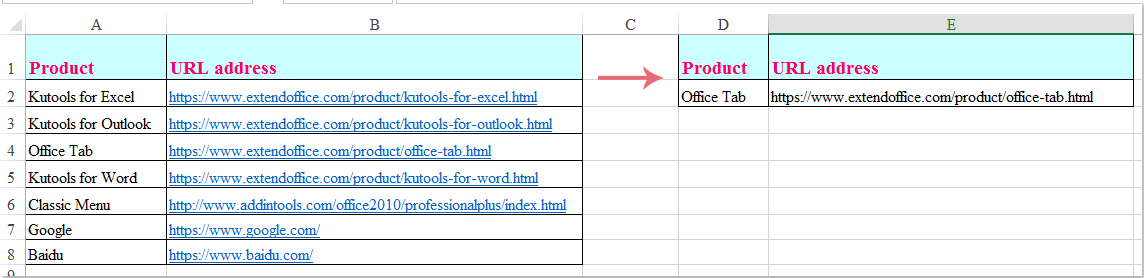
Iskanje za vrnitev aktivne hiperpovezave s formulo
 Iskanje za vrnitev aktivne hiperpovezave s formulo
Iskanje za vrnitev aktivne hiperpovezave s formulo
Če želite iskati in vrniti ustrezno vrednost s hiperpovezavo, lahko za reševanje kombinirate funkciji Hyperlink in Vlookup, naredite naslednje:
Vnesite to formulo: = HYPERLINK (VLOOKUP (D2, $ A $ 1: $ B $ 8,2, LAŽNO)) v prazno celico, kjer želite izpisati rezultat, nato pritisnite Vnesite in ustrezna vrednost s hiperpovezavo je bila vrnjena naenkrat, glejte posnetek zaslona:
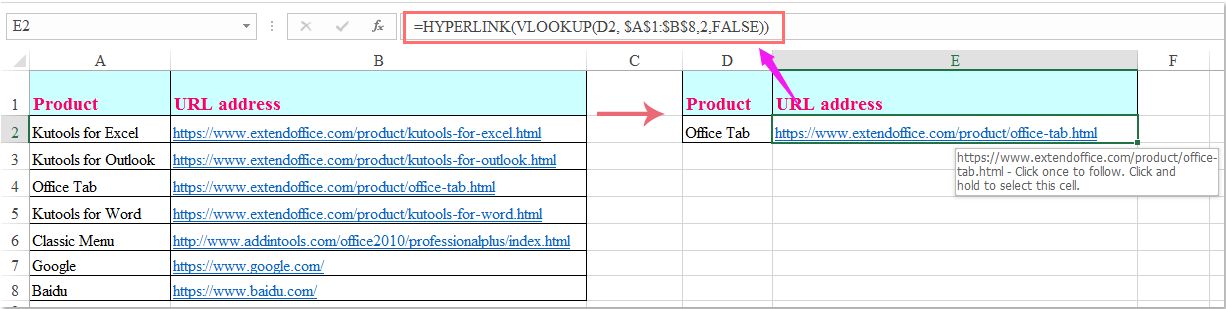
Opombe:
1. V zgornji formuli: D2 je vrednost celice, ki ji želite vrniti ustrezne podatke, A1: B8 je obseg podatkov, ki ga želite uporabiti, število 2 označuje številko stolpca, da je vrnjena ujemajoča se vrednost.
2. Ta formula se uporablja samo za hiperpovezave, ki so spletna mesta ali celotna pot.
Najboljša pisarniška orodja za produktivnost
Napolnite svoje Excelove spretnosti s Kutools za Excel in izkusite učinkovitost kot še nikoli prej. Kutools za Excel ponuja več kot 300 naprednih funkcij za povečanje produktivnosti in prihranek časa. Kliknite tukaj, če želite pridobiti funkcijo, ki jo najbolj potrebujete...

Kartica Office prinaša vmesnik z zavihki v Office in poenostavi vaše delo
- Omogočite urejanje in branje z zavihki v Wordu, Excelu, PowerPointu, Publisher, Access, Visio in Project.
- Odprite in ustvarite več dokumentov v novih zavihkih istega okna in ne v novih oknih.
- Poveča vašo produktivnost za 50%in vsak dan zmanjša na stotine klikov miške za vas!
