Kako ob uporabi formule ohraniti celico prazno, dokler podatki niso vneseni v Excel?
Če v Excelu uporabite formulo za obseg stolpcev, bo rezultat prikazan kot nič, medtem ko so referenčne celice v formuli prazne. Toda v tem primeru želim ob uporabi formule obdržati celico prazno, dokler referenčna celica ne vnese podatkov, če obstajajo kakšni triki za to?
Naj bo celica prazna, dokler ne vnesete podatkov
 Naj bo celica prazna, dokler ne vnesete podatkov
Naj bo celica prazna, dokler ne vnesete podatkov
Pravzaprav obstaja formula, ki vam lahko pomaga, da celica formule ostane prazna, dokler se podatki ne vnesejo v referenčne celice.
Tukaj na primer izračunamo razliko med vrednostjo stolpca 1 in vrednostjo stolpca 2 v stolpcu Razlike, celico pa želite obdržati prazno, če je v stolpcu Vrednost 1 in Vrednost2 stolpca nekaj praznih celic.
Izberite prvo celico, v katero želite umestiti izračunani rezultat, vnesite to formulo = IF (ALI (ISBLANK (A2), ISBLANK (B2)), "", A2-B2)in povlecite ročico za polnjenje navzdol, da to formulo uporabite za celice, ki jih potrebujete.
V formuli sta A2 in B2 referenčni celici v formuli, ki jo želite uporabiti, A2-B2 pa izračun, ki ga želite uporabiti.
Paketno vstavljanje praznih vrstic ali stolpcev v določenem intervalu v obsegu Excel |
| Če želite v vsako drugo vrstico vstaviti prazne vrstice, jih boste morda morali vstaviti eno za drugo, vendar Vstavite prazne vrstice in stolpce of Kutools za Excel lahko to nalogo reši v nekaj sekundah. Kliknite za 30-dnevno brezplačno preskusno različico! |
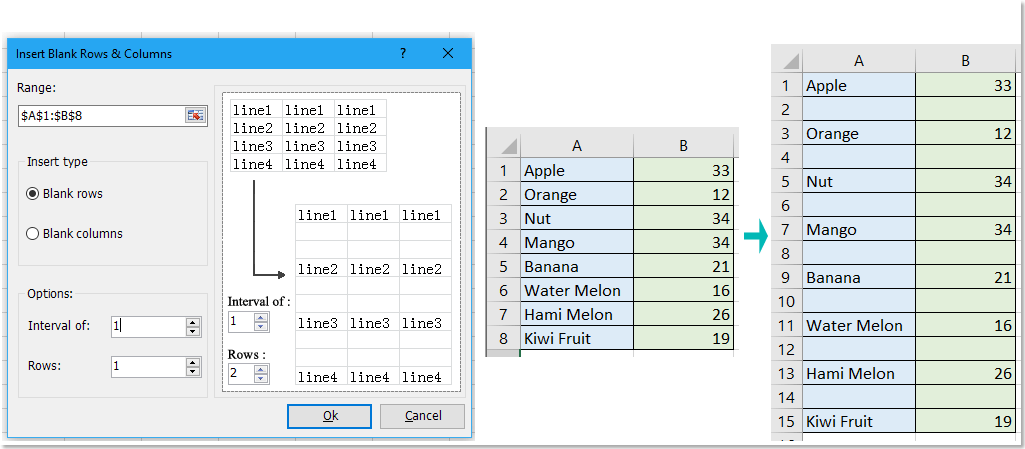 |
| Kutools za Excel: z več kot 300 priročnimi dodatki za Excel lahko brezplačno preizkusite brez omejitev v 30 dneh. |
Najboljša pisarniška orodja za produktivnost
Napolnite svoje Excelove spretnosti s Kutools za Excel in izkusite učinkovitost kot še nikoli prej. Kutools za Excel ponuja več kot 300 naprednih funkcij za povečanje produktivnosti in prihranek časa. Kliknite tukaj, če želite pridobiti funkcijo, ki jo najbolj potrebujete...

Kartica Office prinaša vmesnik z zavihki v Office in poenostavi vaše delo
- Omogočite urejanje in branje z zavihki v Wordu, Excelu, PowerPointu, Publisher, Access, Visio in Project.
- Odprite in ustvarite več dokumentov v novih zavihkih istega okna in ne v novih oknih.
- Poveča vašo produktivnost za 50%in vsak dan zmanjša na stotine klikov miške za vas!
