Kako združiti celice v obsegu, oblikovanem kot tabela v Excelu?
V Excelu lahko nekaj zaporednih celic enostavno združite v eno s pripomočkom Merge & Center, kot je prikazano spodaj. Vendar celic ne more združiti v obseg, ki je bil v Excelu oblikovan kot tabela, ali obstaja kakšen trik za to?
Združi iste celice z Kutools za Excel![]()
 Spoji celice v tabeli
Spoji celice v tabeli
V Excelu ni mogoče združiti celic v tabeli, vendar tukaj predstavljam trik za krožno križišče, da združite celice v tabeli.
Izberite tabelo, pojdite na Oblikovanje jeziček, kliknite Pretvori v obsegIn nato Da v pogovornem oknu za pretvorbo tabele v obseg, ki je prav tako videti kot tabela. Oglejte si posnetek zaslona:
 |
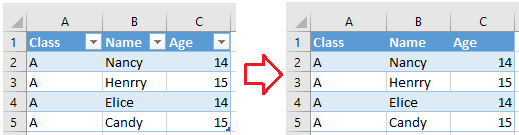 |
Nato izberite celice, ki jih želite združiti, kliknite Domov > Spoji in centrirajin kliknite OK v pojavnem pogovornem oknu. Oglejte si posnetek zaslona:
 |
 |
 Združi iste celice z Kutools za Excel
Združi iste celice z Kutools za Excel
Če želite spojiti iste celice v obsegu ali odstraniti celice v obsegu, lahko uporabite Kutools za ExcelJe Spoji iste celice or Odstrani celico.
| Kutools za Excel, z več kot 300 priročne funkcije, vam olajša delo. | ||
|
Sort comments by
#41235
This comment was minimized by the moderator on the site
0
0
#36597
This comment was minimized by the moderator on the site
0
0
#29594
This comment was minimized by the moderator on the site
0
0
#29595
This comment was minimized by the moderator on the site
Report
0
0
#20545
This comment was minimized by the moderator on the site
0
0
#19970
This comment was minimized by the moderator on the site
0
0
#19971
This comment was minimized by the moderator on the site
Report
0
0
There are no comments posted here yet
| ||