Kako vlookup ujemajočo se vrednost iz drugega google lista?
Recimo, da imate dve datoteki google sheet, zdaj morate iskati ujemajočo se vrednost v eni datoteki iz druge, ali imate dobre rešitve, da jo dokončate?
Vlookup ujemajoča se vrednost z drugega google lista s formulo

Vlookup ujemajoča se vrednost z drugega google lista s formulo
Naslednja formula vam lahko pomaga izluščiti ujemajoče se vrednosti na podlagi enega stolpca s ključi. Naredite to:
1. Vnesite to formulo: =IFERROR(vlookup(A2,IMPORTRANGE("https://docs.google.com/spreadsheets/d/1Plv5B3v3VfPtdWSJ4zFM6DKPY0MhcCxiYS0vYrxORHE/edit#gid=543140280","my data!A2:B12"),2,false),) v prazno celico, kjer želite poiskati ujemajočo se vrednost.
Opombe: V zgornji formuli:
- A2 je celica, za katero želite preveriti njeno ujemajočo se vrednost;
- https://docs.google.com/spreadsheets/d/1Plv5B3v3VfPtdWSJ4zFM6DKPY0MhcCxiYS0vYrxORHE/edit#gid=543140280 je naslov datoteke, s katere želite iskati;
- moji podatki! A2: B12: je ime lista in obseg celic, iz katerega želite iskati;
- 2: označuje številko stolpca, da je vrnjena ujemajoča se vrednost.
2. Nato pritisnite Vnesite tipka, da dobite prvi rezultat, glejte posnetek zaslona:

3. In nato izberite celico formule in povlecite ročico za polnjenje navzdol do celic, ki jih želite izvleči ujemajočo se vrednost, kot potrebujete, glejte posnetek zaslona:
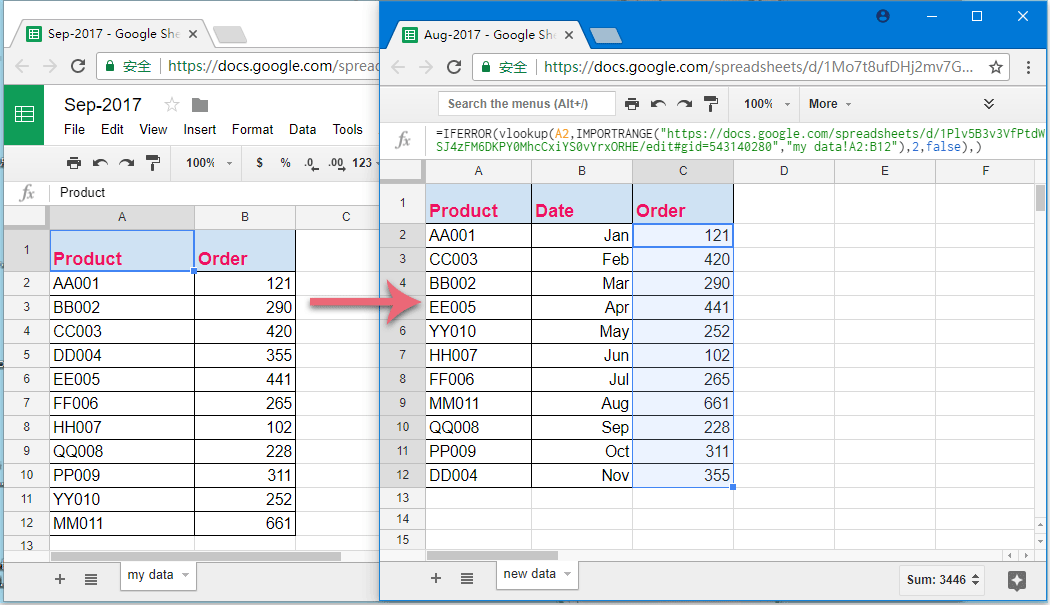
Najboljša pisarniška orodja za produktivnost
Napolnite svoje Excelove spretnosti s Kutools za Excel in izkusite učinkovitost kot še nikoli prej. Kutools za Excel ponuja več kot 300 naprednih funkcij za povečanje produktivnosti in prihranek časa. Kliknite tukaj, če želite pridobiti funkcijo, ki jo najbolj potrebujete...

Kartica Office prinaša vmesnik z zavihki v Office in poenostavi vaše delo
- Omogočite urejanje in branje z zavihki v Wordu, Excelu, PowerPointu, Publisher, Access, Visio in Project.
- Odprite in ustvarite več dokumentov v novih zavihkih istega okna in ne v novih oknih.
- Poveča vašo produktivnost za 50%in vsak dan zmanjša na stotine klikov miške za vas!

