Kako izračunati odstotek med dvema datumoma v Excelu?
Recimo, da imam seznam nalog z začetnim datumom in končnim datumom, zdaj želim izračunati odstotek dokončanja opravila glede na današnji datum, kot je prikazano na spodnji sliki zaslona. Kako ste lahko to nalogo rešili v Excelu?
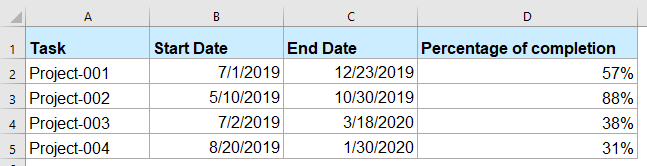
Izračunajte odstotek dokončanja med dvema datumoma s formulo
Izračunajte odstotek dokončanja med dvema datumoma s formulo
Za izračun odstotka dokončanja naloge med dvema datumoma uporabite spodnjo formulo:
1. Vnesite to formulo v prazno celico, kjer želite dobiti rezultat:
Opombe: V tej formuli, B2 je celica z datumom začetka in C2 je celica končnega datuma.
2. Nato povlecite ročico za polnjenje navzdol do celic, za katere želite uporabiti to formulo, in dobili boste rezultat, kot je prikazano na spodnji sliki zaslona:
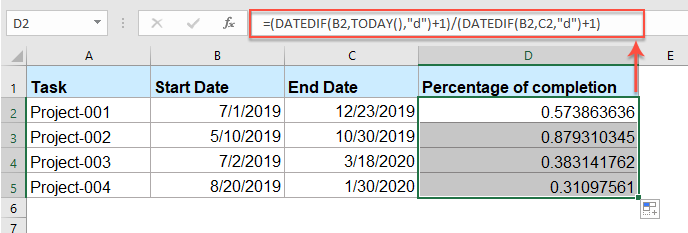
3. Nadaljujte z izbiro celic formule in kliknite Odstotni slog pod Domov Jeziček na Število skupini, in dobili boste odstotno vrednost, kot je prikazano na sliki:
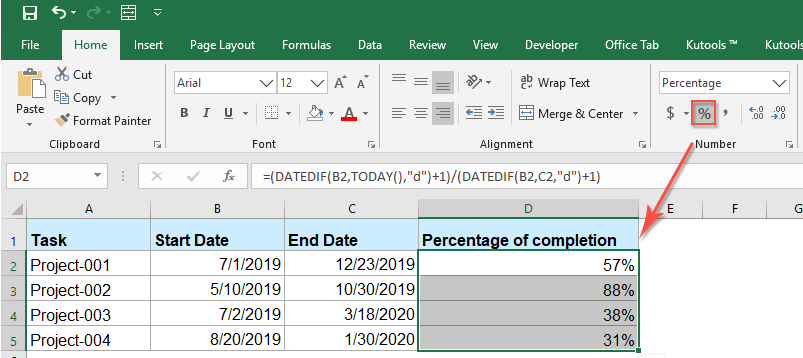
Več relativnega odstotka člankov:
- Izračunajte prvotno ceno glede na odstotek popusta
- Običajno v našem vsakdanjem življenju obstajajo nekateri izdelki, ki so v nakupovalnem središču znižani. Če imate prikazano ceno in odstotek popusta, kot je prikazano na sliki spodaj, kako lahko v Excelu izračunate prvotno ceno tega izdelka?
- Izračunajte odstotek preteklega leta ali meseca
- Recimo, da imate na delovnem listu seznam datuma, zdaj bi radi dobili odstotek leta ali meseca, ki je pretekel ali je ostal na podlagi določenega datuma. Kako ste lahko rešili to nalogo v Excelu?
- Izračunajte odstotek da in ne s seznama
- Kako lahko izračunate odstotek besedila z da in brez besedila s seznama celic obsega na Excelovem delovnem listu? Mogoče vam bo ta članek pomagal pri reševanju naloge.
- Ustvarite grafikon tako z odstotki kot z vrednostjo
- Za stolpec ali stolpčni grafikon lahko enostavno dodamo odstotek ali vrednost, toda, ali ste že poskusili ustvariti stolpec ali stolpčni grafikon, tako da sta v Excelu prikazana tako odstotek kot vrednost?
- Števec za izračun odstotka v Excelu
- Na primer, imam zbirno poročilo raziskovalne naloge in obstajajo tri možnosti A, B, C, zdaj želim izračunati odstotek vsake od teh treh možnosti. Se pravi, da moram vedeti, da možnost A predstavlja odstotek vseh možnosti. V tem članku bom govoril o tem, kako pridobiti odstotek določene možnosti v obsegu.
Najboljša orodja za pisarniško produktivnost
Kutools za Excel rešuje večino vaših težav in poveča vašo produktivnost za 80%
- Vrstica Super Formula (enostavno urejanje več vrstic besedila in formule); Bralna postavitev (enostavno branje in urejanje velikega števila celic); Prilepite v filtrirani obseg...
- Združi celice / vrstice / stolpce in vodenje podatkov; Vsebina razdeljenih celic; Združite podvojene vrstice in vsoto / povprečje... prepreči podvojene celice; Primerjaj obsege...
- Izberite Duplicate ali Unique Vrstice; Izberite prazne vrstice (vse celice so prazne); Super Find in Fuzzy Find v mnogih delovnih zvezkih; Naključna izbira ...
- Natančna kopija Več celic brez spreminjanja sklica formule; Samodejno ustvarjanje referenc na več listov; Vstavi oznake, Potrditvena polja in še več ...
- Priljubljene in hitro vstavite formule, Obsegi, grafikoni in slike; Šifriraj celice z geslom; Ustvari poštni seznam in pošiljanje e-pošte ...
- Izvleček besedila, Dodaj besedilo, Odstrani po položaju, Odstrani presledek; Ustvari in natisni vmesne seštevke strani Pretvarjanje med vsebino celic in komentarji...
- Super filter (shranite in uporabite sheme filtrov za druge liste); Napredno razvrščanje glede na mesec / teden / dan, pogostost in drugo; Poseben filter s krepko, ležeče ...
- Združite delovne zvezke in delovne liste; Spoji tabele na podlagi ključnih stolpcev; Razdelite podatke na več listov; Paketna pretvorba xls, xlsx in PDF...
- Razvrščanje vrtilne tabele po številka tedna, dan v tednu in še več ... Prikaži odklenjene, zaklenjene celice po različnih barvah; Označite celice s formulo / imenom...

- Omogočite urejanje in branje z zavihki v Wordu, Excelu, PowerPointu, Publisher, Access, Visio in Project.
- Odprite in ustvarite več dokumentov v novih zavihkih istega okna in ne v novih oknih.
- Poveča vašo produktivnost za 50%in vsak dan zmanjša na stotine klikov miške za vas!
