Kako pretvoriti formulo v besedilni niz v Excelu?
Običajno Microsoft Excel prikaže izračunane rezultate, ko vnesete formule v celice. Včasih pa boste morda morali v celici prikazati samo formulo, na primer = CONCATENATE ("000", "- 2"), kako se boš spopadel s tem? Težavo lahko rešite na več načinov:
Pretvorite formulo v besedilni niz s funkcijo Najdi in zamenjaj
Pretvorite formulo v besedilni niz z uporabniško določeno funkcijo
Pretvorite formulo v besedilni niz ali obratno z enim samim klikom
Pretvorite formulo v besedilni niz s funkcijo Najdi in zamenjaj
Recimo, da imate v stolpcu C nabor formul in morate stolpec prikazati z originalnimi formulami, ne pa z njihovimi izračunanimi rezultati, kot je prikazano na naslednjih prikazanih posnetkih zaslona:
 |
 |
 |
Da bi rešili to nalogo, Poišči in zamenjaj funkcija vam lahko pomaga, naredite naslednje:
1. Izberite izračunane celice rezultata, ki jih želite pretvoriti v besedilni niz.
2. Nato pritisnite Ctrl + H tipke, da odprete Poišči in zamenjaj v pogovornem oknu v pogovornem oknu pod Zamenjaj zavihek, vnesite enako = se prijavite v Našli kaj in vnesite '= v Zamenjaj z besedilno polje, glej posnetek zaslona:
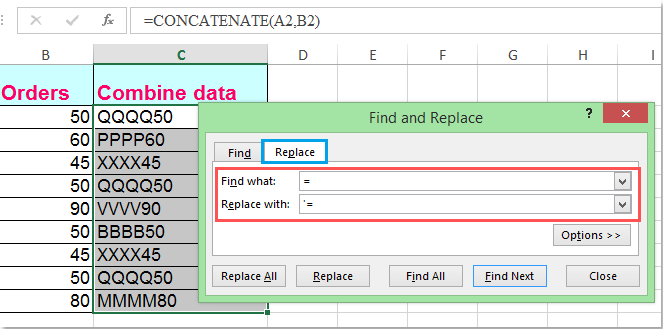
3. Nato kliknite Zamenjaj vse , lahko vidite, da se vsi izračunani rezultati nadomestijo z izvirnimi besedilnimi nizi formule, glejte posnetek zaslona:
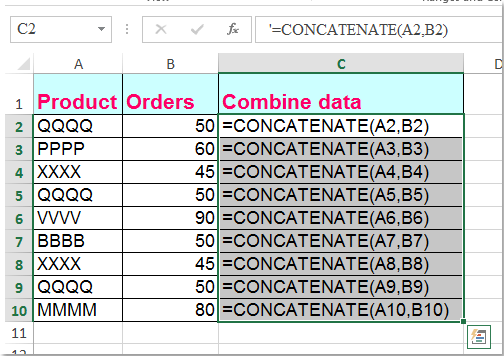
Pretvorite formulo v besedilni niz z uporabniško določeno funkcijo
Naslednja koda VBA vam lahko pomaga tudi pri lažjem spopadanju z njo.
1. Držite tipko druga + F11 tipke v Excelu in odpre Okno Microsoft Visual Basic for Applications.
2. Kliknite Vstavi > Moduliin v mapo prilepite naslednji makro Okno modula.
Function ShowF(Rng As Range)
ShowF = Rng.Formula
End Function
3. V prazno celico, na primer celico D2, vnesite formulo = Prikaži F (C2).
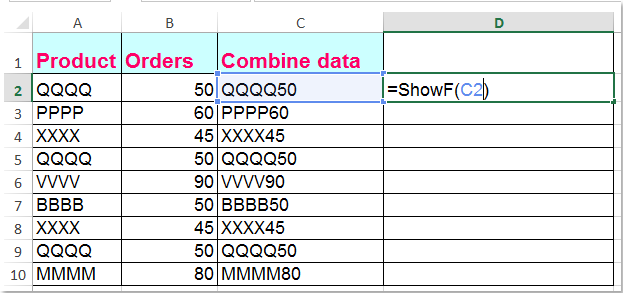
4. Nato kliknite celico D2 in povlecite ročico za polnjenje ![]() do obsega, ki ga potrebujete.
do obsega, ki ga potrebujete.
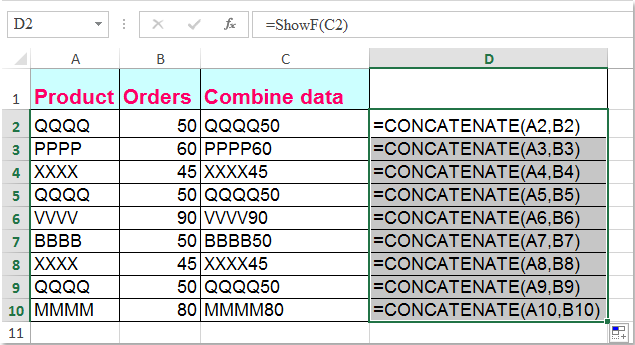
Pretvorite formulo v besedilni niz ali obratno z enim samim klikom
Če imate Kutools za Excel, Z njegovim Pretvori formulo v besedilo funkcijo, lahko več formul spremenite v besedilne nize z enim samim klikom.
| Kutools za Excel : z več kot 300 priročnimi dodatki za Excel, ki jih lahko brezplačno preizkusite v 30 dneh. |
Po namestitvi Kutools za Excel, naredite tako:
1. Izberite formule, ki jih želite pretvoriti.
2. Kliknite Kutools > vsebina > Pretvori formulo v besediloin izbrane formule so bile naenkrat pretvorjene v besedilne nize, glejte posnetek zaslona:

Namigi: Če želite pretvoriti besedilne nize formule nazaj v izračunane rezultate, uporabite pripomoček Pretvori besedilo v formulo, kot je prikazano na sliki spodaj:

Če želite izvedeti več o tej funkciji, obiščite Pretvori formulo v besedilo.
Prenesite in brezplačno preizkusite Kutools za Excel zdaj!
Predstavitev: pretvorite formulo v besedilni niz ali obratno s programom Kutools za Excel
Najboljša pisarniška orodja za produktivnost
Napolnite svoje Excelove spretnosti s Kutools za Excel in izkusite učinkovitost kot še nikoli prej. Kutools za Excel ponuja več kot 300 naprednih funkcij za povečanje produktivnosti in prihranek časa. Kliknite tukaj, če želite pridobiti funkcijo, ki jo najbolj potrebujete...

Kartica Office prinaša vmesnik z zavihki v Office in poenostavi vaše delo
- Omogočite urejanje in branje z zavihki v Wordu, Excelu, PowerPointu, Publisher, Access, Visio in Project.
- Odprite in ustvarite več dokumentov v novih zavihkih istega okna in ne v novih oknih.
- Poveča vašo produktivnost za 50%in vsak dan zmanjša na stotine klikov miške za vas!
