Upravitelj dodatkov za Office 2010: kako omogočiti, onemogočiti, dodati ali odstraniti dodatke?
V zadnjem času se veliko igramo po Officeu 2010. Ali veste, kako dodati / odstraniti pisarniške dodatke v Wordu, Excelu in PowerPointu?
Za Office Word 2010:
Pojdi na file>možnosti in izberite Dodatki. Videli boste vse dodatke Word, ki ste jih namestili v programu Word 2010. Obstajajo seznami vseh aktivnih, neaktivnih in onemogočenih dodatkov. če kliknete enega od dodatkov, boste videli nekaj informacij o tem dodatku, ne pa tudi za njegovo upravljanje.
Zavihek Office: prinaša vmesnike z zavihki v Word, Excel, PowerPoint ... |
|
Izboljšajte svoj potek dela zdaj. Preberi več Brezplačen prenos
|

Če želite upravljati dodatke, tj. Iti za dodajanje, odstranjevanje, omogočanje ali onemogočanje dodatkov. Izberite vrsto dodatkov med Manager spustni seznam in zadetek Go.

Zdaj boste videli novo pogovorno okno, v katerem lahko onemogočite ali omogočite dodatke. Preprosto preverjeno dodatek, ki ga omogoča in nenadzorovano ga bo onemogočil.
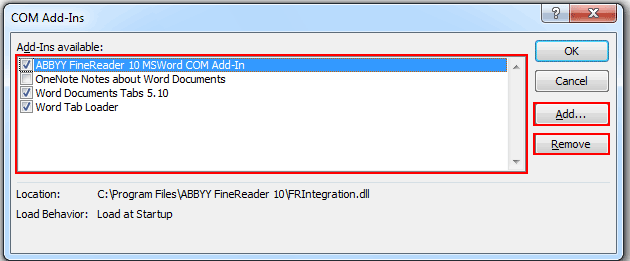
Če želite dodatek namestiti ročno, pritisnite Dodaj in izberite dodatek, ki ste ga prenesli. Kliknite odstrani bo odstranil izbrani dodatek.
Zgornji postopki veljajo za Outlook 2010, Excel 2010 in PowerPoint 2010 kot dobro.
Uporaba vmesnika z zavihki v dokumentu v Officeu 2003/2007/2010/2013/2016/2019:
![]() Uporaba zavihkov v Word, Excel, PowerPoint, Publisher, Access, Project in Visio;
Uporaba zavihkov v Word, Excel, PowerPoint, Publisher, Access, Project in Visio;
![]() Preprosto preklapljanje med datotekami v Microsoft Office 2003/2007/2010/2013/2016/2019;
Preprosto preklapljanje med datotekami v Microsoft Office 2003/2007/2010/2013/2016/2019;
![]() Združljiv s sistemom Windows XP, Windows Vista, Windows 7/8/10, Windows Server 2003 in 2008, sistemom Citrix in strežnikom Windows Terminal (Remote Desktop);
Združljiv s sistemom Windows XP, Windows Vista, Windows 7/8/10, Windows Server 2003 in 2008, sistemom Citrix in strežnikom Windows Terminal (Remote Desktop);
![]() Brezplačna preizkusna različica brez omejitev funkcije v 30 dneh!
Brezplačna preizkusna različica brez omejitev funkcije v 30 dneh!
