Kako dodati sliko / logotip podpisu v e-poštna sporočila v Outlooku?
Najbolj prepoznavna stvar enega podjetja, podjetja ali organizacije je lahko njegov logotip. Dobro je dodati svoj logotip v podpise v e-poštnih sporočilih. Ta članek bo predstavil način dodajanja logotipa ali slike podpisu v e-poštno sporočilo v programu Microsoft Outlook.
Dodajte logotip ali sliko v podpis v programu Email v programu Outlook
Dodajte sliko / logotip podpisu v E-poštna sporočila v Outlooku
Najprej shranite svoj logotip kot sliko. Nato lahko svoj logotip ali slike vstavite v podpis z naslednjimi koraki:
1. V oknu Sporočilo kliknite podpis gumb v vključi skupina pod Sporočilo tab.

Poleg zgornjega načina lahko dobite tudi podpis gumb v vključi skupina pod Vstavi tab.

2. kliknite Podpisi na spustnem seznamu.
3. v Podpis in Pisalne v pogovornem oknu izberite en podpis, ki mu boste v logotip dodali logotip ali sliko Izberite podpis za urejanje škatla.
4. v Uredi podpis postavite kazalko na mesto, kamor boste vstavili logotip ali sliko.
5. Kliknite gumb Slika ![]() .
.
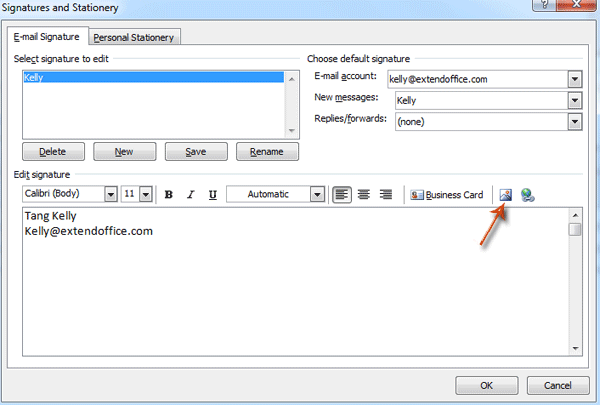
6. v Vstavi sliko v pogovornem oknu izberite logotip ali sliko, ki jo boste vstavili, in kliknite Vstavi . Po kliku na gumb Vstavi lahko vidite, da je logotip ali slika vstavljena v podpis.

7. kliknite OK v pogovornem oknu Podpis in tiskovine.
Opombe: Do zdaj ste v izbrani podpis vstavljali svoj logotip ali sliko. Če nastavite ta podpis z logotipom ali sliko kot privzeti podpis, se vstavljeni logotip ali slika in podatki o originalnem podpisu prikažejo v vsakem sporočilu, ki ga sestavite samodejno.
Predstavitev: dodajte logotip ali sliko v podpis Outlooka
Nasvet: V tem videu, Kutools zavihek doda Kutools za Outlook. Če jo potrebujete, kliknite tukaj imeti 60-dnevno brezplačno preskusno različico brez omejitev!
Samodejno dodajte besedilo in trenutni datum / čas / časovni žig / časovni pas predmetu ali podpisu v Outlooku
Zagotavlja Kutools za Outlook.

Najboljša pisarniška orodja za produktivnost
Kutools za Outlook - Več kot 100 zmogljivih funkcij za nadgradnjo vašega Outlooka
🤖 AI poštni pomočnik: Takojšnja profesionalna e-poštna sporočila z umetno inteligenco – z enim klikom do genialnih odgovorov, popoln ton, večjezično znanje. Preoblikujte pošiljanje e-pošte brez napora! ...
📧 Avtomatizacija e-pošte: Odsoten (na voljo za POP in IMAP) / Načrtujte pošiljanje e-pošte / Samodejna CC/BCC po pravilih pri pošiljanju e-pošte / Samodejno naprej (napredna pravila) / Samodejno dodaj pozdrav / E-poštna sporočila več prejemnikov samodejno razdeli na posamezna sporočila ...
📨 Email upravljanje: Enostaven priklic e-pošte / Blokiraj prevarantska e-poštna sporočila glede na teme in druge / Izbriši podvojena e-poštna sporočila / napredno iskanje / Združite mape ...
📁 Priloge Pro: Shrani paket / Batch Detach / Paketno stiskanje / Samodejno shranite / Samodejno loči / Samodejno stiskanje ...
🌟 Vmesnik Magic: 😊Več lepih in kul emojijev / Povečajte Outlookovo produktivnost s pogledi z zavihki / Minimizirajte Outlook, namesto da bi ga zaprli ...
???? Čudeži z enim klikom: Odgovori vsem z dohodnimi prilogami / E-poštna sporočila proti lažnemu predstavljanju / 🕘Pokaži pošiljateljev časovni pas ...
👩🏼🤝👩🏻 Stiki in koledar: Paketno dodajanje stikov iz izbranih e-poštnih sporočil / Razdelite skupino stikov na posamezne skupine / Odstranite opomnike za rojstni dan ...
Over 100 Lastnosti Čakajte na svoje raziskovanje! Kliknite tukaj, če želite odkriti več.

