Outlook: samodejni opomnik ob pozabi prilog v sporočilih
Morda vas boli glavo, če pozabite dodati priloge, vendar prejemnike opomnite, naj preverijo priloge v telesu e-poštnega sporočila. Tu bomo predstavili dva trika, kako se samodejno opomniti, ko pošljete e-poštno sporočilo, v katerem morda manjkajo priloge v programu Microsoft Outlook.
Samodejno opomni ob pozabi na priloge v programu Outlook 2013/2016
Samodejno opomni, ko pozabite na priloge v programu Outlook 2007 in 2010
odstranite vse podvojene stike iz ene ali več map stikov v Outlooku
|
| Včasih lahko večkrat dodamo iste stike, kako odstraniti podvojene stike iz ene ali več map stikov? Kutools za Outlook's Duplicate Contacts Funkcija lahko hitro odstrani ali združi podvojene stike na podlagi e-pošte, polnega imena ali drugih meril iz ene ali več map stikov. Kliknite za 45-dnevno brezplačno preskusno različico! |
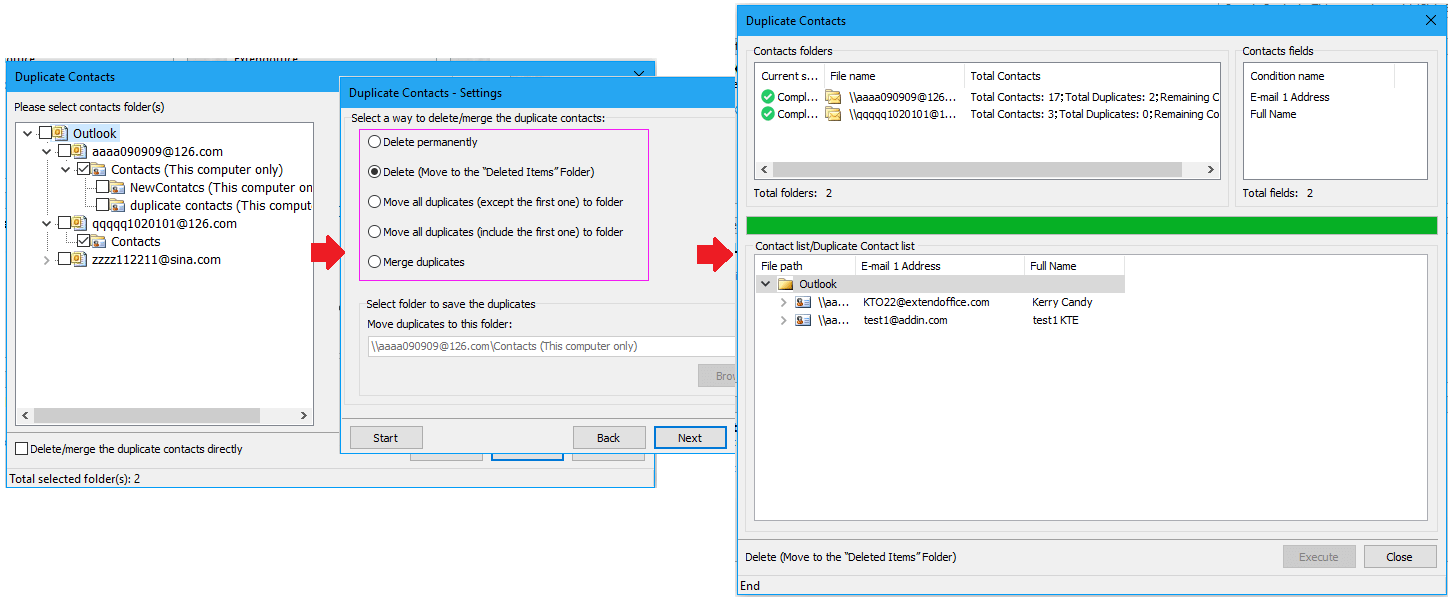 |
| Kutools za Outlook: z desetinami priročnih dodatkov za Outlook, ki jih lahko brezplačno preizkusite v 45 dneh. |
- Avtomatizirajte pošiljanje e-pošte z Samodejno CC / BCC, Samodejno posredovanje naprej po pravilih; poslati Samodejni odgovor (Zven pisarne) brez potrebe po strežniku za izmenjavo ...
- Prejemajte opomnike, kot je Opozorilo pred BCC ko odgovarjate vsem, ko ste na seznamu BCC, in Opomni, ko manjkajo priloge za pozabljene priloge...
- Izboljšajte učinkovitost e-pošte z Odgovori (vsem) s priponkami, Samodejno dodajte pozdrav ali datum in uro v podpis ali zadevo, Odgovorite na več e-poštnih sporočil...
- Poenostavite pošiljanje e-pošte z Odpoklic e-pošte, Orodja za pritrditev (Stisni vse, samodejno shrani vse ...), Odstrani dvojnikein Hitro poročilo...
 Samodejni opomnik ob pozabi na priloge v programu Outlook 2013/2016
Samodejni opomnik ob pozabi na priloge v programu Outlook 2013/2016
Microsoft Outlook 2013 podpira funkcijo samodejnega opozorila, ko pošljete e-poštno sporočilo, v katerem morda manjkajo priloge.
Korak 1: Kliknite na file > možnosti.
2. korak: V pogovornem oknu Možnosti Outlooka kliknite mail v levi vrstici.
Korak 3: Pojdite na pošiljanje sporočil in neprestano preverjajte možnost Opozori me, ko pošljem sporočilo, v katerem morda manjka priloga.
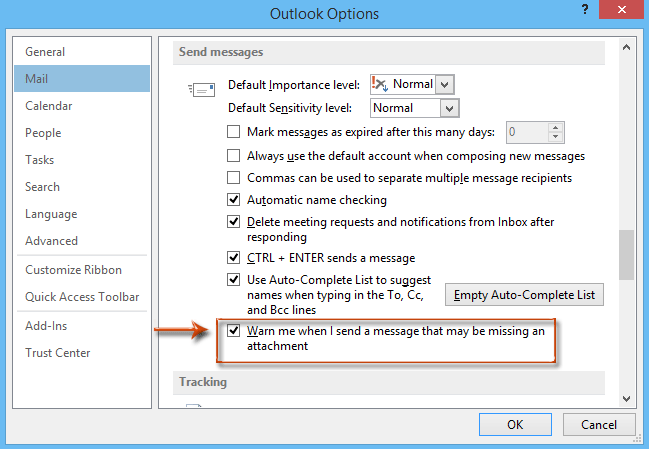
Korak 4: Kliknite na OK za izhod iz tega pogovornega okna.
Nato vas bo Microsoft Outlook 2013 ali 2016 samodejno opozoril, če boste morda pozabili priloge.
Na primer, vnesete besedilo »prosimo, preverite priloge""oglejte si priloge"Itd. V telesu sporočila, vendar ne vstavljajte prilog v Priponka polje. Ko kliknete Pošlji , se bo pojavilo opozorilno pogovorno okno z navedbo, da ste morda pozabili priložiti datoteko. Oglejte si naslednji posnetek zaslona:
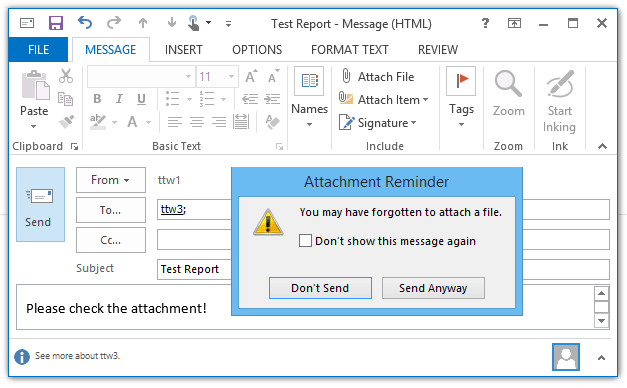
 Samodejni opomnik ob pozabi na priloge v programu Outlook 2007 in 2010
Samodejni opomnik ob pozabi na priloge v programu Outlook 2007 in 2010
Microsoft Outlook 2007 in 2010 ne podpirata samodejnega opozorila, če lahko pozabite na priloge. Makro VBA vam lahko pomaga uresničiti to.
Korak 1: Pritisnite tipko druga + F11 tipke, da odprete okno Microsoft Visual for Applications.
2. korak: Projekt 1 porabite v levi vrstici in dvokliknite Ta OutlookSession da ga odprete.
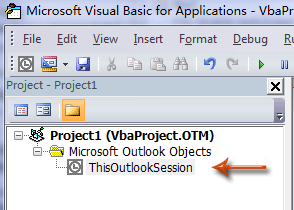
3. korak: V okno ThisOutlookSession prilepite naslednjo kodo.
VBA: Opozorilo, če ne vstavite priloge
Private Sub Application_ItemSend(ByVal Item As Object, Cancel As Boolean)
Dim retMB As Variant
Dim strBody As String
Dim iIndex As Long
On Error GoTo handleError
iIndex = InStr(Item.Body, "attach")
If iIndex > 0 And Item.Attachments.Count = 0 Then
retMB = MsgBox("You may have forgotten to attach a file." & vbCrLf & vbCrLf & "Do you still want to continue?", vbQuestion + vbYesNo + vbMsgBoxSetForeground)
If retMB = vbNo Then Cancel = True
End If
handleError:
If Err.Number <> 0 Then
MsgBox "Outlook Attachment Alert Error: " & Err.Description, vbExclamation, "Outlook Attachment Alertr Error"
End If
End SubKorak 4: Kliknite na Shrani gumb na orodni vrstici.
Če odslej dodajate besedilo »priponka"V telesu sporočila, vendar ne pripenjajte datotek, se bo prikazal opozorilni opomnik, da ste pozabili priložiti datoteko, ko kliknete Pošlji . Oglejte si posnetek zaslona:
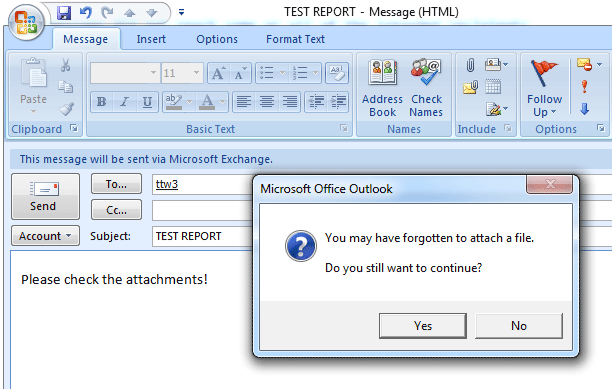
Najboljša pisarniška orodja za produktivnost
Kutools za Outlook - Več kot 100 zmogljivih funkcij za nadgradnjo vašega Outlooka
🤖 AI poštni pomočnik: Takojšnja profesionalna e-poštna sporočila z umetno inteligenco – z enim klikom do genialnih odgovorov, popoln ton, večjezično znanje. Preoblikujte pošiljanje e-pošte brez napora! ...
📧 Avtomatizacija e-pošte: Odsoten (na voljo za POP in IMAP) / Načrtujte pošiljanje e-pošte / Samodejna CC/BCC po pravilih pri pošiljanju e-pošte / Samodejno naprej (napredna pravila) / Samodejno dodaj pozdrav / E-poštna sporočila več prejemnikov samodejno razdeli na posamezna sporočila ...
📨 Email upravljanje: Enostaven priklic e-pošte / Blokiraj prevarantska e-poštna sporočila glede na teme in druge / Izbriši podvojena e-poštna sporočila / napredno iskanje / Združite mape ...
📁 Priloge Pro: Shrani paket / Batch Detach / Paketno stiskanje / Samodejno shranite / Samodejno loči / Samodejno stiskanje ...
🌟 Vmesnik Magic: 😊Več lepih in kul emojijev / Povečajte Outlookovo produktivnost s pogledi z zavihki / Minimizirajte Outlook, namesto da bi ga zaprli ...
???? Čudeži z enim klikom: Odgovori vsem z dohodnimi prilogami / E-poštna sporočila proti lažnemu predstavljanju / 🕘Pokaži pošiljateljev časovni pas ...
👩🏼🤝👩🏻 Stiki in koledar: Paketno dodajanje stikov iz izbranih e-poštnih sporočil / Razdelite skupino stikov na posamezne skupine / Odstranite opomnike za rojstni dan ...
Over 100 Lastnosti Čakajte na svoje raziskovanje! Kliknite tukaj, če želite odkriti več.

