Kako spremeniti prikazno ime pošiljatelja za e-pošto v Outlooku?
Če opazite, da je prikazno ime za poslana e-poštna sporočila neformalno ali napačno, ga boste morda morali spremeniti v pravilno običajno. Toda sprememba prikazanega imena pošiljatelja je težava za številne uporabnike Outlooka. Z naslednjo vadnico spreminjanje prikaznega imena pošiljatelja za poslana e-poštna sporočila ne bo več problem.
V Outlooku spremenite prikazno ime pošiljatelja za svojo e-pošto
- Avtomatizirajte pošiljanje e-pošte z Samodejno CC / BCC, Samodejno posredovanje naprej po pravilih; poslati Samodejni odgovor (Zven pisarne) brez potrebe po strežniku za izmenjavo ...
- Prejemajte opomnike, kot je Opozorilo pred BCC ko odgovarjate vsem, ko ste na seznamu BCC, in Opomni, ko manjkajo priloge za pozabljene priloge...
- Izboljšajte učinkovitost e-pošte z Odgovori (vsem) s priponkami, Samodejno dodajte pozdrav ali datum in uro v podpis ali zadevo, Odgovorite na več e-poštnih sporočil...
- Poenostavite pošiljanje e-pošte z Odpoklic e-pošte, Orodja za pritrditev (Stisni vse, samodejno shrani vse ...), Odstrani dvojnikein Hitro poročilo...
 V Outlooku spremenite prikazno ime pošiljatelja za svojo e-pošto
V Outlooku spremenite prikazno ime pošiljatelja za svojo e-pošto
1. Odprite Nastavitve računa pogovorno okno.
1). V Outlook 2010 in 2013 kliknite file > Informacije > Nastavitve računa > Nastavitve računa. Oglejte si posnetek zaslona:
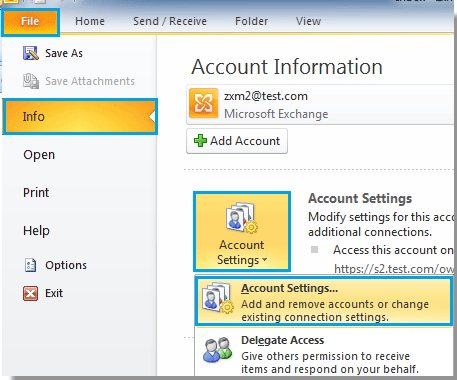
2). V programu Outlook 2007 kliknite Orodja > Nastavitve računa.
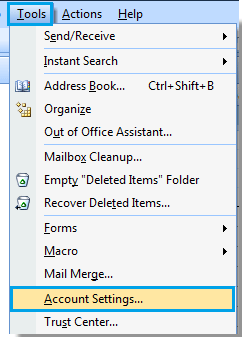
2. V Ljubljani Nastavitve računa v pogovornem oknu izberite e-poštni račun, za katerega želite spremeniti prikazno ime, in kliknite Spreminjanje . Oglejte si posnetek zaslona:
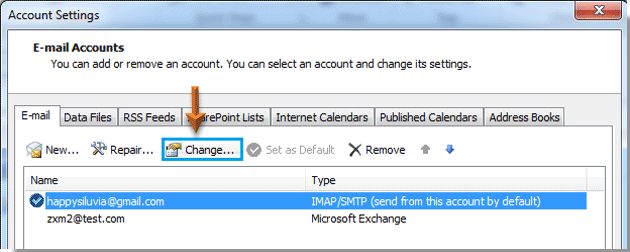
3. Potem, ko Spremeni račun pogovorno okno, ki se odpre, pojdite na Podatki o uporabniku in spremenite prikazno ime v Vaše ime vložena. Končno kliknite Naslednji gumb.
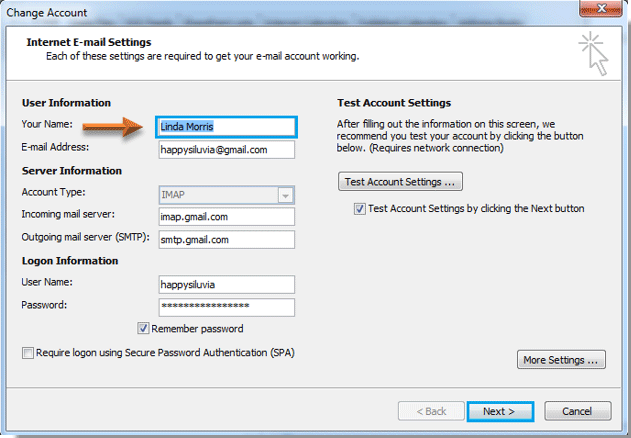
4. Po kliku Naslednji gumb, a Preizkusite nastavitve računa prikaže se pogovorno okno, počakajte, da se napredovanje konča in nato kliknite Zapri gumb.
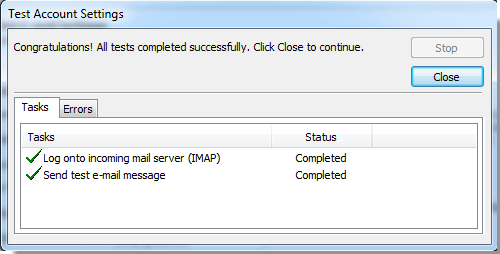
5. klik Konec gumb v Spremeni račun pogovorno okno.
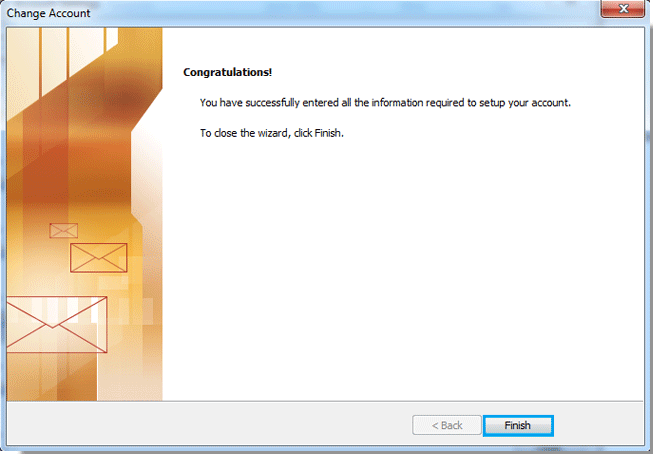
6. Ko se vrne v Nastavitve računa pogovorno okno, kliknite Zapri , da ga zaprete.
7. Ko bo nekdo prejel vaše e-poštno sporočilo, bo prikazano ime spremenjeno, kot je prikazano spodaj:
 |
 |
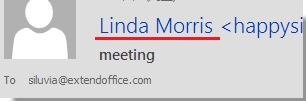 |
Najboljša pisarniška orodja za produktivnost
Kutools za Outlook - Več kot 100 zmogljivih funkcij za nadgradnjo vašega Outlooka
🤖 AI poštni pomočnik: Takojšnja profesionalna e-poštna sporočila z umetno inteligenco – z enim klikom do genialnih odgovorov, popoln ton, večjezično znanje. Preoblikujte pošiljanje e-pošte brez napora! ...
📧 Avtomatizacija e-pošte: Odsoten (na voljo za POP in IMAP) / Načrtujte pošiljanje e-pošte / Samodejna CC/BCC po pravilih pri pošiljanju e-pošte / Samodejno naprej (napredna pravila) / Samodejno dodaj pozdrav / E-poštna sporočila več prejemnikov samodejno razdeli na posamezna sporočila ...
📨 Email upravljanje: Enostaven priklic e-pošte / Blokiraj prevarantska e-poštna sporočila glede na teme in druge / Izbriši podvojena e-poštna sporočila / napredno iskanje / Združite mape ...
📁 Priloge Pro: Shrani paket / Batch Detach / Paketno stiskanje / Samodejno shranite / Samodejno loči / Samodejno stiskanje ...
🌟 Vmesnik Magic: 😊Več lepih in kul emojijev / Povečajte Outlookovo produktivnost s pogledi z zavihki / Minimizirajte Outlook, namesto da bi ga zaprli ...
???? Čudeži z enim klikom: Odgovori vsem z dohodnimi prilogami / E-poštna sporočila proti lažnemu predstavljanju / 🕘Pokaži pošiljateljev časovni pas ...
👩🏼🤝👩🏻 Stiki in koledar: Paketno dodajanje stikov iz izbranih e-poštnih sporočil / Razdelite skupino stikov na posamezne skupine / Odstranite opomnike za rojstni dan ...
Over 100 Lastnosti Čakajte na svoje raziskovanje! Kliknite tukaj, če želite odkriti več.

