Kako zavrniti vsa prihodnja srečanja v Outlooku?
Če predpostavimo, da ste v Outlooku ustvarili ali sprejeli sestanek dogodkov, kako lahko na podlagi določenega datuma zavrnete vse prihodnje pojavitve, ki jih ne potrebujete več na tem sestanku? Za enostavno izvedbo lahko sledite metodi v tem članku.
Zavrnite vsa prihodnja srečanja ali sestanke v programu Outlook
Zavrnite vsa prihodnja srečanja ali sestanke v programu Outlook
Če želite zavrniti vsa prihodnja srečanja ali sestanke v programu Outlook, storite naslednje.
1. Odprite koledar, dvokliknite, da odprete sestanek, ki ga želite zavrniti v prihodnosti, in v Odprite ponavljajoče se elemente v pogovornem oknu izberite Celotna serija in nato kliknite OK gumb.
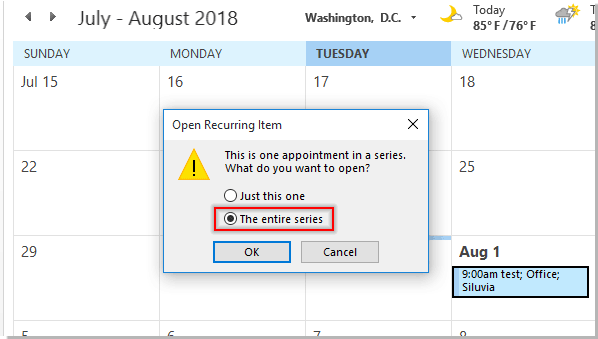
2. V Ljubljani Srečanje okno, kliknite na Ponovitev . Oglejte si posnetek zaslona:

3. V Ljubljani Imenovanje Ponavljanje v pogovornem oknu izberite Končaj do možnost v Obseg ponovitve , vnesite datum pred prihodnjim sestankom, ki ga boste zavrnili v seriji, in nato kliknite OK gumb.

4. Nato kliknite na Pošlji posodobitev gumb za pošiljanje spremenjenega sestanka. Za sprejeto povabilo na sestanek prezrite ta korak.
Zdaj so vsi prihodnji dogodki tega srečanja po letu 2018/8/10 samodejno zavrnjeni.
Sorodni članki:
- Kako samodejno sprejeti zahtevo za sestanek določene osebe v programu Outlook?
- Kako zavrniti povabilo na sestanek, vendar ga še vedno pustiti na koledarju v Outlooku?
Najboljša pisarniška orodja za produktivnost
Kutools za Outlook - Več kot 100 zmogljivih funkcij za nadgradnjo vašega Outlooka
🤖 AI poštni pomočnik: Takojšnja profesionalna e-poštna sporočila z umetno inteligenco – z enim klikom do genialnih odgovorov, popoln ton, večjezično znanje. Preoblikujte pošiljanje e-pošte brez napora! ...
📧 Avtomatizacija e-pošte: Odsoten (na voljo za POP in IMAP) / Načrtujte pošiljanje e-pošte / Samodejna CC/BCC po pravilih pri pošiljanju e-pošte / Samodejno naprej (napredna pravila) / Samodejno dodaj pozdrav / E-poštna sporočila več prejemnikov samodejno razdeli na posamezna sporočila ...
📨 Email upravljanje: Enostaven priklic e-pošte / Blokiraj prevarantska e-poštna sporočila glede na teme in druge / Izbriši podvojena e-poštna sporočila / napredno iskanje / Združite mape ...
📁 Priloge Pro: Shrani paket / Batch Detach / Paketno stiskanje / Samodejno shranite / Samodejno loči / Samodejno stiskanje ...
🌟 Vmesnik Magic: 😊Več lepih in kul emojijev / Povečajte Outlookovo produktivnost s pogledi z zavihki / Minimizirajte Outlook, namesto da bi ga zaprli ...
???? Čudeži z enim klikom: Odgovori vsem z dohodnimi prilogami / E-poštna sporočila proti lažnemu predstavljanju / 🕘Pokaži pošiljateljev časovni pas ...
👩🏼🤝👩🏻 Stiki in koledar: Paketno dodajanje stikov iz izbranih e-poštnih sporočil / Razdelite skupino stikov na posamezne skupine / Odstranite opomnike za rojstni dan ...
Over 100 Lastnosti Čakajte na svoje raziskovanje! Kliknite tukaj, če želite odkriti več.

