Kako uvoziti rojstne dneve iz Excela v Outlookov koledar?
Če imate na delovnem listu dolg seznam podatkov o rojstnih dnevih, zdaj te rojstne dneve uvozite v Outlookov koledar kot dogodke. Kako bi se lahko spopadli s to nalogo z nekaj hitrimi metodami?
Uvozi rojstne dneve iz Excela v Outlookov koledar s kodo VBA
Običajno ni neposrednega načina za uvoz rojstnih dni v Outlookov koledar, tukaj bom ustvaril kodo VBA za rešitev te težave, storite naslednje:
1. Odprite delovni list, ki vsebuje rojstne dneve, ki jih želite uvoziti v Outlook, in nato pridržite ALT + F11 tipke za odpiranje Microsoft Visual Basic za aplikacije okno.
2. Kliknite Vstavi > Moduliin prilepite naslednjo kodo v okno modula.
Koda VBA: uvozi rojstne dneve v Outlookov koledar
Sub ImportBirthdaysToCalendar()
'Updateby ExtendOffice
Dim xWs As Excel.Worksheet
Dim xRng As Range
Dim xOlApp As Outlook.Application
Dim xCalendarFld As Outlook.Folder
Dim xAppointmentItem As Outlook.AppointmentItem
Dim xRecurrencePattern As Outlook.RecurrencePattern
Dim xRow As Integer
On Error Resume Next
Set xWs = ThisWorkbook.ActiveSheet
Set xRng = Application.InputBox("Please select the data range (only two columns):", "Kutools for Excel", , , , , , 8)
If xRng Is Nothing Then Exit Sub
If xRng.Columns.Count <> 2 Then
MsgBox "You can only select two columns", vbOKOnly + vbCritical, "Kutools for Excel"
Exit Sub
End If
Set xOlApp = CreateObject("Outlook.Application")
Set xCalendarFld = xOlApp.Session.GetDefaultFolder(olFolderCalendar)
For xRow = 1 To xRng.Rows.Count
Set xAppointmentItem = xCalendarFld.Items.Add("IPM.Appointment")
With xAppointmentItem
.Subject = xRng.Cells(xRow, 1) & Chr(39) & "s Birthday"
.AllDayEvent = True
.Start = xRng.Cells(xRow, 2)
Set xRecurrencePattern = .GetRecurrencePattern
xRecurrencePattern.RecurrenceType = olRecursYearly
.Save
End With
Next
Set xWs = Nothing
Set xCalendarFld = Nothing
Set xOlApp = Nothing
End Sub
3. Še vedno v Microsoft Visual Basic za aplikacije okno, kliknite Orodja > Reference. V izskočil Reference - VBAProject pogovorno okno, preverite Knjižnica predmetov Microsoft Outlook 16.0 možnost oblike Razpoložljive reference seznam, glej posnetek zaslona:

4. Nato kliknite OK da zaprete to pogovorno okno. Zdaj pritisnite F5 tipko, da zaženete to kodo, in prikaže se okno s pozivom, izberite stolpca z imenom in rojstnim dnem, glejte posnetek zaslona:
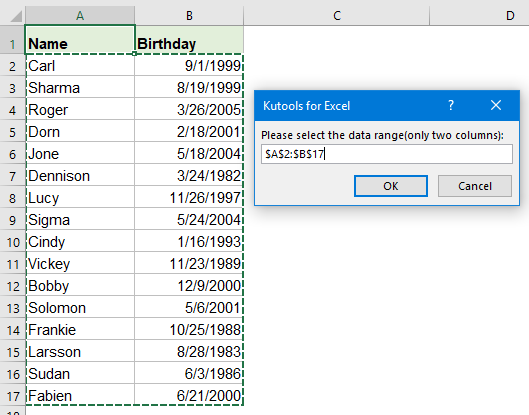
5. In nato kliknite OK gumb, bodo rojstni dnevi takoj uvoženi v Outlookov koledar, lahko zaženete Outlook, da si ogledate rezultat, glejte posnetek zaslona:
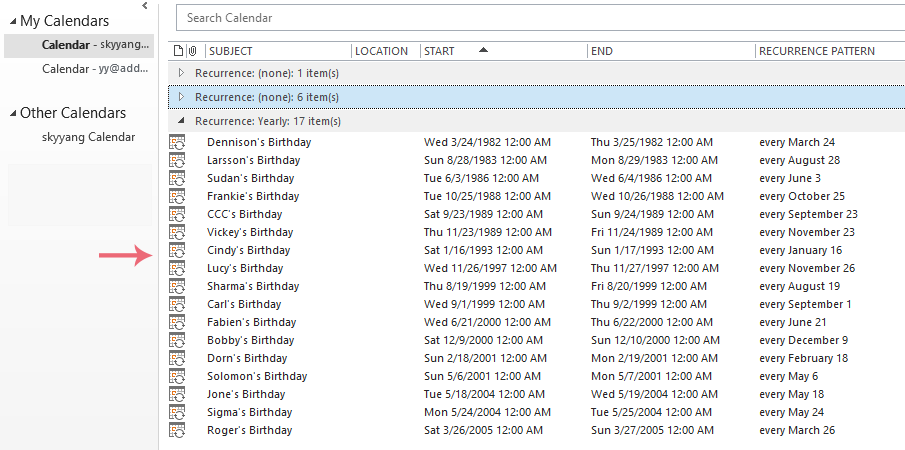
Najboljša pisarniška orodja za produktivnost
Kutools za Outlook - Več kot 100 zmogljivih funkcij za nadgradnjo vašega Outlooka
🤖 AI poštni pomočnik: Takojšnja profesionalna e-poštna sporočila z umetno inteligenco – z enim klikom do genialnih odgovorov, popoln ton, večjezično znanje. Preoblikujte pošiljanje e-pošte brez napora! ...
📧 Avtomatizacija e-pošte: Odsoten (na voljo za POP in IMAP) / Načrtujte pošiljanje e-pošte / Samodejna CC/BCC po pravilih pri pošiljanju e-pošte / Samodejno naprej (napredna pravila) / Samodejno dodaj pozdrav / E-poštna sporočila več prejemnikov samodejno razdeli na posamezna sporočila ...
📨 Email upravljanje: Enostaven priklic e-pošte / Blokiraj prevarantska e-poštna sporočila glede na teme in druge / Izbriši podvojena e-poštna sporočila / napredno iskanje / Združite mape ...
📁 Priloge Pro: Shrani paket / Batch Detach / Paketno stiskanje / Samodejno shranite / Samodejno loči / Samodejno stiskanje ...
🌟 Vmesnik Magic: 😊Več lepih in kul emojijev / Povečajte Outlookovo produktivnost s pogledi z zavihki / Minimizirajte Outlook, namesto da bi ga zaprli ...
???? Čudeži z enim klikom: Odgovori vsem z dohodnimi prilogami / E-poštna sporočila proti lažnemu predstavljanju / 🕘Pokaži pošiljateljev časovni pas ...
👩🏼🤝👩🏻 Stiki in koledar: Paketno dodajanje stikov iz izbranih e-poštnih sporočil / Razdelite skupino stikov na posamezne skupine / Odstranite opomnike za rojstni dan ...
Over 100 Lastnosti Čakajte na svoje raziskovanje! Kliknite tukaj, če želite odkriti več.

