Kako v besedo vstaviti število besed ali število strani?
Morda boste morali v dokument vstaviti število besed ali število strani. Kako v besedo vstaviti število besed ali število strani? Ta članek bo predstavil zapleten način za vstavljanje števila besed ali števila strani v besedo.
Priporočena orodja za storilnost za Word
Kutools za Word: Integracija AI 🤖, več kot 100 naprednih funkcij prihrani 50 % vašega časa za obdelavo dokumentov.Brezplačen prenos
Zavihek Office: Predvaja zavihke, podobne brskalniku, v Wordu (in drugih Officeovih orodjih), kar poenostavlja krmarjenje po več dokumentih.Brezplačen prenos
Zavihek Office: prinaša vmesnike z zavihki v Word, Excel, PowerPoint ... |
|
Izboljšajte svoj potek dela zdaj. Preberi več Brezplačen prenos
|
1. korak: Kazalec postavite tja, kamor želite vstaviti število besed ali število strani, in kliknite Vstavi > Hitri deli > Polje. Oglejte si posnetek zaslona:

Korak 2. Pomaknite se navzdol Imena polj Izberite NumWords or NUMPAGES. Oglejte si posnetek zaslona:

Opombe:
1. Izberete lahko slog zaporednih številk v A ali B, prav tako lahko vtipkate slog, ki vam je všeč.
2. Če morate po posodobitvi obdržati oblikovanje, preverite Ohrani posodobitve oblikovanja.
3. Če želite hitro najti NUMPAGES in NumWords, lahko izberete Informacije o dokumentu in Kategorije najprej. Oglejte si posnetek zaslona:

Korak 3. Kliknite Ok, bo številko vstavil na mesto, na katerem je miškin kazalec. Oglejte si posnetek zaslona:
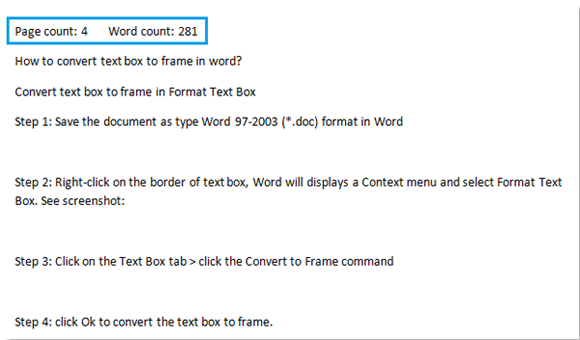
Opombe: če dodate in odstranite besedilo iz dokumenta, izberite število besed in število strani in Desni klik to izbrati Posodobi polje za samodejno posodabljanje števila besed ali števila strani. Oglejte si posnetek zaslona:

Najboljša pisarniška orodja za produktivnost
Kutools za Word - Izboljšajte svojo besedno izkušnjo z Over 100 Izjemne lastnosti!
🤖 Kutools AI pomočnik: Preoblikujte svoje pisanje z AI - Ustvarite vsebino / Prepiši besedilo / Povzemite dokumente / Povprašajte za informacije na podlagi dokumenta, vse v Wordu
📘 Obvladovanje dokumentov: Razdeljene strani / Spoji dokumente / Izvozi izbor v različnih formatih (PDF/TXT/DOC/HTML ...) / Paketna pretvorba v PDF / Izvozi strani kot slike / Natisnite več datotek hkrati...
✏ Urejanje vsebine: Serijsko iskanje in zamenjava čez več datotek / Spremeni velikost vseh slik / Prenos vrstic in stolpcev tabele / Pretvori tabelo v besedilo...
🧹 Čiščenje brez napora: Pometite stran Dodatni prostori / Prelomi oddelkov / Vse glave / Besedilna polja / Hiperpovezave / Za več orodij za odstranjevanje pojdite na naš Odstrani skupino...
➕ Ustvarjalni vložki: Vstavi Tisoč ločila / Potrditvena polja / Radijske tipke / QR koda / Črtna koda / Tabela z diagonalno črto / Naslov enačbe / Opis slike / Naslov tabele / Več slik / Odkrijte več v Vstavi skupino...
???? Natančne izbire: Natančna točka določene strani / mize / Oblike / odstavki naslova / Izboljšajte navigacijo z več Izberite funkcije...
⭐ Izboljšave zvezdic: Hitra navigacija do katere koli lokacije / samodejno vstavljanje ponavljajočega se besedila / brez težav preklapljate med okni dokumentov / 11 Orodja za pretvorbo...
