Kako zakleniti dele dokumenta v Wordu?
Če želite drugim uporabnikom dovoliti spreminjanje določenih delov dokumenta, lahko zaklenete dele Wordovega dokumenta in odklenjene dele dokumenta lahko prosto urejate.
Zakleni določene odseke dokumenta v Wordu
Zaklenite del dokumentov z nadzorom vsebine v Wordu
Priporočena orodja za storilnost za Word
Kutools za Word: Integracija AI 🤖, več kot 100 naprednih funkcij prihrani 50 % vašega časa za obdelavo dokumentov.Brezplačen prenos
Zavihek Office: Predvaja zavihke, podobne brskalniku, v Wordu (in drugih Officeovih orodjih), kar poenostavlja krmarjenje po več dokumentih.Brezplačen prenos
 Zakleni določene odseke dokumenta v Wordu
Zakleni določene odseke dokumenta v Wordu
Prva metoda vas bo vodila, da v trenutni dokument dodate prelome odsekov in nato enostavno zaklenete določene odseke. To lahko storite na naslednji način:
1. korak: Postavite kazalko pred del dokumenta, ki ga boste zaščitili, in nato kliknite odmori > Neprekinjeno o Postavitev strani zavihek. Nato na enak način dodajte neprekinjen premor na koncu dela dokumenta.
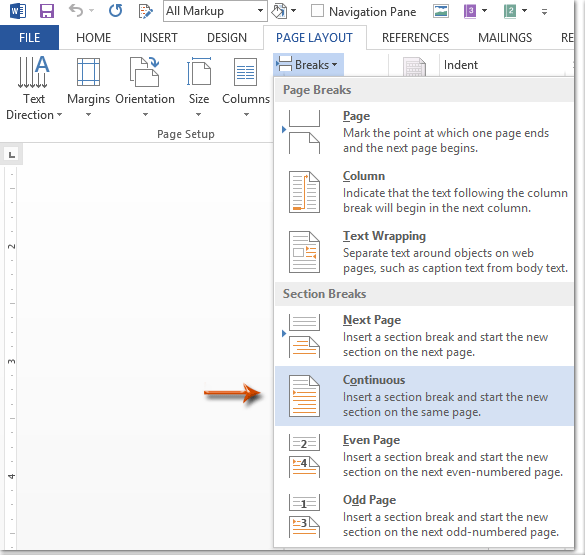
2. korak: Prikažite podokno Omeji urejanje s klikom na Omeji urejanje gumb na pregled tab.
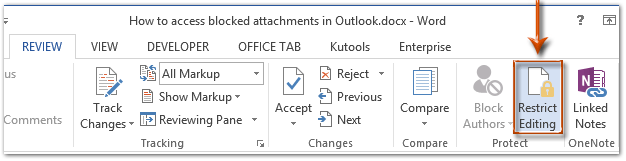
Opombe: V programu Word 2007 morate klikniti Protect Dokument > Omeji oblikovanje in urejanje o pregled tab.
3. korak: V podoknu Omeji urejanje pojdite na Omejitve urejanja oddelek in:
(1) Preverite možnost Dovoli samo to vrsto urejanja v dokumentu;
(2) Kliknite naslednje polje in nato določite Izpolnjevanje obrazcev s spustnega seznama;
(3) Kliknite besedilo Izberite Sekcije.
(4) V pojavnem pogovornem oknu Zaščita odseka samo preverite razdelke, ki jih boste zaščitili, in kliknite OK gumb.
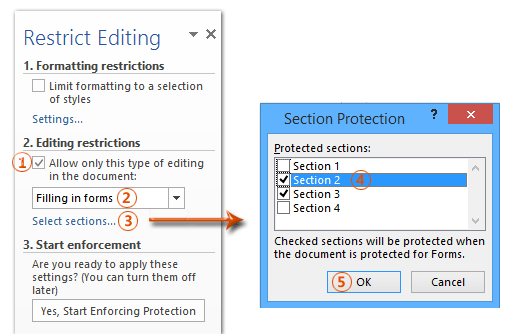
4. korak: Nadaljujte s klikom na Da, začnite uveljavljati zaščito v podoknu Omeji urejanje.

5. korak: V pogovornem oknu Start Enforcing Protection
(1) Preverite Geslo;
(2) V obe vnesite geslo Vnesite novo geslo (neobvezno) polje in Za potrditev znova vnesite geslo škatla;
(3) Kliknite OK gumb.
6. korak: shranite Wordov dokument.
Do zdaj so bili navedeni odseki že zaščiteni z vašim navedenim geslom.
 Zakleni del dokumentov v Wordu
Zakleni del dokumentov v Wordu
Ta metoda vas bo vodila do zaklepanja določenega dela dokumenta z enostavno dodajanjem nadzora vsebine v Microsoft Word.
1. korak: Izberite del dokumenta, ki ga želite zaščititi, in kliknite na ![]() Nadzor vsebine obogatenega besedila gumb na Razvojni tab.
Nadzor vsebine obogatenega besedila gumb na Razvojni tab.
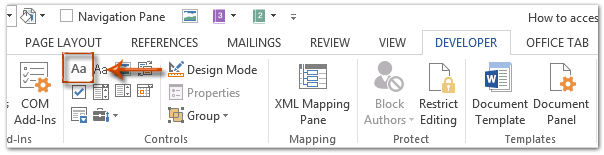
Opombe: Kliknite, če želite vedeti, kako na trak dodate zavihek za razvijalce: Pokaži zavihek / trak za razvijalce v Wordu
2. korak: Nadaljujte s klikom na Nepremičnine gumb na Razvojni tab.

3. korak: V prihajajočem pogovornem oknu Lastnosti nadzora vsebine
(1) Vnesite ime tega kontrolnika vsebine v Naslov škatla;
(2) Preverite možnost Nadzor vsebine ni mogoče izbrisati;
(3) Preverite možnost Vsebine ni mogoče urejati;
(4) Kliknite OK gumb.
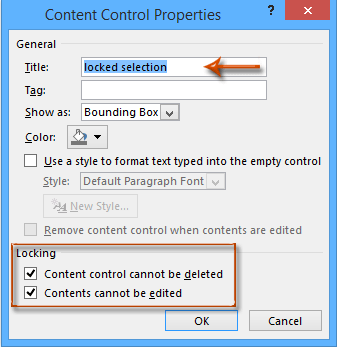
4. korak: Omogočite podokno Omeji urejanje (ali Podokno Omeji oblikovanje in urejanje) s klikom na Omeji urejanje gumb na Razvojni tab.

Opombe:
(1) V programu Word 2007 kliknite Zaščitite dokument > Omeji oblikovanje in urejanje o Razvojni tab.
(2) Prav tako lahko izveste Omeji urejanje gumb (ali Zaščitite dokument na) pregled tab.
5. korak: Pojdite na podokno Omeji urejanje,
(1) Preverite možnost Omejite oblikovanje na izbor slogov;
(2) Počistite možnost Dovoli samo to vrsto urejanja v dokumentu;
(3) Kliknite Da, začnite uveljavljati zaščito gumb.

6. korak: V prihajajočem pogovornem oknu Začetek uveljavljanja zaščite
(1) Preverite Geslo;
(2) V obe vnesite geslo Vnesite novo geslo (neobvezno) polje in Za potrditev znova vnesite geslo škatla;
(3) Kliknite OK gumb.
7. korak: shranite trenutni dokument.
Uporaba vmesnika z zavihki v dokumentu v Officeu 2003/2007/2010/2013/2016/2019:
![]() Uporaba zavihkov v Word, Excel, PowerPoint, Publisher, Access, Project in Visio;
Uporaba zavihkov v Word, Excel, PowerPoint, Publisher, Access, Project in Visio;
![]() Preprosto preklapljanje med datotekami v Microsoft Office 2003/2007/2010/2013/2016/2019;
Preprosto preklapljanje med datotekami v Microsoft Office 2003/2007/2010/2013/2016/2019;
![]() Združljiv s sistemom Windows XP, Windows Vista, Windows 7/8/10, Windows Server 2003 in 2008, sistemom Citrix in strežnikom Windows Terminal (Remote Desktop);
Združljiv s sistemom Windows XP, Windows Vista, Windows 7/8/10, Windows Server 2003 in 2008, sistemom Citrix in strežnikom Windows Terminal (Remote Desktop);
![]() Brezplačna preizkusna različica brez omejitev funkcije v 30 dneh!
Brezplačna preizkusna različica brez omejitev funkcije v 30 dneh!
