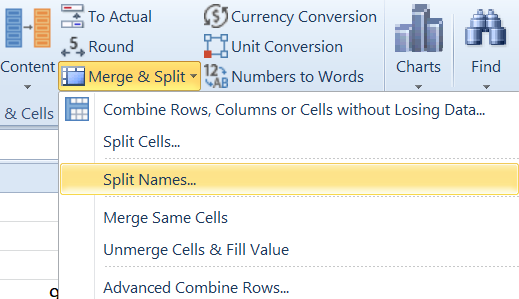0
Undo
Votes
When I have a range in excel selected and click on Text in editing, my dropdown list stops at "Replace accented characters" and I'm unable to see the split names or the other options that are supposed to be there, according to the documentation. I've uploaded a screenshot so you can see.
- Page :
- 1
There are no replies made for this post yet.