Kako ustvariti naključno številko brez dvojnikov v Excelu?
V mnogih primerih boste morda želeli v Excelu ustvariti naključne številke? Toda pri splošnih formulah za naključno izbiranje števil lahko obstajajo podvojene vrednosti. Tukaj vam bom povedal nekaj trikov za ustvarjanje naključnih števil brez dvojnikov v Excelu.
Ustvari edinstvene naključne številke s formulami
Ustvari edinstveno naključno številko s programom Kutools for Excel's Insert Random Data (enostavno!) ![]()
 Ustvari edinstvene naključne številke s formulami
Ustvari edinstvene naključne številke s formulami
Če želite v Excelu ustvariti edinstvene naključne številke, morate uporabiti dve formuli.
1. Recimo, da morate v stolpec A in stolpec B ustvariti naključne številke brez dvojnikov, zdaj izberite celico E1 in vnesite to formulo = RAND (), Nato pritisnite Vnesite tipko, glej posnetek zaslona:
2. In s pritiskom na izberite celoten stolpec E Ctrl + Vesolje tipke hkrati in pritisnite Ctrl + D tipke za uporabo formule = RAND () na celoten stolpec E. Oglejte si posnetek zaslona:
3. Nato v celico D1 vnesite največje število želenega naključnega števila. V tem primeru želim vstaviti naključne številke brez ponavljanja med 1 in 50, zato bom vtipkal 50 v D1.
4. Zdaj pojdite na stolpec A, izberite celico A1, vnesite to formulo =IF(ROW()-ROW(A$1)+1>$D$1/2,"",RANK(OFFSET($E$1,ROW()-ROW(A$1)+(COLUMN()-COLUMN($A1))*($D$1/2),),$E$1:INDEX($E$1:$E$1000,$D$1))), nato povlecite ročico za polnjenje v naslednji stolpec B in povlecite navzdol do želenega obsega. Oglejte si posnetek zaslona:
Zdaj se v tem območju naključne številke, ki jih potrebujete, ne ponavljajo.
1. V zgornji dolgi formuli A1 označuje celico, ki jo uporabljate dolgo formulo, D1 označuje največje število naključnega števila, E1 je prva celica stolpca, ki jo uporabite formula = RAND (), in 2 pomeni, da jo želite vstaviti naključno število v dva stolpca. Lahko jih spremenite po svoji potrebi.
2. Ko se v obseg generirajo vse enolične številke, bodo odvečne celice prikazane prazne.
3. S to metodo lahko ustvarite naključno število, ki se začne od številke 1. Toda z drugim načinom lahko enostavno določite obseg naključnih števil.
 Ustvari edinstveno naključno število s programom Kutools for Excel's Insert Random Data
Ustvari edinstveno naključno število s programom Kutools for Excel's Insert Random Data
Z zgornjimi formulami je preveč neprijetnosti. Ampak s Kutools za ExcelJe Vstavite naključne podatke funkcijo lahko hitro in enostavno vstavite edinstvene naključne številke po svoji potrebi, kar prihrani veliko časa.
Po namestitvi Kutools za Excel, naredite spodaj:(Brezplačno prenesite Kutools za Excel zdaj!)
1. Izberite obseg, ki ga potrebujete za ustvarjanje naključnih števil, in kliknite Kutools > Vstavi > Vstavite naključne podatke. Oglejte si posnetek zaslona:
2. V Ljubljani Vstavite naključne podatke dialog, pojdite na Integer v zavihek vnesite želeno število od in Da besedilna polja in ne pozabite preveriti Edinstvene vrednote možnost. Oglejte si posnetek zaslona:
3. klik Ok da ustvarite naključne številke in zaprete pogovorno okno.
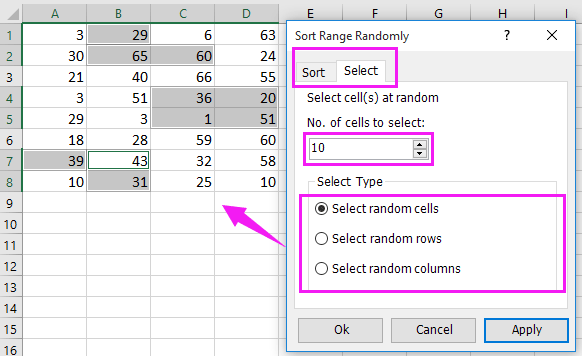
 Vstavite naključne podatke brez dvojnika
Vstavite naključne podatke brez dvojnika
Hitro vstavite več potrditvenih polj ali gumbov v vrsto celic na delovnem listu
|
| V Excelu lahko enkrat v celico vstavite samo eno potrditveno polje / gumb, težavno pa bo, če je treba hkrati vstaviti več potrditvenih polj / gumbov. Kutools za Excel ima močan pripomoček - Preverjanje vstavitve serije Škatle / Gumbi za paketno vstavljanje lahko z enim klikom v izbrane celice vstavi potrditvena polja / gumbe. Kliknite za brezplačno preskusno različico vseh funkcij v 30 dneh! |
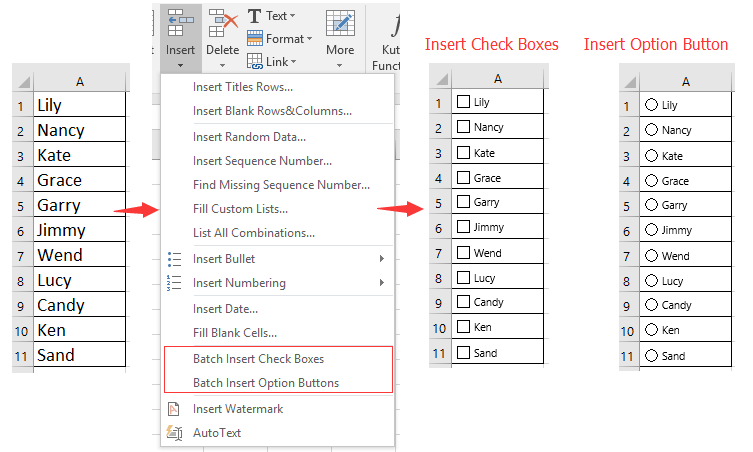 |
| Kutools za Excel: z več kot 300 priročnimi dodatki za Excel lahko brezplačno preizkusite brez omejitev v 30 dneh. |
Najboljša pisarniška orodja za produktivnost
Napolnite svoje Excelove spretnosti s Kutools za Excel in izkusite učinkovitost kot še nikoli prej. Kutools za Excel ponuja več kot 300 naprednih funkcij za povečanje produktivnosti in prihranek časa. Kliknite tukaj, če želite pridobiti funkcijo, ki jo najbolj potrebujete...

Kartica Office prinaša vmesnik z zavihki v Office in poenostavi vaše delo
- Omogočite urejanje in branje z zavihki v Wordu, Excelu, PowerPointu, Publisher, Access, Visio in Project.
- Odprite in ustvarite več dokumentov v novih zavihkih istega okna in ne v novih oknih.
- Poveča vašo produktivnost za 50%in vsak dan zmanjša na stotine klikov miške za vas!


