Kako v tabelo Word vstaviti barvno kodiran spustni seznam?
Recimo, da imam v svojem Wordovem dokumentu tabelo, zdaj pa želim v stolpec tabele vstaviti barvno kodiran spustni seznam. To pomeni, da ko v spustnem meniju izberem eno možnost, barva celice postane rdeča, in ko v spustnem meniju izberem drugo možnost, barva celice postane zelena, kot je prikazano na sliki spodaj. Kako ste lahko rešili to nalogo v dokumentu Word?

V Wordov dokument vstavite barvno kodiran spustni seznam s kodo VBA
V Wordov dokument vstavite barvno kodiran spustni seznam s kodo VBA
Naslednji koraki vam lahko pomagajo dokončati to nalogo po potrebi, najprej vstavite spustni seznam in nato s spustnim menijem uporabite barvo. Naredite to:
1. V tabeli izberite celico, kamor želite vstaviti spustni meni, in kliknite Razvojni > Nadzor vsebine spustnega seznama ikona, glej posnetek zaslona:
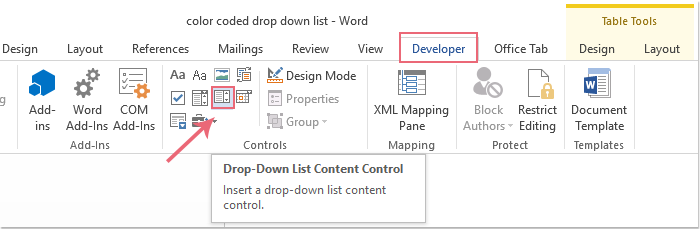
2. Spustni meni se vstavi v določeno celico in nato kliknite Razvojni > Nepremičnine, glej posnetek zaslona:
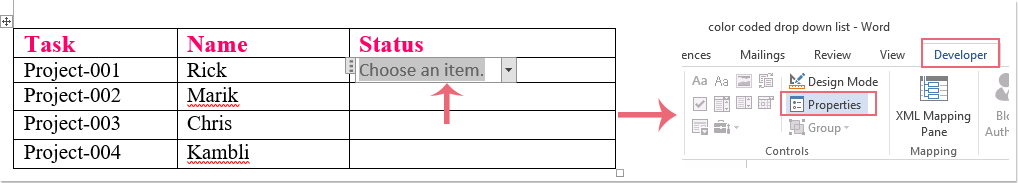
3. v Lastnosti nadzora vsebine pogovorno okno, naredite naslednje:
(1.) Vnesite ime naslova v Naslov besedilno polje;
(2.) Kliknite Dodaj pojdite na Dodaj izbiro pogovorno okno;
(3.) V Dodaj izbiro v pogovorno okno vnesite element spustnega seznama v Display Name Polje z besedilom.
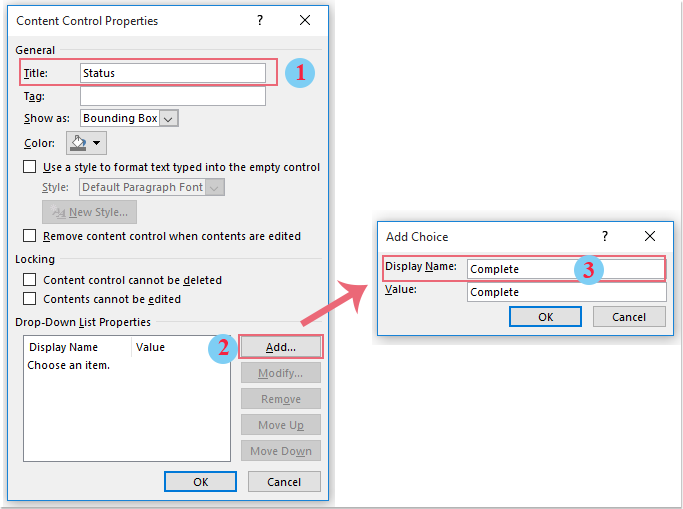
4. Ponovite 3. korak, da po potrebi vstavite druge spustne sezname.
5. Po ustvarjanju prvega spustnega seznama ga lahko kopirate in prilepite v druge celice, kot jih potrebujete. Oglejte si posnetek zaslona:

6. Nato uporabite kodo VBA, pridržite ALT + F11 tipke za odpiranje Microsoft Visual Basic za aplikacije okno.
7. v Microsoft Visual Basic za aplikacije okno, dvokliknite Ta dokument Iz Projekt-projekt , da odprete način, nato pa v prazen modul kopirajte in prilepite naslednjo kodo.
Koda VBA: V tabelo Wordovega dokumenta vstavite spustni seznam z barvnim kodiranjem:
Private Sub Document_ContentControlOnExit(ByVal ContentControl As ContentControl, Cancel As Boolean)
With ContentControl.Range
If ContentControl.Title = "Status" Then
Select Case .Text
Case "Complete"
.Cells(1).Shading.BackgroundPatternColor = wdColorRed
Case "In Progress"
.Cells(1).Shading.BackgroundPatternColor = wdColorGreen
Case "Not Start"
.Cells(1).Shading.BackgroundPatternColor = wdColorBlue
Case Else
.Cells(1).Shading.BackgroundPatternColor = wdColorAutomatic
End Select
End If
End With
End Sub

Opombe: V zgornji kodi, Status je ime naslova pri ustvarjanju spustnega seznama in Dokončati, V teku, Ne začni so elementi s spustnega seznama, jih lahko spremenite v svoje. Barvo lahko spremenite tudi po svoji potrebi.
8. Nato shranite in zaprite okno s kodo. Ko izberete en element s spustnega seznama, bo njegova relativna barva napolnjena s celico, glejte sliko zaslona:

Najboljša pisarniška orodja za produktivnost
Kutools za Word - Izboljšajte svojo besedno izkušnjo z Over 100 Izjemne lastnosti!
🤖 Kutools AI pomočnik: Preoblikujte svoje pisanje z AI - Ustvarite vsebino / Prepiši besedilo / Povzemite dokumente / Povprašajte za informacije na podlagi dokumenta, vse v Wordu
📘 Obvladovanje dokumentov: Razdeljene strani / Spoji dokumente / Izvozi izbor v različnih formatih (PDF/TXT/DOC/HTML ...) / Paketna pretvorba v PDF / Izvozi strani kot slike / Natisnite več datotek hkrati...
✏ Urejanje vsebine: Serijsko iskanje in zamenjava čez več datotek / Spremeni velikost vseh slik / Prenos vrstic in stolpcev tabele / Pretvori tabelo v besedilo...
🧹 Čiščenje brez napora: Pometite stran Dodatni prostori / Prelomi oddelkov / Vse glave / Besedilna polja / Hiperpovezave / Za več orodij za odstranjevanje pojdite na naš Odstrani skupino...
➕ Ustvarjalni vložki: Vstavi Tisoč ločila / Potrditvena polja / Radijske tipke / QR koda / Črtna koda / Tabela z diagonalno črto / Naslov enačbe / Opis slike / Naslov tabele / Več slik / Odkrijte več v Vstavi skupino...
???? Natančne izbire: Natančna točka določene strani / mize / Oblike / odstavki naslova / Izboljšajte navigacijo z več Izberite funkcije...
⭐ Izboljšave zvezdic: Hitra navigacija do katere koli lokacije / samodejno vstavljanje ponavljajočega se besedila / brez težav preklapljate med okni dokumentov / 11 Orodja za pretvorbo...
