Kako pretvoriti številko tedna v datum ali obratno v Excelu?
Ali lahko dobite številko tedna z določenega datuma ali izvlečete časovno obdobje iz določene številke tedna in leta v Excelu? Če želite rešiti to nalogo, vam lahko naslednje formule naredijo uslugo.
Pretvorite številko tedna v datum s formulo
Pretvorite datum v številko tedna s formulami
Pretvorite številko tedna v datum s formulo
Recimo, da imam na delovnem listu naključno številko leta in tedna, ki sta leta 2015 in 15, kot je prikazano na spodnjem posnetku zaslona, zdaj pa želim ugotoviti natančne datume od ponedeljka do nedelje s to številko tedna.

Če želite izračunati časovno obdobje s točno določeno številko tedna, lahko uporabite naslednje formule:
1. Izberite prazno celico, ki ji boste vrnili začetni datum (v našem primeru izberemo celico B5), vnesite formulo: =MAX(DATE(B1,1,1),DATE(B1,1,1)-WEEKDAY(DATE(B1,1,1),2)+(B2-1)*7+1), in pritisnite Vnesite tipko. Oglejte si spodnji posnetek zaslona:
2. Izberite drugo prazno celico, vrnili boste končni datum (v našem primeru izberemo celico B6), vnesite =MIN(DATE(B1+1,1,0),DATE(B1,1,1)-WEEKDAY(DATE(B1,1,1),2)+B2*7), in pritisnite Vnesite tipko. Oglejte si spodnji posnetek zaslona:
 |
Formula je preveč zapletena, da bi si jo zapomnili? Shranite formulo kot vnos samodejnega besedila za nadaljnjo uporabo z enim samim klikom v prihodnosti! Preberite več ... Brezplačen preizkus |
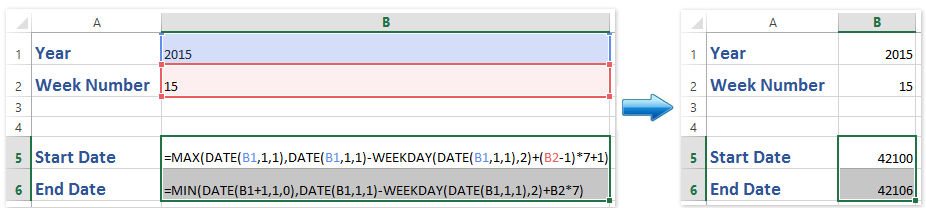
Opomba: V obeh zgornjih formulah B1 vsebuje leto in B2 je določena številka tedna, lahko argumente spremenite glede na vaše potrebe).
3. Kot vidite, obe formuli namesto datumov vrneta številki. Nadaljujte z izbiranjem rezultatov izračuna in kliknite Domov > Oblika številk polje> Kratek zmenek da spremenite številke na datume. Oglejte si spodnji posnetek zaslona:

Z enim klikom pretvorite več nestandardnih datumov / številk / besedila za oblikovanje v običajne datume v Excelu
Kutools za Excel Pretvori v datum pripomoček vam lahko pomaga z enim klikom v Excelu enostavno prepoznati in pretvoriti nestandardne datume ali številke (llllmmdd) ali besedilo v običajne datume.

Pretvorite datum v številko tedna s formulami
Po drugi strani pa lahko funkcijo WEEKNUM uporabite tudi za pretvorbo datuma v ustrezno številko tedna.
1. Izberite prazno celico, ki ji boste vrnili številko tedna, vnesite to formulo: = TEDEN (B1,1)in pritisnite tipko Enter. Oglejte si posnetek zaslona:

Opombe:
(1) V zgornji formuli, B1 vsebuje datum, ki ga želite uporabiti.
(2) Če morate vrniti številko tedna z datuma, ki se začne v ponedeljek, uporabite to formulo: = TEDEN (B1,2).
Sorodni članki:
Kako prešteti število določenih delovnih dni med dvema datumoma v Excelu?
Kako dodati / odšteti dneve / mesece / leta do danes v Excelu?
Najboljša pisarniška orodja za produktivnost
Napolnite svoje Excelove spretnosti s Kutools za Excel in izkusite učinkovitost kot še nikoli prej. Kutools za Excel ponuja več kot 300 naprednih funkcij za povečanje produktivnosti in prihranek časa. Kliknite tukaj, če želite pridobiti funkcijo, ki jo najbolj potrebujete...

Kartica Office prinaša vmesnik z zavihki v Office in poenostavi vaše delo
- Omogočite urejanje in branje z zavihki v Wordu, Excelu, PowerPointu, Publisher, Access, Visio in Project.
- Odprite in ustvarite več dokumentov v novih zavihkih istega okna in ne v novih oknih.
- Poveča vašo produktivnost za 50%in vsak dan zmanjša na stotine klikov miške za vas!
