Kako preprečiti shranjevanje, če je določena celica v Excelu prazna?
Na primer, oblikovali ste obrazec na delovnem listu in ga delili s svojimi kolegi. Upate, da bodo vaši kolegi v posamezno celico vpisali svoja imena, da bodo označili, kdo je vstopil v ta obrazec, sicer jim preprečujejo, da bi shranili obrazec. Tukaj bom predstavil makro VBA, da preprečim shranjevanje delovnega zvezka, če je določena celica prazna v Excelu.
 Preprečite shranjevanje, če je določena celica v Excelu prazna
Preprečite shranjevanje, če je določena celica v Excelu prazna
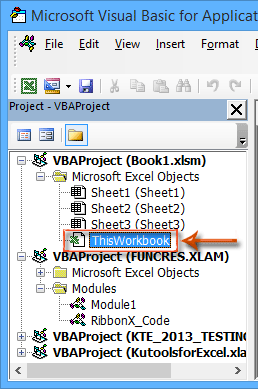
Če želite preprečiti shranjevanje trenutnega delovnega zvezka, če je določena celica prazna v Excelu, lahko preprosto uporabite naslednji makro VBA.
1. korak: Odprite okno Microsoft Visual Basic for Applications s pritiskom na druga + F11 ključi v vmesnem času.
2. korak: V Raziskovalec projektov razširite VBAProject (ime vašega delovnega zvezka.xlsm) in Microsoft Excelovi predmetiin nato dvokliknite Ta delovni zvezek. Oglejte si posnetek zaslona levo:
3. korak: V začetno okno ThisWorkbook prilepite naslednji makro VBA:
VBA Macro: preprečite shranjevanje, če je določena celica prazna
Private Sub Workbook_BeforeSave(ByVal SaveAsUI As Boolean, Cancel As Boolean)
'Update by ExtendOffice 20220907
Dim xFileName As String
Dim xStr As String
Dim xStrWSH As String
Dim xWSh As Worksheet
Dim xWShs As Sheets
Dim xWSh1 As Worksheet
Dim xWB As Workbook
xStrWSH = "xHidWSH_LJY"
On Error Resume Next
Set xWB = Application.ActiveWorkbook
Set xWShs = xWB.Worksheets
Set xWSh = xWShs.Item(xStrWSH)
If xWSh Is Nothing Then
Set xWSh1 = xWShs.Add
xWSh1.Name = xStrWSH
xWSh1.Visible = xlSheetVeryHidden
Cancel = False
Else
If Trim(Application.Sheets("Sheet1").Range("A1").Value) = "" Then
Cancel = True
MsgBox "Save cancelled"
End If
End If
End Sub1. V 26. vrstici zgornje kode VBA je "list1" je specifično ime delovnega lista in "A1"je določena celica in jih lahko spremenite po potrebi.
2. Ko vnesete VBA v Ta delovni zvezek, najprej shranite delovni zvezek. Nato lahko datoteko z omogočenimi makri pošljete drugim.
Če je določena celica v trenutnem delovnem zvezku prazna, se pri shranjevanju odpre opozorilno pogovorno okno z napisom "Shranjevanje preklicano". Oglejte si naslednji posnetek zaslona:
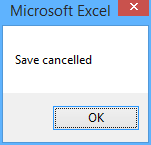
 Povezani članki
Povezani članki
Kako preveriti ali ugotoviti, ali celica vsebuje določen niz / besedilo / besedo v Excelu?
Kako kopirati vrstice, če stolpec vsebuje določeno besedilo / vrednost v Excelu?
Kako kopirati celice, če stolpec vsebuje določeno vrednost / besedilo v Excelu?
Najboljša pisarniška orodja za produktivnost
Napolnite svoje Excelove spretnosti s Kutools za Excel in izkusite učinkovitost kot še nikoli prej. Kutools za Excel ponuja več kot 300 naprednih funkcij za povečanje produktivnosti in prihranek časa. Kliknite tukaj, če želite pridobiti funkcijo, ki jo najbolj potrebujete...

Kartica Office prinaša vmesnik z zavihki v Office in poenostavi vaše delo
- Omogočite urejanje in branje z zavihki v Wordu, Excelu, PowerPointu, Publisher, Access, Visio in Project.
- Odprite in ustvarite več dokumentov v novih zavihkih istega okna in ne v novih oknih.
- Poveča vašo produktivnost za 50%in vsak dan zmanjša na stotine klikov miške za vas!

