Kako v Excelu povečati ali povečati sklic na celico za X?
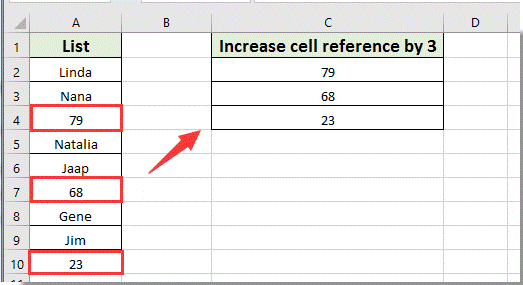
Pri izpolnjevanju formul navzdol v stolpcu ali čez vrstico se sklici na celice v formulah privzeto povečajo samo za eno. Kot je prikazano na spodnjem posnetku zaslona, kako povečati relativne sklice na celice za 3 ali več kot 1 pri izpolnjevanju formul? Ta članek vam bo pokazal način, kako to doseči.
Povečajte ali povečajte referenco celice za X v Excelu s formulami
Povečajte ali povečajte referenco celice za X v Excelu s formulami
Naslednje formule vam lahko pomagajo povečati sklice na celice za X v Excelu. Naredite naslednje.
Če želite izpolniti stolpec, morate:
1. Izberite prazno celico za prvi rezultat, nato vnesite formulo = OFFSET ($ A $ 3, (ROW () - 1) * 3,0) v vrstico s formulami, nato pritisnite Vnesite tipko. Oglejte si posnetek zaslona:

Opombe: V formuli je $ A $ 3 absolutna referenca na prvo celico, ki jo potrebujete v določenem stolpcu, številka 1 označuje vrstico celice, v katero je vnesena formula, 3 pa število vrstic, ki jih boste povečali.
2. Nadaljujte z izbiro celice z rezultati, nato povlecite ročico za polnjenje navzdol po stolpcu, da dobite vse potrebne rezultate.
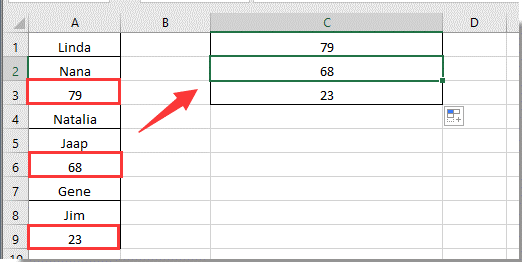
Za polnjenje v vrsti morate:
1. Izberite prazno celico, vnesite formulo = OFFSET ($ C $ 1,0, (STOLPEC () - 1) * 3) v vrstico formule, nato pritisnite Vnesite tipko. Oglejte si posnetek zaslona:
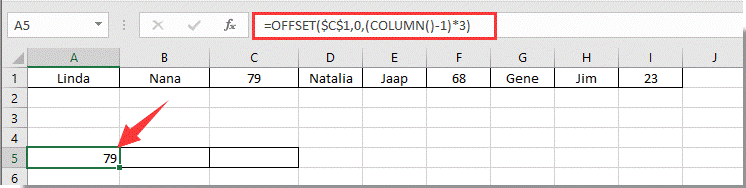
2. Nato povlecite celico z rezultati po vrstici, da dobite potrebne rezultate.
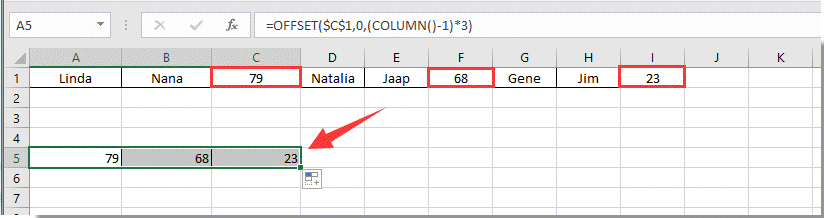
Opombe: V formuli je $ C $ 1 absolutna referenca na prvo celico, ki jo morate dobiti v določeni vrstici, številka 1 označuje stolpec celice, v katero je bila vnesena formula, 3 pa število stolpcev, ki jih boste povečali. Prosimo, spremenite jih po potrebi.
Preprosto pretvorite sklice na formule v velikem obsegu (na primer glede na absolutno) v Excelu:
O Kutools za Excel's Pretvori sklice pripomoček vam omogoča enostavno pretvorbo vseh referenc formul v velikem obsegu v izbranem obsegu, na primer pretvorbo vseh relativnih v absolutne naenkrat v Excelu.
Prenesite Kutools za Excel zdaj! (30-dnevna brezplačna pot)

Povezani članek:
Najboljša pisarniška orodja za produktivnost
Napolnite svoje Excelove spretnosti s Kutools za Excel in izkusite učinkovitost kot še nikoli prej. Kutools za Excel ponuja več kot 300 naprednih funkcij za povečanje produktivnosti in prihranek časa. Kliknite tukaj, če želite pridobiti funkcijo, ki jo najbolj potrebujete...

Kartica Office prinaša vmesnik z zavihki v Office in poenostavi vaše delo
- Omogočite urejanje in branje z zavihki v Wordu, Excelu, PowerPointu, Publisher, Access, Visio in Project.
- Odprite in ustvarite več dokumentov v novih zavihkih istega okna in ne v novih oknih.
- Poveča vašo produktivnost za 50%in vsak dan zmanjša na stotine klikov miške za vas!
