Kako ravnati, če celica vsebuje besedo, nato besedilo postaviti v drugo celico?
Tu je seznam ID-jev izdelka, zdaj pa želim ugotoviti, ali celica vsebuje niz »KTE«, in nato v sosednjo celico vstaviti besedilo »TRUE«, kot je prikazano spodaj. Ali imate kakšne hitre rešitve? V tem članku govorim o trikih, kako ugotoviti, ali celica vsebuje besedo, in nato vnesti besedilo v sosednjo celico.
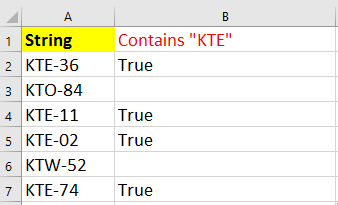
Če celica vsebuje besedo, je druga celica enaka določenemu besedilu
Tu je preprosta formula, s pomočjo katere lahko hitro preverite, ali celica vsebuje besedo, in nato v naslednjo celico vstavite besedilo.
Izberite celico, v katero želite vnesti besedilo, in vnesite to formulo = ČE (ŠTEVILO (ISKANJE ("KTE", A2)), "Resnično", "") in nato povlecite ročico za samodejno izpolnjevanje navzdol do celic, za katere želite uporabiti to formulo. Oglejte si posnetek zaslona:
 |
 |
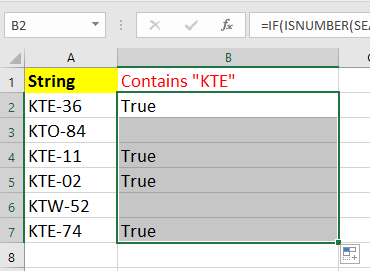 |
V formuli je A2 celica, ki jo želite preveriti, ali vsebuje določeno besedo, KTE pa beseda, ki jo želite preveriti, True je besedilo, ki ga želite prikazati v drugi celici. Te reference lahko spremenite po potrebi.
Če celica vsebuje besedo, jo izberite ali označite
Če želite preveriti, ali celica vsebuje določeno besedo in jo nato izbrati ali označiti, lahko uporabite Izberite Specific Cells značilnost Kutools za Excel, ki lahko to delo hitro reši.
| Kutools za Excel, z več kot 300 priročne funkcije, vam olajša delo. | ||
Po namestitvi Kutools za Excel, naredite spodaj :(Brezplačno prenesite Kutools za Excel zdaj!)
1. Izberite obseg, ki ga želite preveriti, ali celica vsebuje določeno besedo, in kliknite Kutools > Izberite > Izberite Specific Cells. Oglejte si posnetek zaslona:
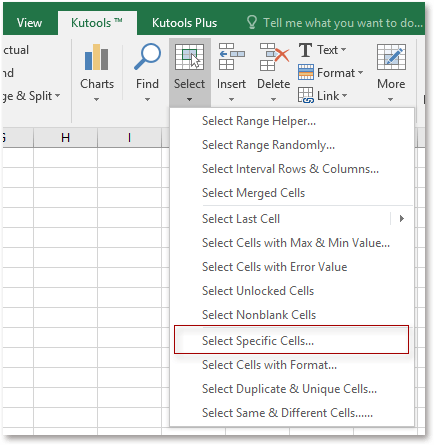
2. Nato v pogovornem oknu potrdite Celica in izberite Vsebuje s prvega spustnega seznama, nato vnesite besedo, ki jo želite preveriti, v naslednje besedilno polje. Oglejte si posnetek zaslona: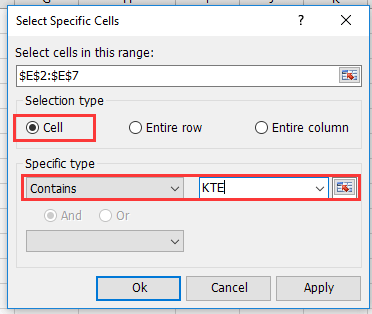
3. klik Ok, odpre se pogovorno okno, ki vas opomni, kako lahko celice vsebujejo besedo, ki jo želite najti, in kliknite OK , da zaprete pogovorno okno. Oglejte si posnetek zaslona: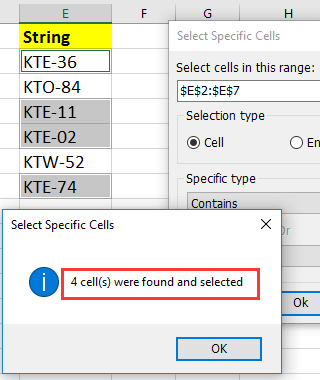
4. Nato so bile izbrane celice, ki vsebujejo določeno besedo, če jih želite označiti, pojdite na Domov > Barva polnila da izberete eno barvo polnila, ki jih bo izstopala
Predstavitev
Najboljša pisarniška orodja za produktivnost
Napolnite svoje Excelove spretnosti s Kutools za Excel in izkusite učinkovitost kot še nikoli prej. Kutools za Excel ponuja več kot 300 naprednih funkcij za povečanje produktivnosti in prihranek časa. Kliknite tukaj, če želite pridobiti funkcijo, ki jo najbolj potrebujete...

Kartica Office prinaša vmesnik z zavihki v Office in poenostavi vaše delo
- Omogočite urejanje in branje z zavihki v Wordu, Excelu, PowerPointu, Publisher, Access, Visio in Project.
- Odprite in ustvarite več dokumentov v novih zavihkih istega okna in ne v novih oknih.
- Poveča vašo produktivnost za 50%in vsak dan zmanjša na stotine klikov miške za vas!
