Kako pretvoriti URL-je slik v dejanske slike v Excelu?
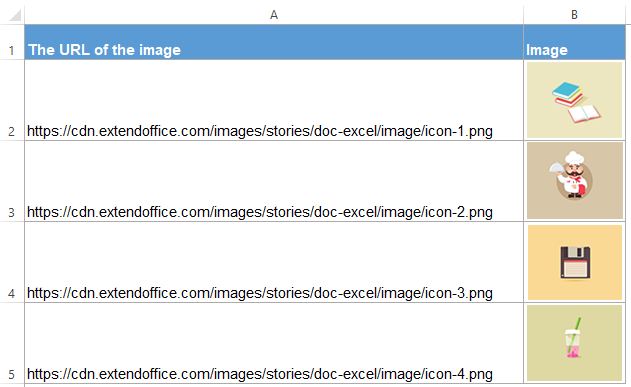
Če imate v stolpcu A seznam naslovov URL-jev slike in želite zdaj iz URL-jev prenesti ustrezne slike in jih prikazati v sosednjem stolpcu B, kot je prikazano na levi sliki zaslona. Kako lahko v Excelu hitro in enostavno izvlečete dejanske slike iz URL-jev slik?
Pretvorite URL-je slik v dejanske slike s kodo VBA
Pretvorite URL-je slik v dejanske slike s programom Kutools za Excel
Pretvorite URL-je slik v dejanske slike s kodo VBA
Naslednja koda VBA vam lahko pomaga hitro izvleči dejanske slike iz naslovov URL-jev slike. Naredite to:
1. Držite tipko ALT + F11 za odpiranje okna Microsoft Visual Basic for Applications.
2. Kliknite Vstavi > Moduliin prilepite naslednjo kodo v okno modula.
Koda VBA: Pretvorite URL-je slik v dejanske slike:
Sub URLPictureInsert()
Dim Pshp As Shape
Dim xRg As Range
Dim xCol As Long
On Error Resume Next
Application.ScreenUpdating = False
Set Rng = ActiveSheet.Range("A2:A5")
For Each cell In Rng
filenam = cell
ActiveSheet.Pictures.Insert(filenam).Select
Set Pshp = Selection.ShapeRange.Item(1)
If Pshp Is Nothing Then GoTo lab
xCol = cell.Column + 1
Set xRg = Cells(cell.Row, xCol)
With Pshp
.LockAspectRatio = msoFalse
If .Width > xRg.Width Then .Width = xRg.Width * 2 / 3
If .Height > xRg.Height Then .Height = xRg.Height * 2 / 3
.Top = xRg.Top + (xRg.Height - .Height) / 2
.Left = xRg.Left + (xRg.Width - .Width) / 2
End With
lab:
Set Pshp = Nothing
Range("A2").Select
Next
Application.ScreenUpdating = True
End SubOpombe:
- 1. V zgornji kodi: A2: A5 je obseg celic, ki vsebuje naslove URL, ki jih želite izvleči, bi morali sklice na celice spremeniti po svoji potrebi.
- 2. S to kodo ne morete določiti velikosti izvlečenih slik po svoji potrebi.
- 3. Zgornja koda lahko izvleče dejanske slike v celice poleg stolpca URL, ne morete pa določiti celice za izhod slik.
- 4. Morali bi imeti nekaj osnovnega znanja kode. Če bo kakšen znak zamujen ali napačen, se koda ne bo uspešno izvedla.
3. Nato pritisnite F5 ključ za zagon te kode in vse ustrezne slike so bile hkrati izvlečene iz URL-jev slik v sosednji stolpec, slike pa bodo postavljene v središče določenih celic, glejte posnetek zaslona:
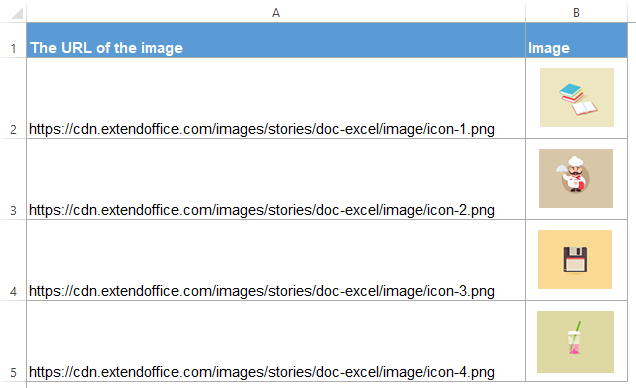
Pretvorite URL-je slik v dejanske slike s programom Kutools za Excel
Če ne poznate kode VBA ali želite odpraviti omejitev zgornje kode, Kutools za Excel's Vstavi slike iz poti (URL) Funkcija vam lahko pomaga hitro vstaviti ustrezne slike na podlagi naslovov URL ali določene poti v računalnik, kot je prikazano spodaj. Kliknite za prenos Kutools za Excel!
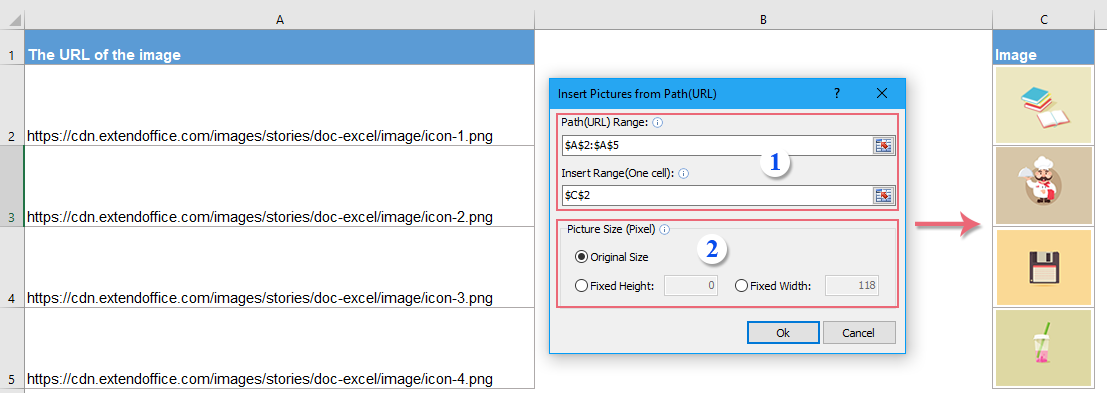
Po namestitvi Kutools za Excel, naredite tako:
1. Kliknite Kutools > Vstavi > Vstavi slike iz poti (URL), v pojavnem pogovornem oknu nastavite naslednje operacije, glejte posnetke zaslona:
 |
 |
 |
2. Nato kliknite Ok in slike bodo izvlečene iz URL-jev, glejte posnetek zaslona:
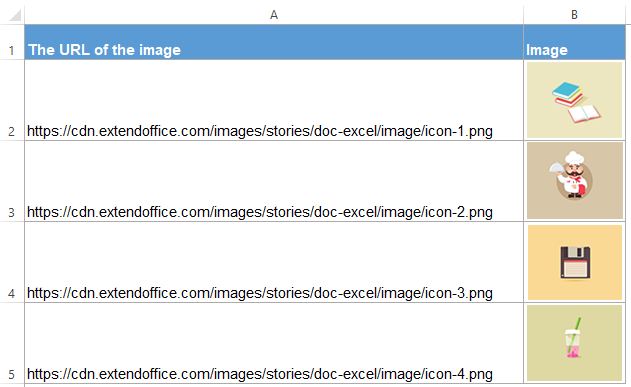
Kliknite za prenos in brezplačno preskusno različico Kutools za Excel zdaj!
Najboljša pisarniška orodja za produktivnost
Napolnite svoje Excelove spretnosti s Kutools za Excel in izkusite učinkovitost kot še nikoli prej. Kutools za Excel ponuja več kot 300 naprednih funkcij za povečanje produktivnosti in prihranek časa. Kliknite tukaj, če želite pridobiti funkcijo, ki jo najbolj potrebujete...

Kartica Office prinaša vmesnik z zavihki v Office in poenostavi vaše delo
- Omogočite urejanje in branje z zavihki v Wordu, Excelu, PowerPointu, Publisher, Access, Visio in Project.
- Odprite in ustvarite več dokumentov v novih zavihkih istega okna in ne v novih oknih.
- Poveča vašo produktivnost za 50%in vsak dan zmanjša na stotine klikov miške za vas!
