Kako v Excelu ponoviti ali zviti makro vsakih X minut?
Med delom z Microsoft Excelom boste morda morali ustvariti makre, da boste lahko izvedli nekatere operacije. Na primer, želite ustvariti makro za samodejno kopiranje vrste podatkov na novo mesto. Ker se bodo podatki pogosto spreminjali, morate ta makro samodejno zagnati vsakih 5 minut, ne da bi ga ročno sprožili, da sinhronizirate ta dva obsega podatkov. Kako to doseči? Metoda v tem članku vam lahko pomaga.
Ponovite ali znova naredite makro vsakih X minut v Excelu
Ponovite ali znova naredite makro vsakih X minut v Excelu
Naslednja koda VBA vam lahko pomaga ponoviti makro vsakih X minut v Excelu. Naredite naslednje.
1. Pritisnite druga + F11 tipke hkrati, da odprete Microsoft Visual Basic za aplikacije okno.
2. V Ljubljani Microsoft Visual Basic za aplikacije okno, kliknite Vstavi > Moduli. Nato kopirajte in prilepite spodnjo kodo VBA v Koda okno. Oglejte si posnetek zaslona:
Koda VBA: Ponovite ali zaženite makro vsakih X minut v Excelu
Sub ReRunMacro()
Dim xMin As String
'Insert your code here
xMin = GetSetting(AppName:="Kutools", Section:="Macro", Key:="min", Default:="")
If xMin = "Exit" Then
SaveSetting "Kutools", "Macro", "min", "False"
Exit Sub
End If
If (xMin = "") Or (xMin = "False") Then
xMin = Application.InputBox(prompt:="Please input the interval time you need to repeat the Macro", Title:="Kutools for Excel", Type:=2)
SaveSetting "Kutools", "Macro", "min", xMin
End If
If (xMin <> "") And (xMin <> "False") Then
Application.OnTime Now() + TimeValue("0:" + xMin + ":0"), "ReRunMacro"
Else
Exit Sub
End If
End SubOpombe: V kodi zamenjajte to vrstico „Vnesite kodo sem s kodo, ki jo boste izvajali vsakih X minut.
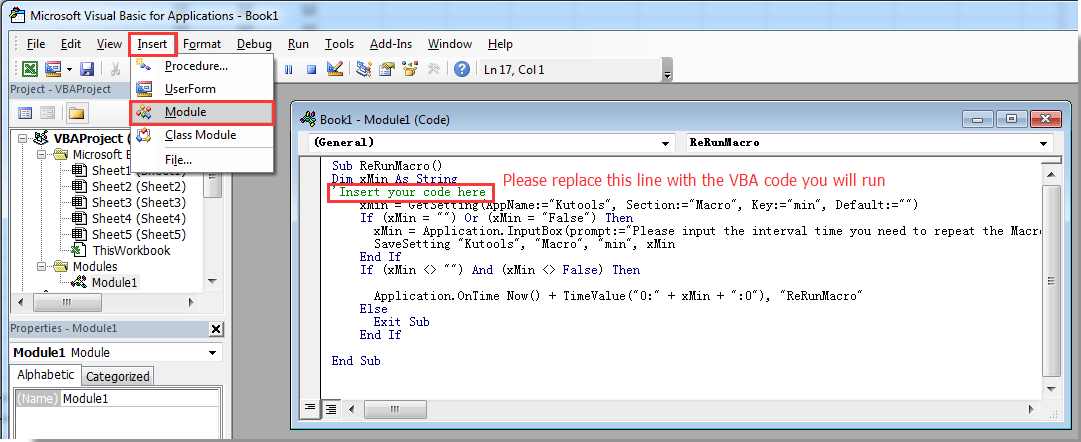
3. Pritisnite F5 tipko za zagon kode. V pojavnem oknu Kutools za Excel v pogovorno okno vnesite interval, na katerem boste ponovili makro, in nato kliknite OK . Oglejte si posnetek zaslona:

Od zdaj naprej se bo določen makro ponavljal vsakih 5 minut v vaši delovni knjižici.
Opombe: Če morate ustaviti izvajanje makra in spremeniti interval cikla, kopirajte spodnjo kodo VBA v isto Moduli okno in pritisnite F5 tipko za zagon kode. Nato se makro ustavi. Znova zaženite zgornjo kodo, da določite nov interval.
Koda VBA: ustavite izvajanje makra
Sub ExitReRunMacro()
SaveSetting "Kutools", "Macro", "min", "Exit"
End SubZavihek Office - brskanje, urejanje in upravljanje delovnih zvezkov v Excelu z zavihki:
Office Tab prinaša vmesnik z zavihki, kot ga vidimo v spletnih brskalnikih, kot so Google Chrome, nove različice Internet Explorerja in Firefox, v Microsoft Excel. To bo orodje za prihranek časa in nenadomestljivo pri vašem delu. Glejte spodnjo predstavitev:
Sorodni članki:
- Kako ponoviti vrstice med drsenjem delovnega lista v Excelu?
- Kako ponoviti zadnje ali prejšnje dejanje v Excelu?
- Kako večkrat natisniti vrstice na dnu vsake natisnjene strani v Excelu?
- Kako ponoviti vrednost celice, dokler nova vrednost ni vidna ali dosežena v Excelu?
Najboljša pisarniška orodja za produktivnost
Napolnite svoje Excelove spretnosti s Kutools za Excel in izkusite učinkovitost kot še nikoli prej. Kutools za Excel ponuja več kot 300 naprednih funkcij za povečanje produktivnosti in prihranek časa. Kliknite tukaj, če želite pridobiti funkcijo, ki jo najbolj potrebujete...

Kartica Office prinaša vmesnik z zavihki v Office in poenostavi vaše delo
- Omogočite urejanje in branje z zavihki v Wordu, Excelu, PowerPointu, Publisher, Access, Visio in Project.
- Odprite in ustvarite več dokumentov v novih zavihkih istega okna in ne v novih oknih.
- Poveča vašo produktivnost za 50%in vsak dan zmanjša na stotine klikov miške za vas!

