Kako prešteti največje število zaporednih pozitivnih / negativnih števil v Excelu?
Če imate seznam podatkov, ki se mešajo s pozitivnimi in negativnimi števili, in zdaj želite prešteti največje število zaporednih pozitivnih in negativnih števil, kot je prikazano na spodnjem posnetku zaslona, kako bi se lahko spoprijeli s to nalogo v Excelu?

Štejte največje število zaporednih pozitivnih in negativnih števil s formulami matrike
Štejte največje število zaporednih pozitivnih in negativnih števil s formulami matrike
Če želite dobiti največje število zaporednih pozitivnih in negativnih števil, uporabite naslednje formule matrike:
Preštejte največje število zaporednih pozitivnih števil:
Vnesite to formulo v celico, kjer želite dobiti rezultat:
=MAX(FREQUENCY(IF(A2:A20>0,ROW(A2:A20)),IF(A2:A20<=0,ROW(A2:A20)))), nato pritisnite Ctrl + Shift + Enter tipke skupaj in dobili boste pravi rezultat, kot ga potrebujete, glejte posnetek zaslona:
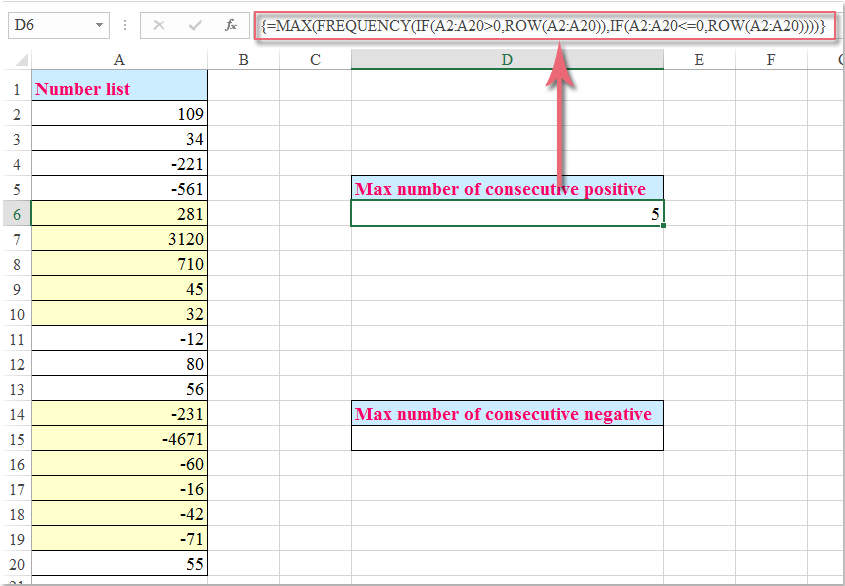
Preštejte največje število zaporednih negativnih števil:
Vnesite to formulo v celico, kjer želite dobiti rezultat:
=MAX(FREQUENCY(IF(A2:A20<0,ROW(A2:A20)),IF(A2:A20>=0,ROW(A2:A20)))), nato pritisnite Ctrl + Shift + Enter tipke hkrati in dobili boste rezultat, kot ga potrebujete, glejte posnetek zaslona:

Opombe: V zgornjih formulah A2: A20 je seznam obsega celic, ki ga želite uporabiti.
Najboljša pisarniška orodja za produktivnost
Napolnite svoje Excelove spretnosti s Kutools za Excel in izkusite učinkovitost kot še nikoli prej. Kutools za Excel ponuja več kot 300 naprednih funkcij za povečanje produktivnosti in prihranek časa. Kliknite tukaj, če želite pridobiti funkcijo, ki jo najbolj potrebujete...

Kartica Office prinaša vmesnik z zavihki v Office in poenostavi vaše delo
- Omogočite urejanje in branje z zavihki v Wordu, Excelu, PowerPointu, Publisher, Access, Visio in Project.
- Odprite in ustvarite več dokumentov v novih zavihkih istega okna in ne v novih oknih.
- Poveča vašo produktivnost za 50%in vsak dan zmanjša na stotine klikov miške za vas!

