Kako izračunati odstotek da in ne s seznama v Excelu?
Kako lahko izračunate odstotek besedila z da in brez besedila s seznama celic obsega na Excelovem delovnem listu? Mogoče vam bo ta članek pomagal pri reševanju naloge.
Izračunajte odstotek da in ne s seznama celic s formulo
Izračunajte odstotek da in ne s seznama celic s formulo
Če želite dobiti odstotek določenega besedila s seznama celic, vam lahko pomaga naslednja formula, naredite tako:
1. Vnesite to formulo: =COUNTIF(B2:B15,"Yes")/COUNTA(B2:B15) v prazno celico, kjer želite dobiti rezultat, in pritisnite Vnesite na decimalno število, glej posnetek zaslona:
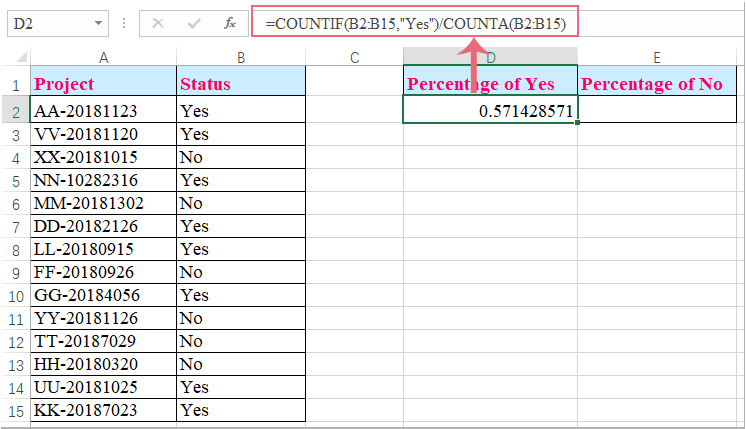
2. Nato spremenite to obliko celice na odstotek in dobili boste želeni rezultat, glejte posnetek zaslona:
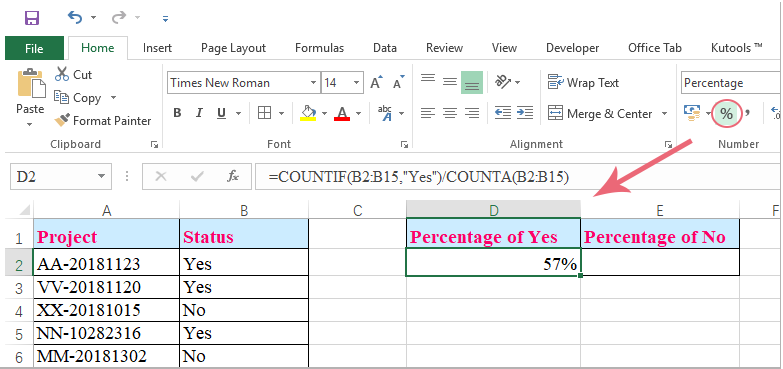
Opombe:
1. V zgornji formuli ,B2: B15 je seznam celic, ki vsebujejo določeno besedilo, za katerega želite izračunati odstotek;
2. Za izračun odstotka brez besedila uporabite samo naslednjo formulo: =COUNTIF(B2:B15,"No")/COUNTA(B2:B15).

Najboljša pisarniška orodja za produktivnost
Napolnite svoje Excelove spretnosti s Kutools za Excel in izkusite učinkovitost kot še nikoli prej. Kutools za Excel ponuja več kot 300 naprednih funkcij za povečanje produktivnosti in prihranek časa. Kliknite tukaj, če želite pridobiti funkcijo, ki jo najbolj potrebujete...

Kartica Office prinaša vmesnik z zavihki v Office in poenostavi vaše delo
- Omogočite urejanje in branje z zavihki v Wordu, Excelu, PowerPointu, Publisher, Access, Visio in Project.
- Odprite in ustvarite več dokumentov v novih zavihkih istega okna in ne v novih oknih.
- Poveča vašo produktivnost za 50%in vsak dan zmanjša na stotine klikov miške za vas!
