Kako hitro vstaviti komentar v več celic v Excelu?
Na delovni list je vstavljanje komentarja v celico zelo enostavno, a če želite isti komentar vstaviti v več celic hkrati, kako bi to lahko storili?
Vstavite komentar v več celic s posebno prilepi funkcijo
Vstavite komentar v več celic s kodo VBA
Vstavite komentar v več celic s posebno prilepi funkcijo
V Excelu ni mogoče hkrati vstaviti več komentarjev. Komentar pa lahko kopirate v več celic, kot sledi:
1. Vstavite svoj komentar v celico.
2. Izberite celico za komentar in pritisnite Ctrl + C tipke za kopiranje.
3. Nato izberite in z desno miškino tipko kliknite obseg, za katerega želite paketno vstaviti komentar, izberite Posebno lepljenje > Posebno lepljenje v meniju z desnim klikom. Oglejte si posnetek zaslona:

4. V Ljubljani Posebno lepljenje pogovorno okno, preverite Komentarji in nato kliknite OK . Oglejte si posnetek zaslona:

Nato se isti komentarji takoj vstavijo v vse izbrane celice.

Opombe: Ta metoda bo v vse izbrane celice vstavila iste komentarje. Če želite iste komentarje vstaviti v vidne celice samo filtriranega seznama, poskusite spodnjo metodo VBA.
Vstavite komentar v več celic s kodo VBA
Recimo, da imate filtriran seznam, kot je prikazano spodaj. In samo želite paketno dodajati komentarje v vse vidne celice. Naredite naslednje.
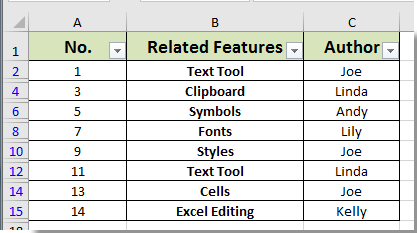
1. Pritisnite druga + F11 tipke, da odprete Microsoft Visual Basic za aplikacije okno.
2. V Ljubljani Mocrosoft Visual Basic za aplikacije okno, kliknite Vstavi > Moduliin v modul vnesite naslednjo kodo:
VBA: paketni inertni komentar na več celic (vidne celice samo na filtriranem seznamu)
Sub InsertCommentsSelection()
Dim xRg As Range
Dim xRgEach As Range
Dim xAddress As String
Dim xText As String
On Error Resume Next
xAddress = ActiveWindow.RangeSelection.Address
Set xRg = Application.InputBox("Please select a range:", "Kutools For Excel", xAddress, , , , , 8)
If xRg Is Nothing Then Exit Sub
If xRg.Count > 1 Then
Set xRg = xRg.SpecialCells(xlCellTypeVisible)
End If
xRg.Select
xText = InputBox("Enter Comment to Add" & vbCrLf & "Comment will be added to all cells in Selection: ", "Kutools For Excel")
If xText = "" Then
MsgBox "No comment added", vbInformation, "Kutools For Excel"
Exit Sub
End If
For Each xRgEach In xRg
With xRgEach
.ClearComments
.AddComment
.Comment.Text Text:=xText
End With
Next xRgEach
End Sub3. Pritisnite F5 tipko za zagon kode. V prvem popping up Kutools za Excel v pogovornem oknu izberite filtrirani obseg, v katerega želite dodati komentarje, in nato kliknite OK . Oglejte si posnetek zaslona:
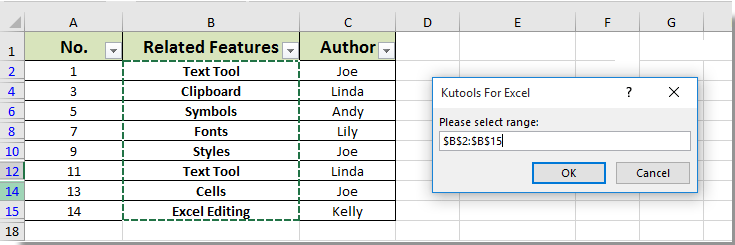
4. Potem še eno Kutools za Excel Pojavi se pogovorno okno, vnesite svoj komentar v besedilno polje in kliknite na OK gumb.
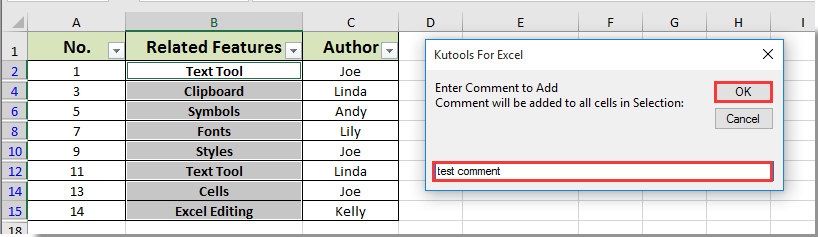
Zdaj so komentarji vstavljeni v vse vidne celice samo na izbranem filtriranem seznamu, kot je prikazano spodaj:
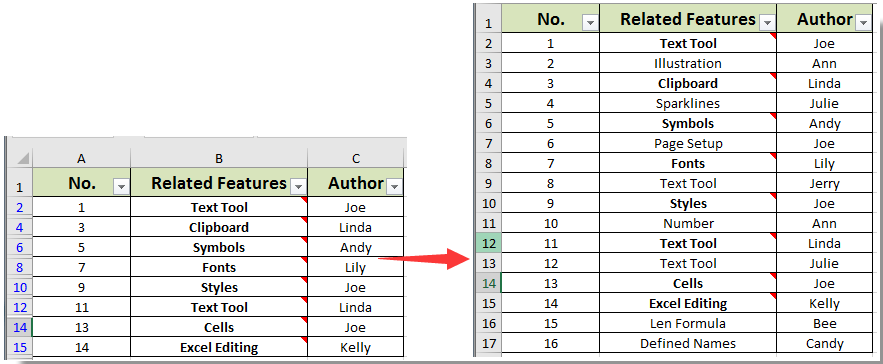
Najboljša pisarniška orodja za produktivnost
Napolnite svoje Excelove spretnosti s Kutools za Excel in izkusite učinkovitost kot še nikoli prej. Kutools za Excel ponuja več kot 300 naprednih funkcij za povečanje produktivnosti in prihranek časa. Kliknite tukaj, če želite pridobiti funkcijo, ki jo najbolj potrebujete...

Kartica Office prinaša vmesnik z zavihki v Office in poenostavi vaše delo
- Omogočite urejanje in branje z zavihki v Wordu, Excelu, PowerPointu, Publisher, Access, Visio in Project.
- Odprite in ustvarite več dokumentov v novih zavihkih istega okna in ne v novih oknih.
- Poveča vašo produktivnost za 50%in vsak dan zmanjša na stotine klikov miške za vas!
