Kako trajno izbrisati e-poštna sporočila (elemente) v Outlooku?
Kot veste, ko izbrišete e-poštno sporočilo iz mape Prejeto, se to sporočilo ne odstrani trajno in ga najdete v mapi Izbriši predmete. Če želite to sporočilo trajno odstraniti, ga morate znova izbrisati iz mape Delete Items. Sliši se dolgočasno! Pravzaprav obstaja več trikov za trajno brisanje e-poštnih sporočil ali elementov v programu Microsoft Outlook.
- Trajno izbrišite e-poštna sporočila iz mape Inbox z bližnjicami
- Trajno izbrišite e-poštna sporočila iz mape Prejeto s samodejnim arhiviranjem
- Trajno izbrišite e-poštna sporočila iz mape Delete items
- V programu Outlook trajno odstranite vse izbrisane elemente
Trajno izbrišite e-poštna sporočila iz mape Inbox z bližnjicami
E-poštna sporočila lahko preprosto izbrišete iz mape Prejeto.
1. Odprite mapo Prejeto, izberite, da v mapi Prejeto označite e-poštna sporočila, ki jih boste trajno izbrisali, in hkrati pritisnite tipki Shift + Delete.
2. V pojavnem oknu s pojavnim opozorilom kliknite Da . Nato se vsa izbrana e-poštna sporočila v mapi Prejeto trajno izbrišejo.
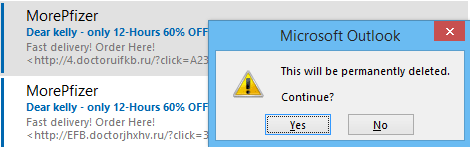
Opomba:
(1) Ta način se lahko uporablja tudi za trajno brisanje e-poštnih sporočil iz drugih map, kot so mapa Poslano, Mapa Osnutki, mapa Odpošlji itd.
(2) Držanje Shift tipko, lahko izberete več sosednjih e-poštnih sporočil s klikom na prvo in zadnje e-poštno sporočilo.
(3) Držanje Ctrl tipko, lahko izberete več sosednjih e-poštnih sporočil, tako da kliknete vsako posebej.
Hitro poiščite in izbrišite podvojena e-poštna sporočila v programu Outlook
Z Kutools za Outlook Podvojena e-poštna sporočila funkcijo, jih lahko hitro poiščete in izbrišete iz več poštnih map ali poiščete in izbrišete vse dvojnike izbranih z dvema klikoma v Outlooku.

Trajno izbrišite stara e-poštna sporočila / predmete iz mape Prejeto s samodejnim arhiviranjem
Ta metoda vas bo vodila do arhiviranja starih e-poštnih sporočil iz mape Prejeto s funkcijo samodejnega arhiviranja, ki lahko trajno samodejno izbriše stara e-poštna sporočila.
1. V podoknu za krmarjenje z desno miškino tipko kliknite mapo Prejeto in izberite Nepremičnine iz kontekstnega menija. Oglejte si posnetek zaslona:
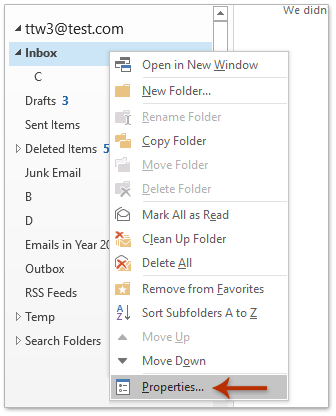
2. V pogovornem oknu Lastnosti mape Prejeto pojdite na Samodejno arhiviranje in naredite naslednje: (1) Prijava Arhivirajte to mapo s temi nastavitvami možnost; (2) Določite staro e-pošto, kot jo potrebujete, na primer 3 mesece; (3) Prijava Trajno izbrišite stare predmete možnost.
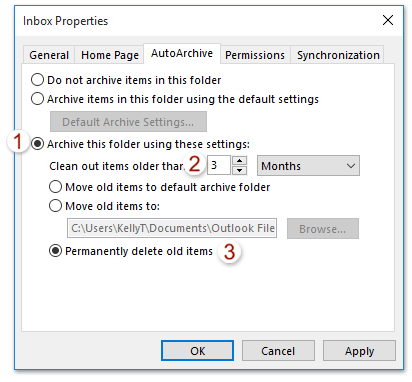
3. kliknite OK , da shranite nastavitve.
Odslej bo samodejno in trajno brisal e-poštna sporočila / predmete, starejše od določenega časovnega obdobja, iz mape Prejeto.
Opombe: Ta metoda lahko tudi samodejno in trajno izbriše stara e-poštna sporočila / predmete iz drugih map, na primer Poslani predmeti mapo, Koledar mape itd.
Trajno izbrišite e-poštna sporočila v mapi Izbriši predmete
Če ste že prej izbrisali veliko e-poštnih sporočil, lahko ta izbrisana e-poštna sporočila hitro trajno odstranite iz mape Delete Items.
1. V podoknu za krmarjenje z desno miškino tipko kliknite Izbriši predmete mapo in kliknite Prazna mapa v meniju z desnim klikom.
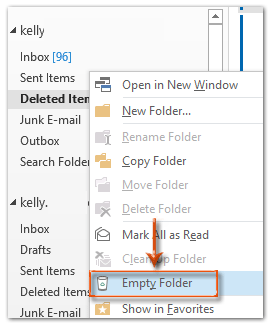
2. Odpre se pogovorno okno z opozorilom. Samo kliknite Da za izhod iz tega pogovornega okna.
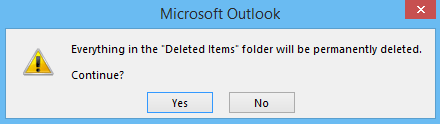
Nato se vsa izbrisana e-poštna sporočila hkrati trajno odstranijo iz Microsoft Outlooka.
Opombe: Če mapa Izbrisani predmeti vključuje podmape, po kliku Da v opozorilnem pogovornem oknu bodo odstranjeni vsi elementi v mapi Izbrisani predmeti, vključno s podmapami.
V programu Outlook trajno odstranite vse izbrisane elemente
Obstaja alternativna metoda za takojšnje trajno odstranjevanje vseh izbrisanih elementov iz Microsoft Outlooka. To lahko storite na naslednji način:
1. Odprite pogovorno okno Čiščenje nabiralnika:
A. Če uporabljate Outlook 2007, kliknite Orodja > Izpraznite mapo »Delete items«.
B. Če uporabljate Outlook 2010 ali novejšo različico, kliknite file > Informacije > Orodja za čiščenje > Izprazni mapo Izbriši predmete.
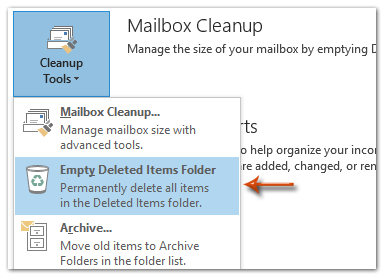
2. V pogovornem oknu s pojavnimi okni preprosto kliknite Da , da ga zaprete.
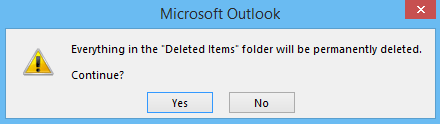
Nato bo vse v mapi Izbriši predmete v minuti trajno odstranjeno.
Opombe: Če mapa Izbrisani predmeti vključuje podmape, po kliku Da v opozorilnem pogovornem oknu bodo odstranjeni vsi elementi v mapi Izbrisani predmeti, vključno s podmapami.
Najboljša pisarniška orodja za produktivnost
Kutools za Outlook - Več kot 100 zmogljivih funkcij za nadgradnjo vašega Outlooka
🤖 AI poštni pomočnik: Takojšnja profesionalna e-poštna sporočila z umetno inteligenco – z enim klikom do genialnih odgovorov, popoln ton, večjezično znanje. Preoblikujte pošiljanje e-pošte brez napora! ...
📧 Avtomatizacija e-pošte: Odsoten (na voljo za POP in IMAP) / Načrtujte pošiljanje e-pošte / Samodejna CC/BCC po pravilih pri pošiljanju e-pošte / Samodejno naprej (napredna pravila) / Samodejno dodaj pozdrav / E-poštna sporočila več prejemnikov samodejno razdeli na posamezna sporočila ...
📨 Email upravljanje: Enostaven priklic e-pošte / Blokiraj prevarantska e-poštna sporočila glede na teme in druge / Izbriši podvojena e-poštna sporočila / napredno iskanje / Združite mape ...
📁 Priloge Pro: Shrani paket / Batch Detach / Paketno stiskanje / Samodejno shranite / Samodejno loči / Samodejno stiskanje ...
🌟 Vmesnik Magic: 😊Več lepih in kul emojijev / Povečajte Outlookovo produktivnost s pogledi z zavihki / Minimizirajte Outlook, namesto da bi ga zaprli ...
???? Čudeži z enim klikom: Odgovori vsem z dohodnimi prilogami / E-poštna sporočila proti lažnemu predstavljanju / 🕘Pokaži pošiljateljev časovni pas ...
👩🏼🤝👩🏻 Stiki in koledar: Paketno dodajanje stikov iz izbranih e-poštnih sporočil / Razdelite skupino stikov na posamezne skupine / Odstranite opomnike za rojstni dan ...
Over 100 Lastnosti Čakajte na svoje raziskovanje! Kliknite tukaj, če želite odkriti več.

