Kako v Outlooku preprečiti, da bi e-pošta šla v neželeno?
Včasih lahko Outlook običajna e-poštna sporočila obravnava kot neželeno in jih samodejno filtrira v mapo z neželeno e-pošto, ko sporočila prispejo. Nadležno je brskati po mapi z neželeno e-pošto za običajnimi e-poštnimi sporočili, ko ugotovite, da so nekatera e-poštna sporočila samodejno izginila iz vaše mape »Prejeto«. Pravzaprav vam Outlook ponuja nekaj funkcij, ki preprečujejo, da bi e-poštna sporočila odšla v mapo z neželeno pošto. V tem članku bomo našteli več pogosto uporabljenih metod, s katerimi se lahko izognete temu, da bi e-poštna sporočila v Outlooku šla med smeti.
V Outlooku označi e-pošto in pošiljatelja e-pošte kot Not Junk
Dodajte naslov pošiljatelja e-pošte na seznam varnih pošiljateljev v Outlooku
Nikoli ne blokirajte pošiljateljev s programom Kutools za Outlook
V Outlooku označi e-pošto in pošiljatelja e-pošte kot Not Junk
Če je bilo e-poštno sporočilo že premaknjeno v mapo z neželeno e-pošto, lahko to e-poštno sporočilo označite kot Not Junk, da preprečite, da bi v prihodnje šlo v mapo z neželeno pošto.
1. Pojdi v Vsiljena pošta mapa.
2. Izberite e-poštno sporočilo, ki ga želite poslati kot Not Junk.
3. Nato pojdite na Domov jeziček, kliknite Junk > Ne Junk. Oglejte si posnetek zaslona:

Lahko pa tudi označite e-pošto kot Not Junk tako, da jo kliknete z desno tipko miške in nato izberete Junk > Ne Junk v meniju z desnim klikom.

4.Potem a Označi kot Ni neželeno Pojavi se pogovorno okno, preverite Vedno zaupajte e-pošti od “" in nato kliknite OK gumb.

Nato bo izbrana e-pošta premaknjena iz mape Neželena e-pošta v mapo Prejeto. Od zdaj naprej e-poštna sporočila tega pošiljatelja ne bodo več obravnavana kot neželena e-pošta.
Dodajte naslov pošiljatelja e-pošte na seznam varnih pošiljateljev v Outlooku
Naslov pošiljatelja e-pošte lahko dodate na seznam varnih pošiljateljev, da preprečite, da bi e-poštna sporočila šla v mapo z neželeno e-pošto.
1. Pojdite v mapo Neželena e-pošta, izberite e-pošto, za katero želite, da dodate e-poštni naslov pošiljatelja na seznam varnih pošiljateljev.
2. Pojdite na zavihek Domov in kliknite Junk > Nikoli ne blokiraj pošiljatelja. Oglejte si posnetek zaslona:
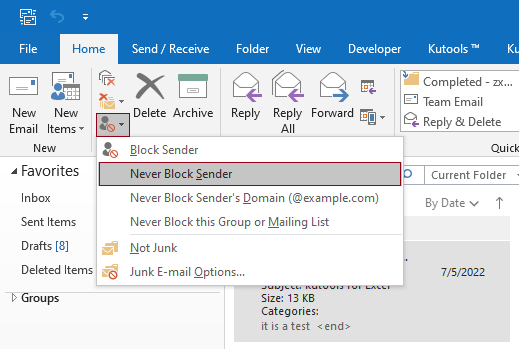
3. Nato se prikaže okno s pozivom, ki vas opomni, da je bil pošiljatelj dodan na seznam varnih pošiljateljev. Kliknite OK da zaprete pogovorno okno, nato ročno premaknite to e-pošto v mapo Prejeto. Od zdaj naprej e-poštna sporočila s tega e-poštnega naslova ne bodo več obravnavana kot neželena e-pošta.

Nikoli ne blokirajte pošiljateljev s programom Kutools za Outlook
Kutools za Outlook je priročen dodatek za Microsoft Outlook. Z Nikoli ne blokiraj pošiljateljev uporabnost Kutools za Outlook, lahko na seznam nikoli blokiranih pošiljateljev hkrati dodate enega ali več pošiljateljev e-pošte.
Kutools za Outlook: z več kot priročnimi dodatki za Outlook, ki jih lahko brezplačno preizkusite brez omejitev v 60 dneh. Get it now.
1. Po namestitvi Kutools za Outlook, izberite e-poštno sporočilo ali več e-poštnih sporočil, ki jih želite dodati pošiljateljem, da nikoli ne blokirajo seznama pošiljateljev.
2. Nato kliknite Kutools > Junk > Nikoli ne blokiraj pošiljateljev. Oglejte si posnetek zaslona:
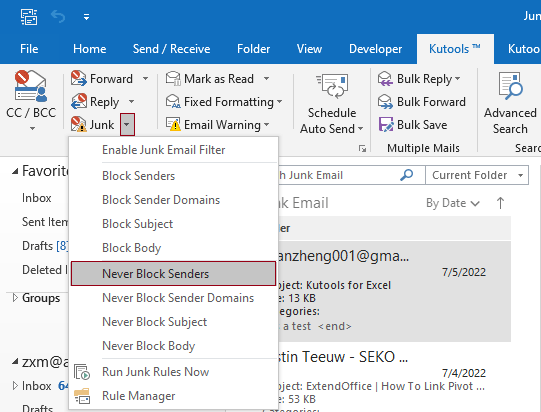
3. Nato se prikaže okno s pozivom, ki vam pove, da je bil pošiljatelj dodan na seznam pošiljateljev nikoli ne blokiraj, kliknite OK gumb.

Nato bo izbrana e-pošta premaknjena iz mape Neželena e-pošta v mapo Prejeto. Od zdaj naprej e-poštna sporočila tega pošiljatelja ne bodo več obravnavana kot neželena e-pošta.
Opombe:
Za podrobnejše informacije o tem pripomočku Kutools za Outlook nikoli ne blokiraj pošiljateljev kliknite Pošiljateljev sporočil v Outlooku nikoli ne blokirajte več e-poštnih sporočil.
Najboljša pisarniška orodja za produktivnost
Kutools za Outlook - Več kot 100 zmogljivih funkcij za nadgradnjo vašega Outlooka
🤖 AI poštni pomočnik: Takojšnja profesionalna e-poštna sporočila z umetno inteligenco – z enim klikom do genialnih odgovorov, popoln ton, večjezično znanje. Preoblikujte pošiljanje e-pošte brez napora! ...
📧 Avtomatizacija e-pošte: Odsoten (na voljo za POP in IMAP) / Načrtujte pošiljanje e-pošte / Samodejna CC/BCC po pravilih pri pošiljanju e-pošte / Samodejno naprej (napredna pravila) / Samodejno dodaj pozdrav / E-poštna sporočila več prejemnikov samodejno razdeli na posamezna sporočila ...
📨 Email upravljanje: Enostaven priklic e-pošte / Blokiraj prevarantska e-poštna sporočila glede na teme in druge / Izbriši podvojena e-poštna sporočila / napredno iskanje / Združite mape ...
📁 Priloge Pro: Shrani paket / Batch Detach / Paketno stiskanje / Samodejno shranite / Samodejno loči / Samodejno stiskanje ...
🌟 Vmesnik Magic: 😊Več lepih in kul emojijev / Povečajte Outlookovo produktivnost s pogledi z zavihki / Minimizirajte Outlook, namesto da bi ga zaprli ...
???? Čudeži z enim klikom: Odgovori vsem z dohodnimi prilogami / E-poštna sporočila proti lažnemu predstavljanju / 🕘Pokaži pošiljateljev časovni pas ...
👩🏼🤝👩🏻 Stiki in koledar: Paketno dodajanje stikov iz izbranih e-poštnih sporočil / Razdelite skupino stikov na posamezne skupine / Odstranite opomnike za rojstni dan ...
Over 100 Lastnosti Čakajte na svoje raziskovanje! Kliknite tukaj, če želite odkriti več.

