Kako preprečiti, da bi Outlook samodejno označeval e-pošto kot prebrano?
Na splošno velja, da ko preberete neprebrano e-pošto na poštnem seznamu z vklopljenim podoknom za branje, bodo e-poštna sporočila označena kot samodejno prebrana. Včasih boste morda želeli zamenjati e-poštna sporočila, vendar jih ne boste prebrali. V tem članku bom predstavil rešitev, kako preprečiti, da Outlook samodejno označi e-pošto kot prebrano, ko jih kliknete na seznamu pošte.
Ustavite, da Outlook samodejno označuje e-pošto kot prebrano
Ustavite, da Outlook samodejno označuje e-pošto kot prebrano
Če želite preprečiti, da bi Outlook samodejno označeval e-pošto kot prebrano pri preklapljanju na poštni seznam, morate spremeniti možnosti bralnega podokna.
1. v mail pogled, kliknite Poglej > Bralno podokno > možnosti. Oglejte si posnetek zaslona:
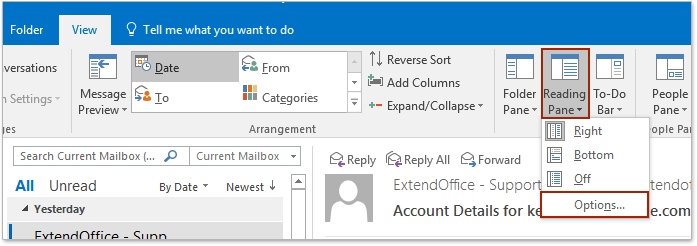
2. V pogovornem oknu Reading Pane počistite obe Označi elemente kot prebrane, če si jih ogledaš v bralnem podoknu in Označi elemente kot prebrane, ko se spremeni izbira opcije. Oglejte si posnetek zaslona:
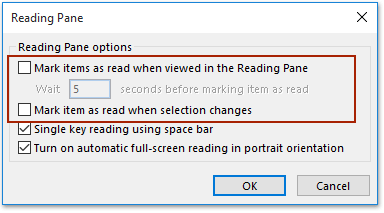
Opombe: Lahko pa določite tudi naslednje možnosti: (1) preverite Označi elemente kot prebrane, če si jih ogledaš v bralnem podoknu , (2) vnesite povprečni čas, ki ga porabite za branje e-pošte, in (3) počistite polje Označi element kot prebran, ko se spremeni izbira možnost. Oglejte si posnetek zaslona:

3. kliknite OK Gumb, da shranite spremembe.
Od zdaj naprej, ko preklopite neprebrano e-pošto na seznam e-poštnih sporočil z vklopljenim podoknom za branje, ta e-poštna sporočila ne bodo samodejno označena kot samodejno prebrana.

Povezani članki
Kako uporabiti preslednico kot branje ene tipke v Outlooku?
Kako prilagoditi povečavo bralnega podokna in sporočil v Outlooku?
Najboljša pisarniška orodja za produktivnost
Kutools za Outlook - Več kot 100 zmogljivih funkcij za nadgradnjo vašega Outlooka
🤖 AI poštni pomočnik: Takojšnja profesionalna e-poštna sporočila z umetno inteligenco – z enim klikom do genialnih odgovorov, popoln ton, večjezično znanje. Preoblikujte pošiljanje e-pošte brez napora! ...
📧 Avtomatizacija e-pošte: Odsoten (na voljo za POP in IMAP) / Načrtujte pošiljanje e-pošte / Samodejna CC/BCC po pravilih pri pošiljanju e-pošte / Samodejno naprej (napredna pravila) / Samodejno dodaj pozdrav / E-poštna sporočila več prejemnikov samodejno razdeli na posamezna sporočila ...
📨 Email upravljanje: Enostaven priklic e-pošte / Blokiraj prevarantska e-poštna sporočila glede na teme in druge / Izbriši podvojena e-poštna sporočila / napredno iskanje / Združite mape ...
📁 Priloge Pro: Shrani paket / Batch Detach / Paketno stiskanje / Samodejno shranite / Samodejno loči / Samodejno stiskanje ...
🌟 Vmesnik Magic: 😊Več lepih in kul emojijev / Povečajte Outlookovo produktivnost s pogledi z zavihki / Minimizirajte Outlook, namesto da bi ga zaprli ...
???? Čudeži z enim klikom: Odgovori vsem z dohodnimi prilogami / E-poštna sporočila proti lažnemu predstavljanju / 🕘Pokaži pošiljateljev časovni pas ...
👩🏼🤝👩🏻 Stiki in koledar: Paketno dodajanje stikov iz izbranih e-poštnih sporočil / Razdelite skupino stikov na posamezne skupine / Odstranite opomnike za rojstni dan ...
Over 100 Lastnosti Čakajte na svoje raziskovanje! Kliknite tukaj, če želite odkriti več.

