Kako ustaviti / preprečiti, da bi Outlook samodejno brisal e-pošto?
Ste že kdaj srečali, da se e-poštna sporočila v mapi Izbrisani predmeti samodejno izbrišejo, ko zapustite Outlook? Ali se e-pošta, elementi koledarja ali opravila samodejno odstranijo v rednem obdobju? Tukaj bom v tem članku predstavil dve rešitvi, kako preprečiti, da bi Outlook samodejno brisal elemente v mapi Izbrisani predmeti ali kateri koli določeni mapi v Outlooku.
- Ustavite, da Outlook samodejno izbriše e-pošto v mapi Izbrisani predmeti
- Ustavite, da Outlook samodejno izbriše e-pošto v določeni mapi
Ustavite, da Outlook samodejno izbriše e-pošto v mapi Izbrisani predmeti
Ta metoda vas bo vodila do preprečevanja samodejnega brisanja Outlooka v mapi Izbrisani predmeti ob izhodu iz Outlooka. Naredite naslednje:
1. Kliknite file > možnosti.
2. V pogovornem oknu Možnosti Outlooka kliknite Napredno v levi vrstici in nato počistite polje Izpraznite mape izbrisanih predmetov ob izhodu iz Outlooka možnost v Outlook zagon in izhod odsek. Oglejte si posnetek zaslona:

3. kliknite OK gumb, da shranite spremembo.
Od zdaj naprej mapa Izbrisani predmeti ne bo samodejno odstranjena ob izhodu iz programa Outlook.
Vsako e-poštno sporočilo samodejno posreduje določenemu prejemniku v Outlooku
Na splošno lahko nastavimo pravilo za samodejno posredovanje e-poštnih sporočil določenim prejemnikom, na primer vašemu drugemu e-poštnemu računu, Gmailu ali kolegom itd. Toda vse, kar vemo, bo trajalo dolgo, da konfigurirate pravilo po meri v Outlook. Zdaj predstavljamo Kutools za Outlook (Samodejno) Naprej funkcija, ki lahko nastavi pravilo samodejnega posredovanja samo z več kliki.
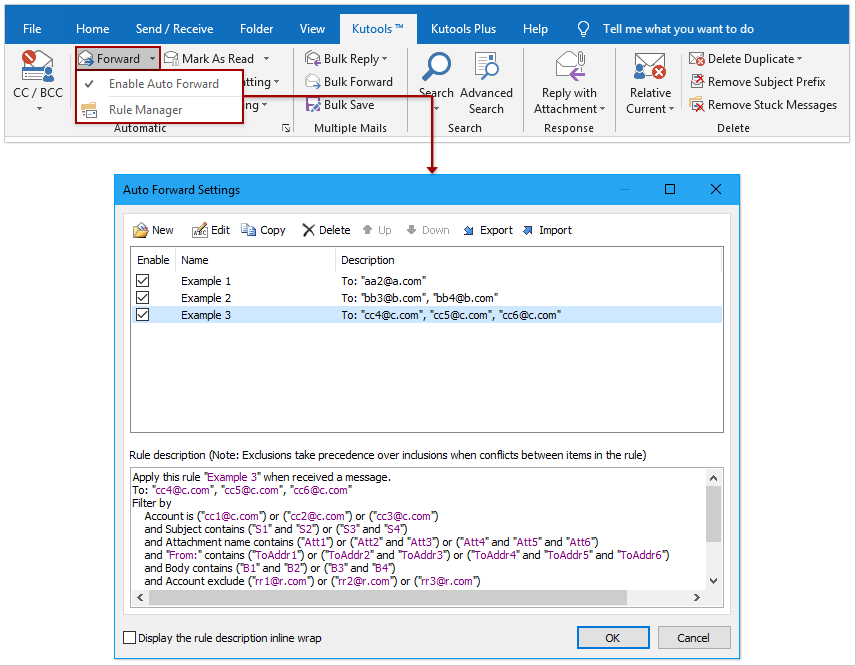
Ustavite, da Outlook samodejno izbriše e-pošto v določeni mapi
Če se predmeti samodejno odstranjujejo iz določene mape Outlooka v rednem obdobju, na primer sestanki in sestanki, se samodejno izbrišejo vsak mesec, lahko to povzroči samodejni arhiv. V tem stanju nadaljujte s spodnjimi koraki:
1. Z desno miškino tipko kliknite določeno mapo Outlook in kliknite Nepremičnine v meniju z desnim klikom. Oglejte si posnetek zaslona:
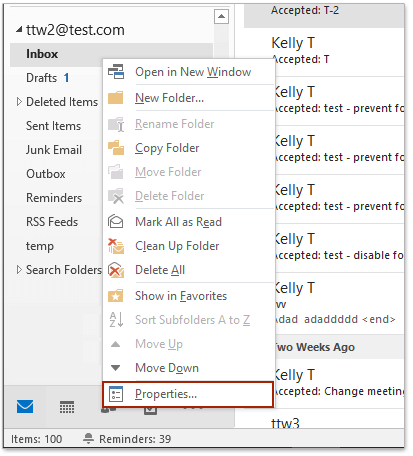
2. V začetnem pogovornem oknu Lastnosti omogočite Samodejno arhiviranje in preverite Ne arhiviraj elementov v tej mapi možnost. Oglejte si posnetek zaslona:
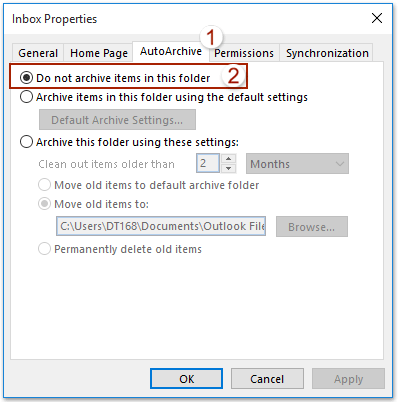
3. kliknite OK gumb, da shranite spremembo.
Od zdaj starejši elementi v navedeni mapi ne bodo samodejno izbrisani.
Opombe: Ta metoda dobro deluje tudi za poštne mape, mape koledarja in mapo opravil.
Povezani članki
Kako časovno izbrisati e-pošto iz mape Outlook?
Kako razveljaviti izbris (obnovitev) izbrisanih e-poštnih sporočil v programu Outlook?
Najboljša pisarniška orodja za produktivnost
Kutools za Outlook - Več kot 100 zmogljivih funkcij za nadgradnjo vašega Outlooka
🤖 AI poštni pomočnik: Takojšnja profesionalna e-poštna sporočila z umetno inteligenco – z enim klikom do genialnih odgovorov, popoln ton, večjezično znanje. Preoblikujte pošiljanje e-pošte brez napora! ...
📧 Avtomatizacija e-pošte: Odsoten (na voljo za POP in IMAP) / Načrtujte pošiljanje e-pošte / Samodejna CC/BCC po pravilih pri pošiljanju e-pošte / Samodejno naprej (napredna pravila) / Samodejno dodaj pozdrav / E-poštna sporočila več prejemnikov samodejno razdeli na posamezna sporočila ...
📨 Email upravljanje: Enostaven priklic e-pošte / Blokiraj prevarantska e-poštna sporočila glede na teme in druge / Izbriši podvojena e-poštna sporočila / napredno iskanje / Združite mape ...
📁 Priloge Pro: Shrani paket / Batch Detach / Paketno stiskanje / Samodejno shranite / Samodejno loči / Samodejno stiskanje ...
🌟 Vmesnik Magic: 😊Več lepih in kul emojijev / Povečajte Outlookovo produktivnost s pogledi z zavihki / Minimizirajte Outlook, namesto da bi ga zaprli ...
???? Čudeži z enim klikom: Odgovori vsem z dohodnimi prilogami / E-poštna sporočila proti lažnemu predstavljanju / 🕘Pokaži pošiljateljev časovni pas ...
👩🏼🤝👩🏻 Stiki in koledar: Paketno dodajanje stikov iz izbranih e-poštnih sporočil / Razdelite skupino stikov na posamezne skupine / Odstranite opomnike za rojstni dan ...
Over 100 Lastnosti Čakajte na svoje raziskovanje! Kliknite tukaj, če želite odkriti več.

