Kako poslati več osnutkov hkrati v Outlooku?
Če je v mapi Osnutki več osnutkov sporočil in jih želite poslati naenkrat, ne da bi jih pošiljali posebej. Kako bi se lahko v Outlooku hitro in enostavno spopadli s tem delom?
Vsa osnutka sporočil pošljite hkrati v Outlooku s kodo VBA
Vsa osnutka sporočil pošljite hkrati v Outlooku s kodo VBA
Naslednje kode VBA vam lahko pomagajo pri pošiljanju vseh ali izbranih osnutkov e-poštnih sporočil iz mape Osnutki hkrati. Naredite to:
1. Držite tipko ALT + F11 tipke za odpiranje Microsoft Visual Basic za aplikacije okno.
2. Nato kliknite Vstavi > Moduli, kopirajte in prilepite spodnjo kodo v odprti prazen modul, glejte posnetek zaslona:
Koda VBA: V Outlooku pošljite vsa osnutka e-poštnih sporočil hkrati:
Sub SendAllDraftEmails()
Dim xAccount As Account
Dim xDraftFld As Folder
Dim xItemCount As Integer
Dim xCount As Integer
Dim xDraftsItems As Outlook.Items
Dim xPromptStr As String
Dim xYesOrNo As Integer
Dim i As Long
Dim xCurFld As Folder
Dim xTmpFld As Folder
On Error Resume Next
xItemCount = 0
xCount = 0
Set xTmpFld = Nothing
Set xCurFld = Application.ActiveExplorer.CurrentFolder
For Each xAccount In Outlook.Application.Session.Accounts
Set xDraftFld = xAccount.DeliveryStore.GetDefaultFolder(olFolderDrafts)
xItemCount = xItemCount + xDraftFld.Items.Count
If xDraftFld.EntryID = xCurFld.EntryID Then
Set xTmpFld = xCurFld.Parent
End If
Next xAccount
Set xDraftFld = Nothing
If xItemCount > 0 Then
xPromptStr = "Are you sure to send out all the drafts?"
xYesOrNo = MsgBox(xPromptStr, vbQuestion + vbYesNo, "Kutools for Outlook")
If xYesOrNo = vbYes Then
If Not xTmpFld Is Nothing Then
Set Application.ActiveExplorer.CurrentFolder = xTmpFld
End If
VBA.DoEvents
For Each xAccount In Outlook.Application.Session.Accounts
Set xDraftFld = xAccount.DeliveryStore.GetDefaultFolder(olFolderDrafts)
Set xDraftsItems = xDraftFld.Items
For i = xDraftsItems.Count To 1 Step -1
If xDraftsItems.Item(i).Recipients.Count <> 0 Then
xDraftsItems.Item(i).sEnd
xCount = xCount + 1
End If
Next
Next xAccount
VBA.DoEvents
Set Application.ActiveExplorer.CurrentFolder = xCurFld
MsgBox "Successfully sent " & xCount & " messages", vbInformation, "Kutools for Outlook"
End If
Else
MsgBox "No Drafts!", vbInformation + vbOKOnly, "Kutools for Outlook"
End If
End Sub
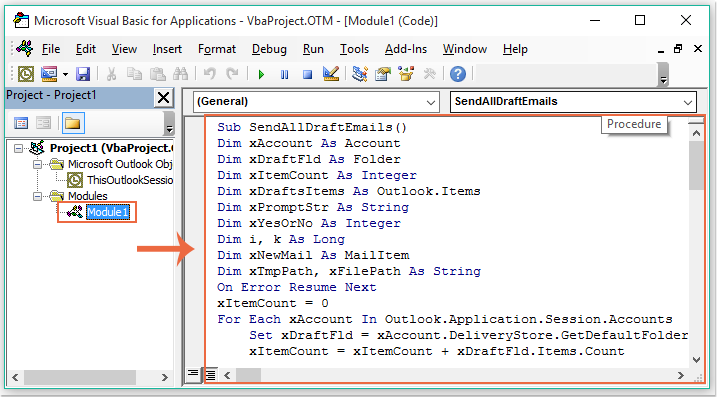
3. Nato shranite kodo in pritisnite F5 tipko za zagon te kode, se prikaže pozivno polje, ki vas opozori, če želite poslati vse osnutke, kliknite Da, glej posnetek zaslona:
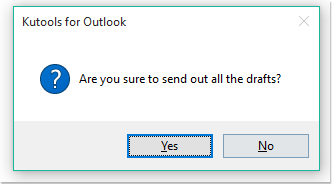
4. Odprlo se bo pogovorno okno, ki vas bo opozorilo, koliko osnutkov e-poštnih sporočil je bilo poslanih, glejte posnetek zaslona:
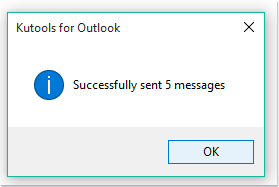
5. In nato kliknite OK gumb, vsa e-poštna sporočila v Osnutki mapa bo poslana naenkrat, glej posnetek zaslona:
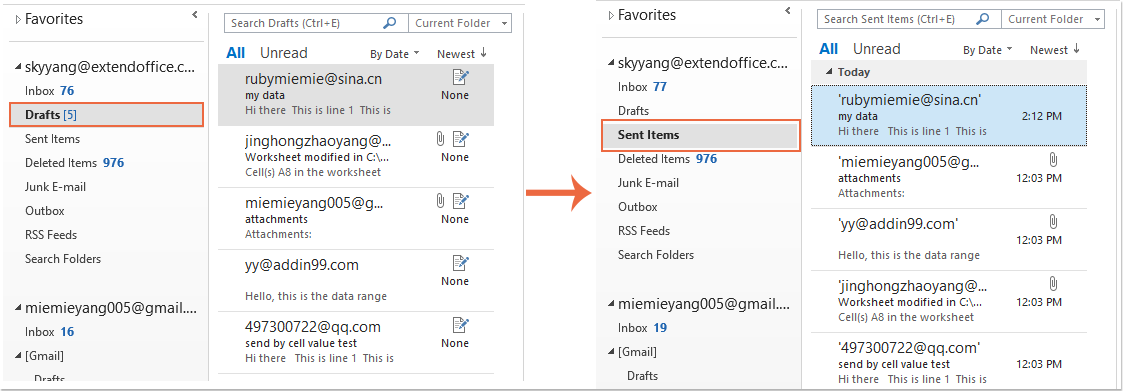
Opombe:
1. Zgornja koda bo poslala vsa osnutka e-poštnih sporočil iz vseh računov v Outlooku.
2. Če želite poslati nekatera posebna e-poštna sporočila iz mape Osnutki, uporabite naslednjo kodo VBA:
Koda VBA: Pošlji izbrano e-pošto iz mape Osnutki:
Sub SendSelectedDraftEmails()
Dim xSelection As Selection
Dim xPromptStr As String
Dim xYesOrNo As Integer
Dim i As Long
Dim xAccount As Account
Dim xCurFld As Folder
Dim xDraftsFld As Folder
Dim xTmpFld As Folder
Dim xArr() As String
Dim xCount As Integer
Dim xMail As MailItem
On Error Resume Next
xCount = 0
Set xTmpFld = Nothing
Set xCurFld = Application.ActiveExplorer.CurrentFolder
For Each xAccount In Outlook.Application.Session.Accounts
Set xDraftsFld = xAccount.DeliveryStore.GetDefaultFolder(olFolderDrafts)
If xDraftsFld.EntryID = xCurFld.EntryID Then
Set xTmpFld = xCurFld.Parent
End If
Next xAccount
If xTmpFld Is Nothing Then
MsgBox "The current folder is not a draft folder", vbInformation, "Kutools for Outlook"
Exit Sub
End If
Set xSelection = Outlook.Application.ActiveExplorer.Selection
If xSelection.Count > 0 Then
xPromptStr = "Are you sure to send out the selected " & xSelection.Count & " draft item(s)?"
xYesOrNo = MsgBox(xPromptStr, vbQuestion + vbYesNo, "Kutools for Outlook")
If xYesOrNo = vbYes Then
ReDim xArr(xSelection.Count - 1)
For i = 1 To xSelection.Count
xArr(i - 1) = xSelection.Item(i).EntryID
Next
Set Application.ActiveExplorer.CurrentFolder = xTmpFld
VBA.DoEvents
For i = 0 To UBound(xArr)
Set xMail = Application.Session.GetItemFromID(xArr(i))
If xMail.Recipients.Count <> 0 Then
xMail.sEnd
xCount = xCount + 1
End If
Next
VBA.DoEvents
Set Application.ActiveExplorer.CurrentFolder = xCurFld
MsgBox "Successfully sent " & xCount & " messages", vbInformation, "Kutools for Outlook"
End If
Else
MsgBox "No items selected!", vbInformation, "Kutools for Outlook"
End If
End Sub
Sorodni članki:
Kako poslati e-pošto več prejemnikom posamezno v programu Outlook?
Kako poslati množična e-poštna sporočila na seznam iz Excela prek Outlooka?
Kako poslati koledar posameznim prejemnikom v Outlooku?
Kako poslati e-pošto več prejemnikom, ne da bi oni vedeli v programu Outlook?
Najboljša pisarniška orodja za produktivnost
Kutools za Outlook - Več kot 100 zmogljivih funkcij za nadgradnjo vašega Outlooka
🤖 AI poštni pomočnik: Takojšnja profesionalna e-poštna sporočila z umetno inteligenco – z enim klikom do genialnih odgovorov, popoln ton, večjezično znanje. Preoblikujte pošiljanje e-pošte brez napora! ...
📧 Avtomatizacija e-pošte: Odsoten (na voljo za POP in IMAP) / Načrtujte pošiljanje e-pošte / Samodejna CC/BCC po pravilih pri pošiljanju e-pošte / Samodejno naprej (napredna pravila) / Samodejno dodaj pozdrav / E-poštna sporočila več prejemnikov samodejno razdeli na posamezna sporočila ...
📨 Email upravljanje: Enostaven priklic e-pošte / Blokiraj prevarantska e-poštna sporočila glede na teme in druge / Izbriši podvojena e-poštna sporočila / napredno iskanje / Združite mape ...
📁 Priloge Pro: Shrani paket / Batch Detach / Paketno stiskanje / Samodejno shranite / Samodejno loči / Samodejno stiskanje ...
🌟 Vmesnik Magic: 😊Več lepih in kul emojijev / Povečajte Outlookovo produktivnost s pogledi z zavihki / Minimizirajte Outlook, namesto da bi ga zaprli ...
???? Čudeži z enim klikom: Odgovori vsem z dohodnimi prilogami / E-poštna sporočila proti lažnemu predstavljanju / 🕘Pokaži pošiljateljev časovni pas ...
👩🏼🤝👩🏻 Stiki in koledar: Paketno dodajanje stikov iz izbranih e-poštnih sporočil / Razdelite skupino stikov na posamezne skupine / Odstranite opomnike za rojstni dan ...
Over 100 Lastnosti Čakajte na svoje raziskovanje! Kliknite tukaj, če želite odkriti več.

